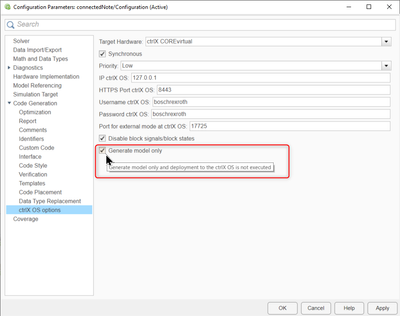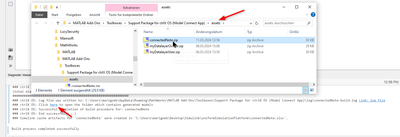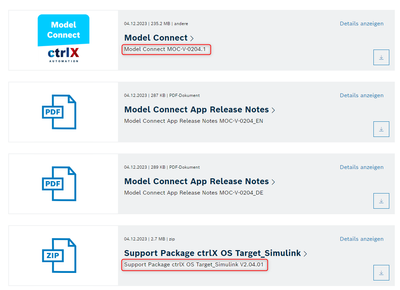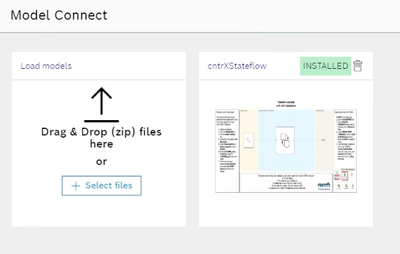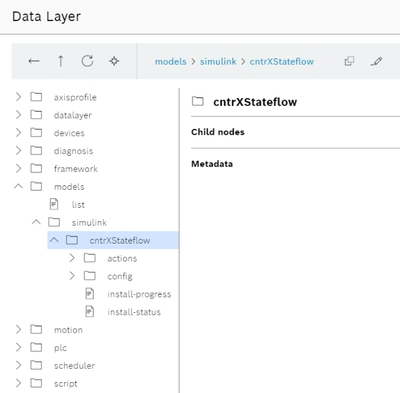FORUM CTRLX AUTOMATION
ctrlX World Partner Apps for ctrlX AUTOMATION
Dear Community User! We have started the migration process.
This community is now in READ ONLY mode.
Read more: Important
information on the platform change.
- ctrlX AUTOMATION Community
- Forum ctrlX AUTOMATION
- ctrlX WORKS
- Re: Model Connect App Error
Model Connect App Error
- Subscribe to RSS Feed
- Mark Topic as New
- Mark Topic as Read
- Float this Topic for Current User
- Bookmark
- Subscribe
- Mute
- Printer Friendly Page
- Mark as New
- Bookmark
- Subscribe
- Mute
- Subscribe to RSS Feed
- Permalink
- Report Inappropriate Content
03-08-2024 10:03 PM
I followed this How-To for the Model Connect app and recieved the following error when building the model in Simulink:
Installation failed: Unexpected error during installation.
[cntrXStateflow_cxcErtTarget] open /var/snap/rexroth-modelconnect/439/cntrXStateflow_cxcErtTarget.zip1659254713/cntrXStateflow_cxcErtTarget/resources/config/config.ini: no such file or directory
I also see an error in the ctrlX Core diagnostic log(attached) that seems to correspond.
Any ideas what could cause this?
Solved! Go to Solution.
- Mark as New
- Bookmark
- Subscribe
- Mute
- Subscribe to RSS Feed
- Permalink
- Report Inappropriate Content
03-11-2024 01:03 PM - edited 03-11-2024 01:09 PM
Hello bkautzman,
thank you for using the Model Connect app along with the Simulink target functionality.
The message indicates that in the deployed model zip archive isn't a target-dependent configuration file (config.ini) available.
Did you use the full automatic deployment feature or did you upload the model archive over the Model Connect Web frontend manually?
If you use the manual upload way (e.g. because you didn't have direct access to MATLAB and the ctrlX OS at the same time), please be aware to use the archive which is created by the ctrlXOS_ert.tlc file and don't upload the embedded coder target files (which usually has the extension _cxcErtTarget) directly.
- Mark as New
- Bookmark
- Subscribe
- Mute
- Subscribe to RSS Feed
- Permalink
- Report Inappropriate Content
03-11-2024 02:57 PM
Hello @MarioG,
Thank you for the response!
I tried both the automatic and manual processes. Based on your feedback I was not using the correct file for the manual process. I will have to test this. Any ideas why the automatic process wouldn't have worked?
- Mark as New
- Bookmark
- Subscribe
- Mute
- Subscribe to RSS Feed
- Permalink
- Report Inappropriate Content
03-11-2024 04:36 PM
Hello @bkautzman,
can you please give me some more information what happend by using the full automatic process?
- Which MATLAB version
- Which version of the MATLAB addon for ctrlX Automation
- Which Model Connect version
- ctrlX COREvirtual or ctrlX X3
- Model settings (Solver, Stepsize, grt or ert, ...)
- Diagnostic log
- Mark as New
- Bookmark
- Subscribe
- Mute
- Subscribe to RSS Feed
- Permalink
- Report Inappropriate Content
03-11-2024 06:00 PM
Hello @MarioG,
- Which MATLAB version: R2022a
- Which version of the MATLAB addon for ctrlX Automation: V0202
- Which Model Connect version: V-0204
- ctrlX COREvirtual or ctrlX X3: Virtual
- Model settings (Solver, Stepsize, grt or ert, ...): I was following the published How-To, so ert and step size of 0.002
- Diagnostic log: Attached in initial post
Unfortunately I don't have the required Matlab/Simulink licenses to do further testing. My initial testing was done at a customer site using their installation of Matlab. If you have any suggestions I will communicate that to my customer and see if they have any luck.
- Mark as New
- Bookmark
- Subscribe
- Mute
- Subscribe to RSS Feed
- Permalink
- Report Inappropriate Content
03-12-2024 11:38 AM
Hello @bkautzman,
based on the information you give above i think the problem on your side is that you use two different incompatible versions. Please update your "Support Package for ctrlX OS" to the same version as your Model Connect app. It is advised to keep the Model Connect app and the MATLAB add-on at least on the same minor version. For this purpose, a special folder with compatible versions is available in thecollaboration room Model Connect App 2.4
- Mark as New
- Bookmark
- Subscribe
- Mute
- Subscribe to RSS Feed
- Permalink
- Report Inappropriate Content
03-20-2024 05:20 PM
Hello @MarioG,
Thank you, after matching the versions we were able to build and install the model successfully. However, it did not appear that the model was running and we also couldn't connect to it from Simulink. I'm not seeing the same nodes available in the data layer that were shown in the How-To(Output, Amplitude, Bias, Frequency, etc), nor am I seeing a process in running in the schedueler with a related name. The config nodes in the data layer seem to be set so the model will run automatically and I also restarted the virtual core. Any ideas?
I've also attached the diagnostic log, although I didn't see any related errors.
Installation:
Data Layer:
Simulink error message when trying to connect to the model:
- Mark as New
- Bookmark
- Subscribe
- Mute
- Subscribe to RSS Feed
- Permalink
- Report Inappropriate Content
09-18-2024 09:17 AM
Hello @bkautzman,
Your description points to to the fact that the version of your OS is outdated and incompatible with the version of the application that you have installed. Please update your ctrlX OS version.
The model was, in fact, not installed, hence why you weren't able see its nodes on the data layer or connect to it. The error messages weren't thrown due to the incompatibility.
It is advised that users synchronize versions on every module: ctrlX OS, ctrlX Model Connect and ctrlX Model Connect toolbox for MATLAB/Simulink.
This problem used to happen only in our ctrlX Model Connect B-Sample version (up to 2.4.x). However, starting on version 3, retrocompatibility is ensured.
Best regards,
Eduardo Miranda