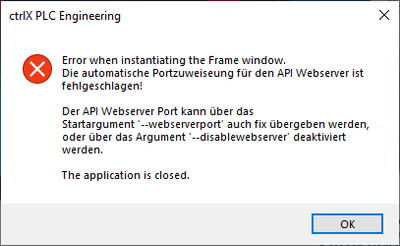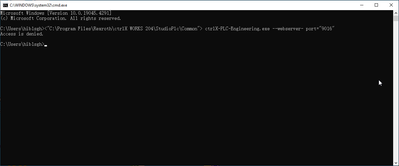FORUM CTRLX AUTOMATION
ctrlX World Partner Apps for ctrlX AUTOMATION
Dear Community User! We have started the migration process.
This community is now in READ ONLY mode.
Read more: Important
information on the platform change.
- ctrlX AUTOMATION Community
- Forum ctrlX AUTOMATION
- ctrlX WORKS
- Re: Error when instantiating the Frame window
Error when instantiating the Frame window
- Subscribe to RSS Feed
- Mark Topic as New
- Mark Topic as Read
- Float this Topic for Current User
- Bookmark
- Subscribe
- Mute
- Printer Friendly Page
- Mark as New
- Bookmark
- Subscribe
- Mute
- Subscribe to RSS Feed
- Permalink
- Report Inappropriate Content
02-23-2024 03:03 AM - edited 02-23-2024 10:07 AM
Do not know why but my IO/PLC Engineering all have this problems and can't start up correctly. This error will not happen every time, but highly possible when I just start my PC and first time run ctrlX Works. If this happend and I wait for a while, this error is still exsist.
The only solution for me is to reboot the PC. What will cause this problem and how can I solve it?
ctrlX Works: 2.4.1
PLC Engineering: 2.4.1
IO Engineering: 2.4.1
Solved! Go to Solution.
- Mark as New
- Bookmark
- Subscribe
- Mute
- Subscribe to RSS Feed
- Permalink
- Report Inappropriate Content
03-01-2024 01:53 PM
Hello Brant,
when starting ctrlX PLC Engineering or ctrlX IO Engineering the software tries to reserve port 9001 or 9002 for the REST API web server. Are these ports reserved by another software?
Please try to use another port! You can do this by adding the port as a parameter when starting ctrlX PLC- or ctrlX IO Engineering e.g. via the command prompt like
<"Installation path"> ctrlX-PLC-Engineering.exe --webserver- port="9016" . starts with port 9016.
Please give feedback!
kind regards
- Mark as New
- Bookmark
- Subscribe
- Mute
- Subscribe to RSS Feed
- Permalink
- Report Inappropriate Content
03-04-2024 10:38 AM
So, I can try switch to a new port use command "<"Installation path"> ctrlX-PLC-Engineering.exe --webserver- port="9016", when this error happened?
Not sure it is this problem or not because I start the PLC Engineering when PC just start up, and restart PC could solve this problem. I did't got this problem today, I will have a try if I got this problem again and post the feedback here.
Thank you!
- Mark as New
- Bookmark
- Subscribe
- Mute
- Subscribe to RSS Feed
- Permalink
- Report Inappropriate Content
03-22-2024 02:54 AM
Seems this senario do not happened anymore during these weeks, do not know why, just happend for several weeks.
- Mark as New
- Bookmark
- Subscribe
- Mute
- Subscribe to RSS Feed
- Permalink
- Report Inappropriate Content
04-17-2024 03:55 AM
Hi, it just happened again and I tried your solution, but seems Bosch Laptop do not allowed user do that settings, access is denied even I have admin rights fot PC.
The solution is sitll to restart the PC.