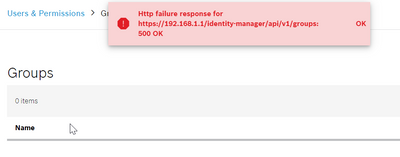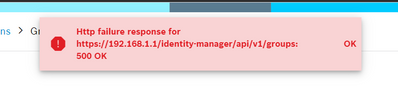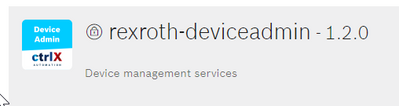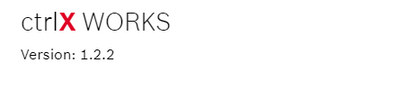FORUM CTRLX AUTOMATION
ctrlX World Partner Apps for ctrlX AUTOMATION
Dear Community User! We have started the migration process.
This community is now in READ ONLY mode.
Read more: Important
information on the platform change.
- ctrlX AUTOMATION Community
- Forum ctrlX AUTOMATION
- ctrlX WORKS
- Re: Error in User Permission Group
Error in User Permission Group
- Subscribe to RSS Feed
- Mark Topic as New
- Mark Topic as Read
- Float this Topic for Current User
- Bookmark
- Subscribe
- Mute
- Printer Friendly Page
- Mark as New
- Bookmark
- Subscribe
- Mute
- Subscribe to RSS Feed
- Permalink
- Report Inappropriate Content
09-01-2020 05:29 PM - edited 09-02-2020 04:11 AM
Dear Colleagues,
All the previous User Group are gone suddenly, and encounter this error when trying to add new User Group.
Also could no longer Login to PLC with username and password....
Solved! Go to Solution.
- Mark as New
- Bookmark
- Subscribe
- Mute
- Subscribe to RSS Feed
- Permalink
- Report Inappropriate Content
09-02-2020 09:43 AM
Hi Evan,
which version are you using, can you do an update on the device admin app?
Regards
- Mark as New
- Bookmark
- Subscribe
- Mute
- Subscribe to RSS Feed
- Permalink
- Report Inappropriate Content
09-02-2020 05:38 PM
Hi.
My ctrlX Works version is 1.2.2 and Deviceadmin is 1.2.0.
Which version should I upgrade to?
- Mark as New
- Bookmark
- Subscribe
- Mute
- Subscribe to RSS Feed
- Permalink
- Report Inappropriate Content
09-03-2020 10:13 AM
Hi,
you can upgrade all your apps to the latest version 1.4.x, you can download it via the collaboration room.
https://www.boschrexroth.com/en/web/xc/myrexroth/share/files
Update order as following:
Note, if you have a drive integrated CORE it is a must to update first the drive firmware
- Login to the ctrlX CORE controller and switch to menu "Configurations"
- Save all data on the controller by using the "Save" button.
- Save your relevant configuration(s) by selecting them in the overview and press button "Save to PC".
- Switch to menu "Settings" → "Apps" and select TAB "Local storage"
- Uninstall all the User Apps (e.g. PLC, Motion, EtherCAT,...)
- Reboot your ctrlX CORE controller, log in and switch to menu "Settings" → "Apps" and select TAB "Local storage"
- Select the "settings" symbol and activate "Allow installation from unknown source"
- Installing system apps. Wait until installing an app is completed
- Load "Device Admin XCR-V-0104.3.app". After loading rexroth-deviceadmin 1.4.3 is listed in the overview. Press button "Install". After installation update browser window by pressing Strg+F5!
- Press button "Service Mode"
- Load "snapd_2.45.1.app". After loading snapd 2.45.1 is listed in the overview. Press button "Install".
- Load "core_16-2.45.1.app". After loading core 16-2.44.3 is listed in the overview. Press button "Install".
- Updating "core18_20200427.app", if it is necessary
- Load "Gadgets (Boot Loader, FPGA, ...) XCR-V-0104.1.app". After loading rexroth-arch01-hw 1.4.1 is listed in the overview. Press button "Install".
- Load "Automation Core XCR-V-0104.0.app". After loading rexroth-automationcore 1.4.0 is listed in the overview. Press button "Install".
- Load "Solutions XCR-V-0104.0.app". After loading rexroth-solutions 1.4.0 is listed in the overview. Press button "Install".
- Load "Linux Kernel XCR-V-0104.0.app". After loading rexroth-arch01-kernel 4.19.127-rt55-icx31 is listed in the overview. Press button "Install".
- Update your browser window by pressing Strg+F5
- Install application apps (Also necessary after updating via rescue system. in this case press button "Service Mode" before)
- Load "EtherCAT Master ECM-V-0104.0.app". After loading rexroth-ethercatmaster 1.4.0 is listed in the overview. Press button "Install" or "Update".
- Load "PLC PLC-V-0104.1.app". After loading rexroth-plc 1.4.1 is listed in the overview. Press button "Install"or "Update".
- Load "Motion MOT-V-0104.0.app". After loading rexroth-motion 1.4.0 is listed in the overview. Press button "Install"or "Update".
- Load and install all other needed apps
- Press button "Operation Mode"
- Load "EtherCAT Master ECM-V-0104.0.app". After loading rexroth-ethercatmaster 1.4.0 is listed in the overview. Press button "Install" or "Update".
- Restart your ctrlX CORE controller. Maybe some automatic restarts will occur to complete the update
- Log in to controller and check, if all therelevant Apps are shown in the Automation overview and the menu on the left side!
- Load your configuration(s) to the controller and activate the desired one
- Mark as New
- Bookmark
- Subscribe
- Mute
- Subscribe to RSS Feed
- Permalink
- Report Inappropriate Content
09-07-2020
06:23 AM
- last edited on
09-08-2020
04:11 PM
by
ThorstenX
![]()
Hi ThecodCaptain.
I tried the upgrading but now the ctrlX controller cannot be detected in the ctrlX Works and Network device!
Are we able to do a Skype call to resolve the issue??
Information removed by Community Team- Mark as New
- Bookmark
- Subscribe
- Mute
- Subscribe to RSS Feed
- Permalink
- Report Inappropriate Content
01-22-2021 11:18 AM - edited 01-22-2021 12:59 PM
This topic is inactive for a long time rigth now. Also there have been some more software releases and function improvements. I will accept the topic as solved.
Please feel free to contact us again if there still open issues.