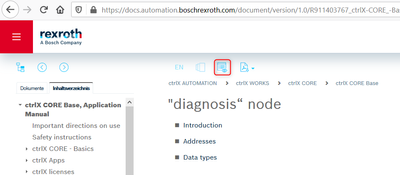FORUM CTRLX AUTOMATION
ctrlX World Partner Apps for ctrlX AUTOMATION
Dear Community User! We are updating our platform to a new
system.
Read more: Important
information on the platform change.
- ctrlX AUTOMATION Community
- Forum ctrlX AUTOMATION
- ctrlX WORKS
- Re: Datalayer: diagnosis logbook?
Datalayer: diagnosis logbook?
- Subscribe to RSS Feed
- Mark Topic as New
- Mark Topic as Read
- Float this Topic for Current User
- Bookmark
- Subscribe
- Mute
- Printer Friendly Page
- Mark as New
- Bookmark
- Subscribe
- Mute
- Subscribe to RSS Feed
- Permalink
- Report Inappropriate Content
12-17-2020 11:42 AM
I can't find the diagnosis logbook inside the datalayer. Will this be available in the future? Or how can we read out the diagnosis logbook t.e. into the PLC or into Node-RED etc.?
Solved! Go to Solution.
- Mark as New
- Bookmark
- Subscribe
- Mute
- Subscribe to RSS Feed
- Permalink
- Report Inappropriate Content
01-12-2021 03:27 PM
Actually it's not planned to read out the whole logbook via datalayer.
There is the possibility to read out the journald directly but certain permissions are needed and it's not a recommended way.
From v0108 on there is the possibility to read out the highest and/or the list of actual errors and warnings. See node "diagnosis/get/actual/list".
Receiving the logbook from inside the PLC does not exist and is (in our opinion) not planned.
Regarding Node-Red an additional reply will be done here
- Mark as New
- Bookmark
- Subscribe
- Mute
- Subscribe to RSS Feed
- Permalink
- Report Inappropriate Content
01-12-2021 05:06 PM
As an addition:
You can always use the REST API to read out logbook data like the web interface of the ctrlX CORE does.
- Mark as New
- Bookmark
- Subscribe
- Mute
- Subscribe to RSS Feed
- Permalink
- Report Inappropriate Content
01-14-2021 10:15 AM
I would like to use the logbook also for warnings and alarms generated within the PLC app. Is it possible to create new units/categories and to set messages via the REST API or even directly using a library in PLC Engineering?
- Mark as New
- Bookmark
- Subscribe
- Mute
- Subscribe to RSS Feed
- Permalink
- Report Inappropriate Content
01-15-2021 11:09 AM - edited 10-23-2023 07:59 AM
At the moment it is already possible to use Set own diagnosis messages via the ctrlX DataLayer. See more information in the online documentation. Simply click the "view in document" button to open this topic in the document.
For the PLC there should be also some functions already. I will check that and add a comment here.
EDIT:
See topic "Recommended method to identify new diagnostic error/warning?" for new information using library CXAC_Diagnostics.