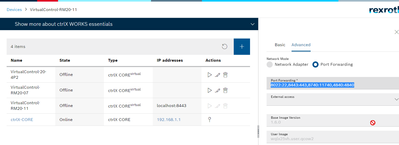FORUM CTRLX AUTOMATION
ctrlX World Partner Apps for ctrlX AUTOMATION
Dear Community User! We have started the migration process.
This community is now in READ ONLY mode.
Read more: Important
information on the platform change.
- ctrlX AUTOMATION Community
- Forum ctrlX AUTOMATION
- ctrlX WORKS
- CtrlX Core Virtual: Not Booting!
CtrlX Core Virtual: Not Booting!
- Subscribe to RSS Feed
- Mark Topic as New
- Mark Topic as Read
- Float this Topic for Current User
- Bookmark
- Subscribe
- Mute
- Printer Friendly Page
- Mark as New
- Bookmark
- Subscribe
- Mute
- Subscribe to RSS Feed
- Permalink
- Report Inappropriate Content
03-25-2021 02:41 PM
Hello,
right now, i am right at the beginning to learn something about the CtrlX Core. But unfortunately, i failed already when booting a virtual Core. The message was "An active VPN connection was detected. The network mode 'Network Adapter' will not work. Change the network mode to 'Port Forwarding'.".
When I try to boot with 'Port Forwarding', the following error message occurs: "C:\Program Files\Rexroth\ctrlX Works\qemu\qemu-system-x86_64.exe: Could not set up host forwarding rule 'tcp::4840-:4840'".
When I add a firewall income and outcome rules, nothing changes. The system will not boot at all.
Regards,
Fabian
Solved! Go to Solution.
- Mark as New
- Bookmark
- Subscribe
- Mute
- Subscribe to RSS Feed
- Permalink
- Report Inappropriate Content
03-25-2021 03:28 PM - edited 03-25-2021 03:29 PM
It seems that there was accidentally an "-" was added in the port forwarding list. Please check it in the boot mode settings (should be 8022:22,8443:443,8740:11740,4840:4840):