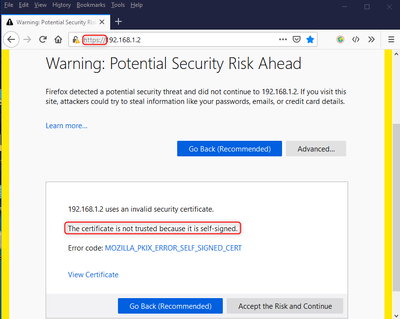FORUM CTRLX AUTOMATION
ctrlX World Partner Apps for ctrlX AUTOMATION
Dear Community User! We are updating our platform to a new
system.
Read more: Important
information on the platform change.
- ctrlX AUTOMATION Community
- Forum ctrlX AUTOMATION
- ctrlX WORKS
- Browser show "Not secure"
Browser show "Not secure"
- Subscribe to RSS Feed
- Mark Topic as New
- Mark Topic as Read
- Float this Topic for Current User
- Bookmark
- Subscribe
- Mute
- Printer Friendly Page
- Mark as New
- Bookmark
- Subscribe
- Mute
- Subscribe to RSS Feed
- Permalink
- Report Inappropriate Content
11-27-2020 10:02 AM
When you logon CtrlX, the browser show “Not Secure”. I know it is because the web page or website you are visiting is not providing an encrypted connection. HTTP (insecure) or HTTPS (secure).When you show CtrlX to a customer - they ask why the connection is not secure.
Can this be changes?.
Solved! Go to Solution.
- Mark as New
- Bookmark
- Subscribe
- Mute
- Subscribe to RSS Feed
- Permalink
- Report Inappropriate Content
11-27-2020 12:44 PM - edited 01-22-2021 11:34 AM
The answer to your question lies in the same dialogue shown by the browser:
It tries to open an encrypted communication (so a safe one) to the ctrlX CORE but the certificate of the client (ctrlX CORE) is self signed by Rexroth and is not known in the world wide web. So it tells you it cannot check on the certificate servers in the internet, that this one s known and trusted in the global web. Thats why it says it could be "not secure".
So we cannot change this, because Rexroth cannot make a certificate for each IP on each ctrlX CORE that customer possibli wants to use and reserve this in the internet.