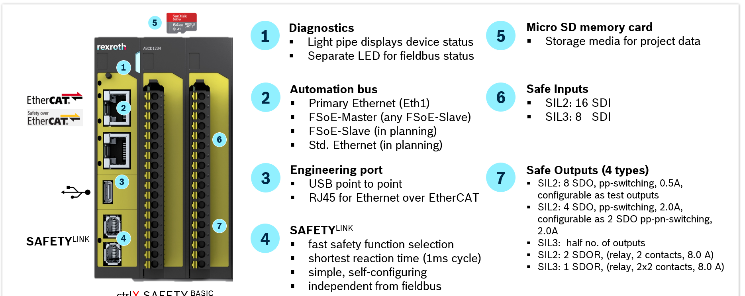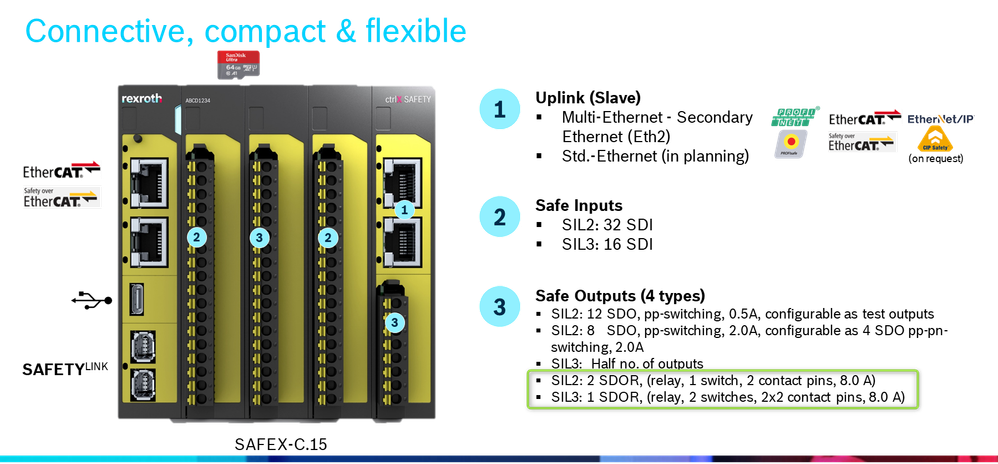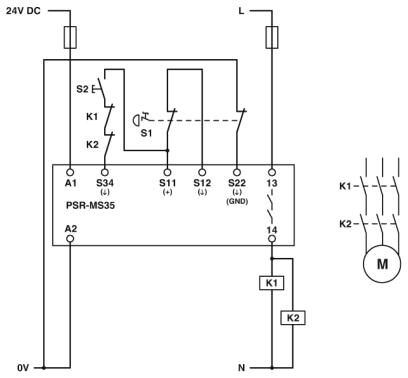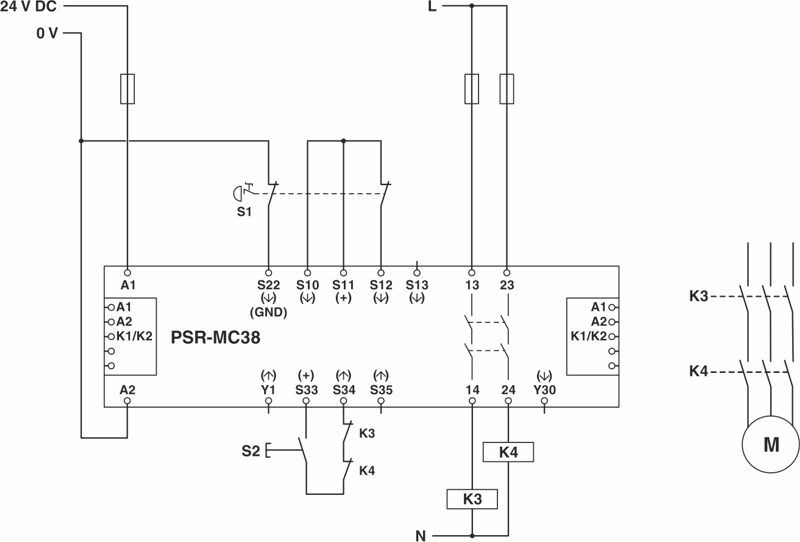FORUM CTRLX AUTOMATION
ctrlX World Partner Apps for ctrlX AUTOMATION
Dear Community User! We have started the migration process.
This community is now in READ ONLY mode.
Read more: Important
information on the platform change.
- ctrlX AUTOMATION Community
- Forum ctrlX AUTOMATION
- ctrlX SAFETY
- ctrlX SAFETY SDOR properties - what are the number of contacts?
ctrlX SAFETY SDOR properties - what are the number of contacts?
- Subscribe to RSS Feed
- Mark Topic as New
- Mark Topic as Read
- Float this Topic for Current User
- Bookmark
- Subscribe
- Mute
- Printer Friendly Page
- Mark as New
- Bookmark
- Subscribe
- Mute
- Subscribe to RSS Feed
- Permalink
- Report Inappropriate Content
04-08-2020 11:30 PM
Question from a colleague at DCET:
I come back to you regarding the Safety. Our customer would like to have 2 SDOR with both 2 channels each.
See below it is not clear to me what are really available on the ctrlX Safety pointN°7 of the slide:
If I understand correctly the ctrlXsafet has only 1 SDOR with 2 channels.
Could you confirm to me?
Thank you
Solved! Go to Solution.
- Mark as New
- Bookmark
- Subscribe
- Mute
- Subscribe to RSS Feed
- Permalink
- Report Inappropriate Content
04-08-2020 11:33 PM
Addition by the colleague
"No it is still to clarify how could manage 2 Relais outputs sil3 with ctrlXsafety you proposed."
- Mark as New
- Bookmark
- Subscribe
- Mute
- Subscribe to RSS Feed
- Permalink
- Report Inappropriate Content
04-08-2020 11:59 PM - edited 04-09-2020 12:25 AM
Dear colleague,
Sorry for the misunderstanding and the delay.
Unfortunately the functionality is exactly as described on the slide:
- There are two relays with one switch each.
- Due to the separation of potentials each switch is connected to 2 contact pins at the IO-Connector.
- For a SIL2 functionality there are two logical SDOR outputs, for SIL3 they need to be used both as a single logical output in dual-channel mode.
In addition I clarified that on the slides according to the terms I used above:
There are different ways to solve this:
- Check the safety application and the risk analysis! Does it really need SIL3? Very often SIL2 is enough and it is just the fear to have not done the maximum that drives users selecting SIL3 solutions.
- Check the actuator to be switched by a relay! Does it need less than 2.0 A? If yes, it could be controlled by the 2.0 pp-pn-switching combination of 2 of the 2.0 A outputs.
- Select an FSoE Safety IO-Device that provides a SDOR output. The FSoE-Master of ctrlX SAFETY can control any FSoE slave.
- Use two ctrlX SAFETY devices and interconnect them via SMMC (Safe-Master-To-Master-Communication). This provides the capability to distribute the application into different places.
- Use an SIO-1 extension module from BBH to get 2 addtional relay outputs.
- Use one of the safety outputs and drive a safety relay extension (e.g. the one we recommend as replacement for SLC-A-UE1x-2FG3D0, see product phase out note)
HTH
- Mark as New
- Bookmark
- Subscribe
- Mute
- Subscribe to RSS Feed
- Permalink
- Report Inappropriate Content
04-10-2020 01:38 AM
Extension to my answer below (unfortunately I cannot edit my reply text anymore):
- Another option as safety relay is the Phoenix Contact compact safety relay PSR-MS35-1NO-24DC-SC - 2904953 with following specification
- "Safety relay for emergency stop and safety doors up to SILCL 3, Cat. 4, PL e, 1 or 2-channel operation, manual, monitored start, cross-circuit detection, 1 enabling current path, US = 24 V DC, fixed screw terminal block" and
- the related scheme
- Alternatively Phoenix Contact compact safety relay PSR-MC38-2NO-1DO-24DC-SC - 1009831 with following specification
- "Safety relay for emergency stop, safety doors and light grids up to SILCL 3, Cat. 4, PL e, 1- or 2-channel operation, automatic or manual, monitored start, 2 enabling current paths, 1 signal output, TBUS interface, US = 24 V DC, pluggable screw terminal block"
- including related scheme
- Mark as New
- Bookmark
- Subscribe
- Mute
- Subscribe to RSS Feed
- Permalink
- Report Inappropriate Content
04-15-2020 11:21 AM
Reply by the colleague from DCET:
" Yesterday evening [the customer] confirmed to me that the 2A Output are enough.
So we will use the SIL3 output relay and in addition 2 SIL2 outputs 2A. "