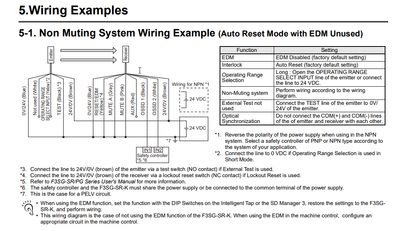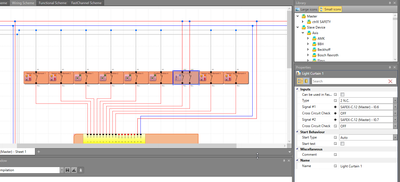FORUM CTRLX AUTOMATION
ctrlX World Partner Apps for ctrlX AUTOMATION
OSSD Inputs
- Subscribe to RSS Feed
- Mark Topic as New
- Mark Topic as Read
- Float this Topic for Current User
- Bookmark
- Subscribe
- Mute
- Printer Friendly Page
- Mark as New
- Bookmark
- Subscribe
- Mute
- Subscribe to RSS Feed
- Permalink
- Report Inappropriate Content
12-16-2022 04:37 AM
Does a C.12 or C.15 have OSSD inputs? Ie. can I connect a light curtain with OSSD output direct to a C.12 or do I have to put a separate safety relay between the light curtain and the C.12?
I can't see mention of OSSD inputs in the manual or in the software.
Solved! Go to Solution.
- Mark as New
- Bookmark
- Subscribe
- Mute
- Subscribe to RSS Feed
- Permalink
- Report Inappropriate Content
12-16-2022 01:41 PM
Yes, the ctrlX SAFETY hardware C.12 or C.15 can directly use OSSD outputs from a safety device as inputs to SAFEX control. Have a look to the How-To or technical sample: https://developer.community.boschrexroth.com/t5/Store-and-How-to/Use-1-ctrlX-SAFETY-to-control-SMO-f...
There the safe OSSD outputs of several ctrlX DRIVE is passed to the inputs of ctrlX SAFETY.
But: In fact it is not a function of the inputs but of the outputs: The OSSD cyclic check has to be done on the output device.
- Mark as New
- Bookmark
- Subscribe
- Mute
- Subscribe to RSS Feed
- Permalink
- Report Inappropriate Content
12-19-2022 05:41 AM
OK good @Drives_Uwe
My customer needs to connect an Omron light curtain (OSSD outputs) with the suggested circuit below. I think that should work with SAFEX from what you said.
Also, what is the situation with X49, STO on Indradrive Cs? See attached PDF.
Can we connect the electronic outputs of the SAFEX to the X49 SI_Ch1 and SI_Ch2?
Or do we need to use the relay outputs of the SAFEX to feed the X49 Dyn_Ch1 and Dyn_Ch2 back to SI_Ch1 and SI_Ch2?
- Mark as New
- Bookmark
- Subscribe
- Mute
- Subscribe to RSS Feed
- Permalink
- Report Inappropriate Content
12-19-2022 09:08 AM
Yes, the OMRON light curtain can directly be connected to the SAFEX control.
As well the X49, STO on Indradrive Cs can be connected directly to the outputs of SAFEX. For parameterization of the outputs see as well the How-To or Example:https://developer.community.boschrexroth.com/t5/Store-and-How-to/Use-ctrlX-SAFETY-to-control-STO-fun...
- Mark as New
- Bookmark
- Subscribe
- Mute
- Subscribe to RSS Feed
- Permalink
- Report Inappropriate Content
12-19-2022 10:40 PM
Thanks for your help on this @Drives_Uwe.
When I put in a light curtain, there is no option for OSSD in the "Type" drop down list. Does the system just work with OSSD regardless of what type you select? Or am I missing something?