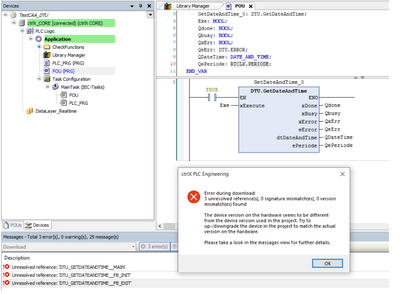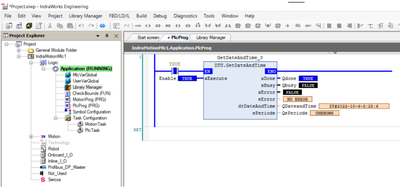FORUM CTRLX AUTOMATION
ctrlX World Partner Apps for ctrlX AUTOMATION
Dear Community User! We have started the migration process.
This community is now in READ ONLY mode.
Read more: Important
information on the platform change.
- ctrlX AUTOMATION Community
- Forum ctrlX AUTOMATION
- ctrlX PLC
- Re: "CAA DTUtill Extern, 3.5.17.0" Library can not use in ctrlX PLC
"CAA DTUtill Extern, 3.5.17.0" Library can not use in ctrlX PLC
- Subscribe to RSS Feed
- Mark Topic as New
- Mark Topic as Read
- Float this Topic for Current User
- Bookmark
- Subscribe
- Mute
- Printer Friendly Page
- Mark as New
- Bookmark
- Subscribe
- Mute
- Subscribe to RSS Feed
- Permalink
- Report Inappropriate Content
10-06-2022 05:47 AM
Hello,
Im using Modbus RTU module from 3rd party to connect to ctrlX core.
Their library can be imported to ctrlX PLC. However, their function block use "GetDateAndTime" from CAA DTUtill Extern.
Unluckily, this function block can not run in ctrlX core. As the failure is in below.
"Function "DTU.GetDateAndTime" generated error in ctrlX PLC".
I have tested with this function in MLC and It works!!
"Function "DTU.GetDateAndTime" Works on L45".
Do you know the root cause of this Issue? Pls give me advice if you have experience on this.
Thanks in advance!
Solved! Go to Solution.
- Mark as New
- Bookmark
- Subscribe
- Mute
- Subscribe to RSS Feed
- Permalink
- Report Inappropriate Content
10-06-2022 03:36 PM
Hi,
the unresolved externals refer to the fact that the required functions are not implemented within the PLC app. We will check, why the corresponding library is not available, although it was supported by the MLC firmware.
So currently you will not get the system running.
kind regards
- Mark as New
- Bookmark
- Subscribe
- Mute
- Subscribe to RSS Feed
- Permalink
- Report Inappropriate Content
10-06-2022 03:41 PM
Hello,
if you need to run Modbus RTU on ctrlX CORE there is a library CXA_ModbusRTU, that can be used in combination with the S20-RS-Uni module.
kind regards
- Mark as New
- Bookmark
- Subscribe
- Mute
- Subscribe to RSS Feed
- Permalink
- Report Inappropriate Content
10-06-2022 04:57 PM
Hi,
I always prefer to use S20 module as the best way. However, the lead time is too long and as we're engaging with project urgently. I have no option. So have to reach out to other venders that are available now.
- Mark as New
- Bookmark
- Subscribe
- Mute
- Subscribe to RSS Feed
- Permalink
- Report Inappropriate Content
10-06-2022 05:11 PM
In that case, you have the option to implement your own CAA DTUtils library by mapping the required POUs of CXA_Utilities time functions to the required interfaces. Then you have to adapt the placeholder to you library.