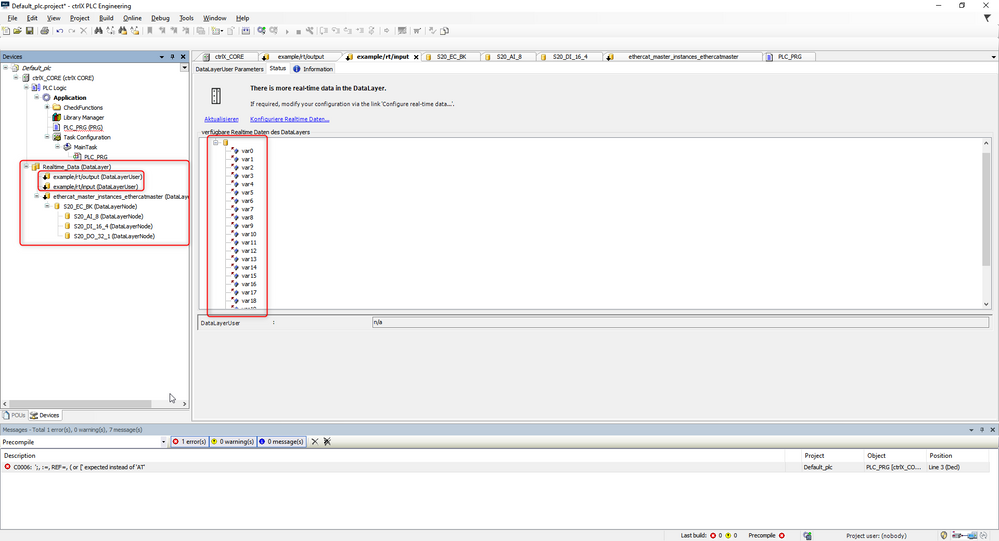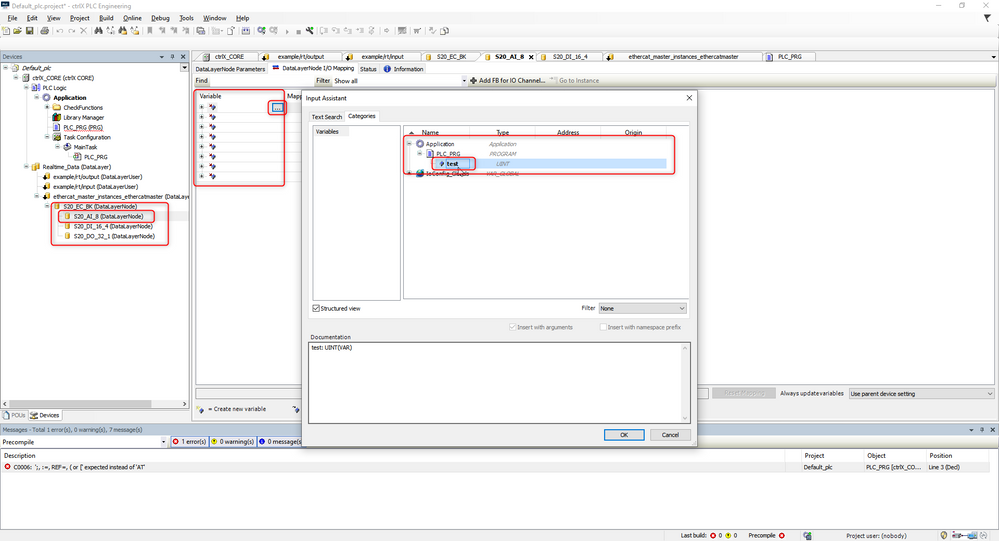FORUM CTRLX AUTOMATION
ctrlX World Partner Apps for ctrlX AUTOMATION
- ctrlX AUTOMATION Community
- Forum ctrlX AUTOMATION
- ctrlX PLC
- Re: Use of User App Real Time Data in PLC Project
Use of User App Real Time Data in PLC Project
- Subscribe to RSS Feed
- Mark Topic as New
- Mark Topic as Read
- Float this Topic for Current User
- Bookmark
- Subscribe
- Mute
- Printer Friendly Page
- Mark as New
- Bookmark
- Subscribe
- Mute
- Subscribe to RSS Feed
- Permalink
- Report Inappropriate Content
06-23-2021 07:12 PM
Hello,
real time data of an user app can be provided for example with the example c++ "datalayer.realtime" of the ctrlX AUTOMATION SDK to the ctrlX Data Layer:
It is also possible to read this data layer nodes with the RealTime_Data node into an PLC project with PLC Engineering:
But here now starts my actual question: How can I use this variables now inside my PLC project? I do not have a possibility to map the variables (var1, var2,...) to PLC variables like it is possible with the real time nodes under the EtherCAT master:
Could you please provide an example (PLC project and snap with source code, which provides real time data) to get an idea of how this works?
Thanks in advanced!
Maurus
Solved! Go to Solution.
- Mark as New
- Bookmark
- Subscribe
- Mute
- Subscribe to RSS Feed
- Permalink
- Report Inappropriate Content
07-05-2021 07:57 AM
Hello Maurus
currently only Ethercat datas could be read/write via the realtime data channel of the PLC.
We see the problem you are facing and the development is working on a solution. But I'm afraid it will take time....
Regards
Jochen
- Mark as New
- Bookmark
- Subscribe
- Mute
- Subscribe to RSS Feed
- Permalink
- Report Inappropriate Content
12-15-2021 05:47 PM
A prototype (B-Sample) to raed and write real time Data Layer data in a PLC program will be available with release milestone 22.03.
The release of the function as C-Sample is planned for release milestone 22.07.