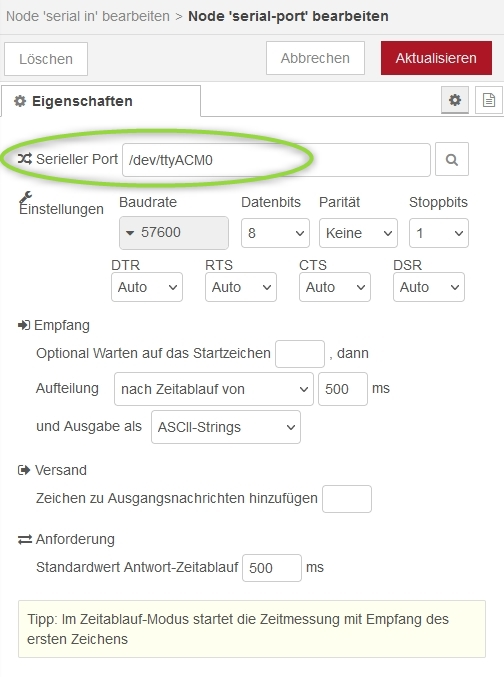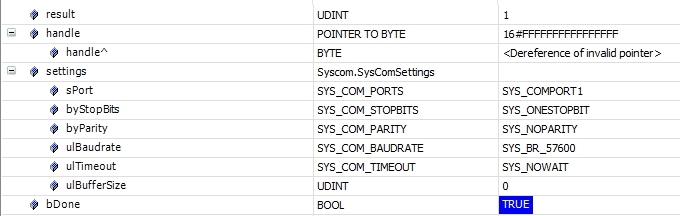FORUM CTRLX AUTOMATION
ctrlX World Partner Apps for ctrlX AUTOMATION
Dear Community User! We are updating our platform to a new
system.
Read more: Important
information on the platform change.
- ctrlX AUTOMATION Community
- Forum ctrlX AUTOMATION
- ctrlX PLC
- USB serial communication via USB-C /USB-A adapter (/dev/ttyACM0)
USB serial communication via USB-C /USB-A adapter (/dev/ttyACM0)
- Subscribe to RSS Feed
- Mark Topic as New
- Mark Topic as Read
- Float this Topic for Current User
- Bookmark
- Subscribe
- Mute
- Printer Friendly Page
- Mark as New
- Bookmark
- Subscribe
- Mute
- Subscribe to RSS Feed
- Permalink
- Report Inappropriate Content
03-28-2023 10:47 AM
I've got a barcode scanner, which is running well with a Node-RED application based on ctrlX CORE. Here the setting of the serial node:
-> /dev/ttyACM0 is used and this works fine
I tried to access the USB device within the plc application, but with no success. I tried with the following example from this thread: https://developer.community.boschrexroth.com/t5/ctrlX-PLC/USB-RS232-adapter/m-p/54609
Could someone help?
Solved! Go to Solution.
- Mark as New
- Bookmark
- Subscribe
- Mute
- Subscribe to RSS Feed
- Permalink
- Report Inappropriate Content
03-31-2023 04:21 PM - edited 06-13-2023 06:46 AM
Which version of thy stem and PLC apps are you using as the other topic indicates a minimum 1.16?
Did you change settings to your application?
settings.sPort := SYS_COMPORT1;
settings.ulBaudrate := SYS_BR_57600;
settings.byParity := SYS_NOPARITY;
settings.byStopBits := SYS_ONESTOPBIT;
EDIT: To be able to use the ports they need to be added to the PLC system configuration via the function CmpSettings.SettgSetStringValue. See this thread.
- Mark as New
- Bookmark
- Subscribe
- Mute
- Subscribe to RSS Feed
- Permalink
- Report Inappropriate Content
04-03-2023 08:07 AM
I'm using RM22.11, Version 1.18. Yes, I tried with this settings you mentioned and I tested all ports (from SYS_COMPORT1 to ...PORT4). I always get this result:
- Mark as New
- Bookmark
- Subscribe
- Mute
- Subscribe to RSS Feed
- Permalink
- Report Inappropriate Content
04-20-2023 07:22 AM
Can you check and confirm that no other application is using the connection like e.g. Node-RED?