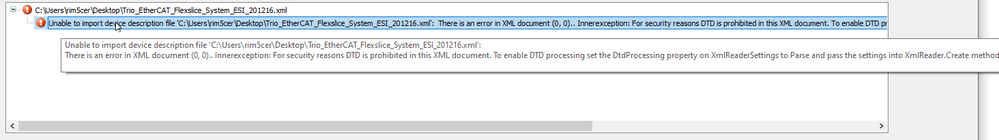FORUM CTRLX AUTOMATION
ctrlX World Partner Apps for ctrlX AUTOMATION
Dear Community User! We are updating our platform to a new
system.
Read more: Important
information on the platform change.
- ctrlX AUTOMATION Community
- Forum ctrlX AUTOMATION
- ctrlX PLC
- Problem importing XML in ctrlX io Engineering
Problem importing XML in ctrlX io Engineering
- Subscribe to RSS Feed
- Mark Topic as New
- Mark Topic as Read
- Float this Topic for Current User
- Bookmark
- Subscribe
- Mute
- Printer Friendly Page
- Mark as New
- Bookmark
- Subscribe
- Mute
- Subscribe to RSS Feed
- Permalink
- Report Inappropriate Content
04-21-2022 05:14 PM - edited 04-21-2022 05:14 PM
Hi to everyone,
I am supporting a customer who is trying to use a third party ethercat device. He has got this error while importing the XML file.
Is there someone who can suggest me some workaround? 😁
Thanks
Solved! Go to Solution.
- Mark as New
- Bookmark
- Subscribe
- Mute
- Subscribe to RSS Feed
- Permalink
- Report Inappropriate Content
04-26-2022 08:40 AM
Hello Mauro,
we found out tjhat the ESI file is not a valid one. Line 1890 contains HTML code. This is not allowed. The ESI checker recognizes this invalid data and stops processing the data.
kind regards
- Mark as New
- Bookmark
- Subscribe
- Mute
- Subscribe to RSS Feed
- Permalink
- Report Inappropriate Content
04-26-2022 08:56 AM
Ok
Removing the HTML the ESI is then imported. Thanks, i will try with the customer if it is running or not.
Really thanks
Mauro