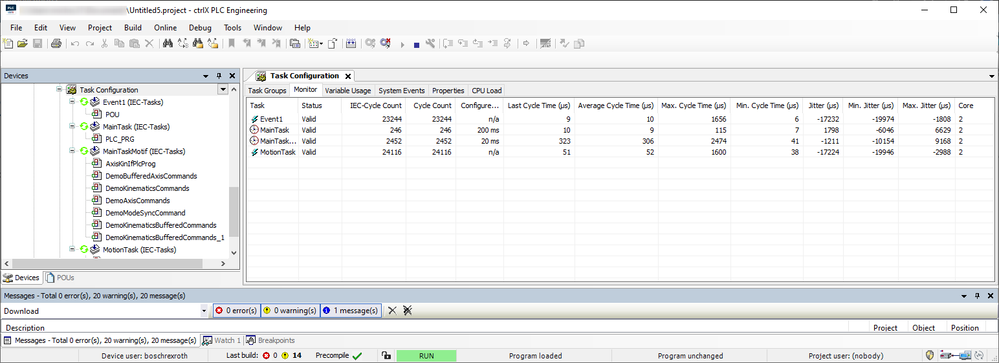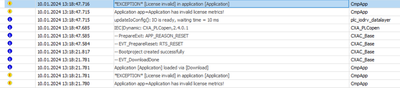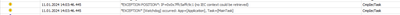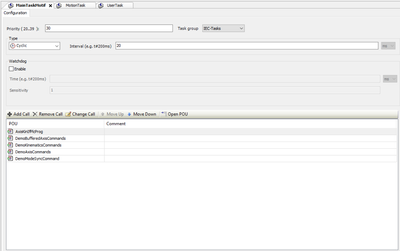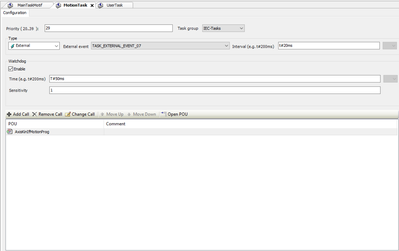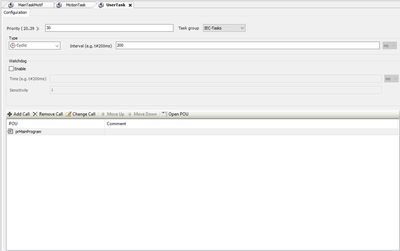FORUM CTRLX AUTOMATION
ctrlX World Partner Apps for ctrlX AUTOMATION
Dear Community User! We will start the migration process in one hour.
The community will be then in READ ONLY mode.
Read more: Important
information on the platform change.
- ctrlX AUTOMATION Community
- Forum ctrlX AUTOMATION
- ctrlX PLC
- Re: PLC Load Exception due to invalid license
PLC Load Exception due to invalid license
- Subscribe to RSS Feed
- Mark Topic as New
- Mark Topic as Read
- Float this Topic for Current User
- Bookmark
- Subscribe
- Mute
- Printer Friendly Page
- Mark as New
- Bookmark
- Subscribe
- Mute
- Subscribe to RSS Feed
- Permalink
- Report Inappropriate Content
01-10-2024 07:42 AM
Good days community,
I am testing on G Code UI by using ctrlX CORE Virtual Version 2.04. When I try to login after including the G Code and Kinematics interface templete, the PLC comes to PLC Load Exception. By checking back the Log, I saw that the exception was occured due to invalid license of cmpApp. Do anyone meet this issue before and how you resolve it?
G Code UI website that I referred to:
Photo of Log:
Debug Log:
Solved! Go to Solution.
- Mark as New
- Bookmark
- Subscribe
- Mute
- Subscribe to RSS Feed
- Permalink
- Report Inappropriate Content
01-10-2024 09:26 AM - edited 01-10-2024 09:32 AM
Hello,
If you make a "clean build" and a reset origin should work.
Happens once with any new project, we already have an internal ticket open.
Ask if it doesn't fix.
Mauro
- Mark as New
- Bookmark
- Subscribe
- Mute
- Subscribe to RSS Feed
- Permalink
- Report Inappropriate Content
01-11-2024 08:47 AM
Hi,
After I make a "clean build" and login again the program can run. But after a moment, the PLC goes back to exception.
- Mark as New
- Bookmark
- Subscribe
- Mute
- Subscribe to RSS Feed
- Permalink
- Report Inappropriate Content
01-11-2024 09:18 AM
Ok but This is no more the "License" problem, is another problem right? you have no more the same output
- Mark as New
- Bookmark
- Subscribe
- Mute
- Subscribe to RSS Feed
- Permalink
- Report Inappropriate Content
01-11-2024 10:07 AM
Your current message is telling you a watchdog error occurred. Are you using a ctrlX COREvirtual? In this case the needed time of PLC task is not fixed as standard Windows operating system is not real time capable. You can deactivate the watchdog in the ctrlX PLC Engineering or use higher task cycle times.
- Mark as New
- Bookmark
- Subscribe
- Mute
- Subscribe to RSS Feed
- Permalink
- Report Inappropriate Content
01-12-2024 02:26 AM
Hi @CodeShepherd,
Yes, I am using ctrlX CORE Virtual. My watchdog had been forced deactivate due to not real time capable.
Below is the cycle times from my task, are there any advice for the cycle times?
- Mark as New
- Bookmark
- Subscribe
- Mute
- Subscribe to RSS Feed
- Permalink
- Report Inappropriate Content
01-15-2024 11:10 AM
The Wathdog for the external event is still active and can cause such issues as, like mentioned, the ctrlX COREvirtual is not realtime capable and so this task can last some time or can be suspended depending to the used PC. Needed task cycle times can be checked in the ctrlX PLC Engineering while being logged in: