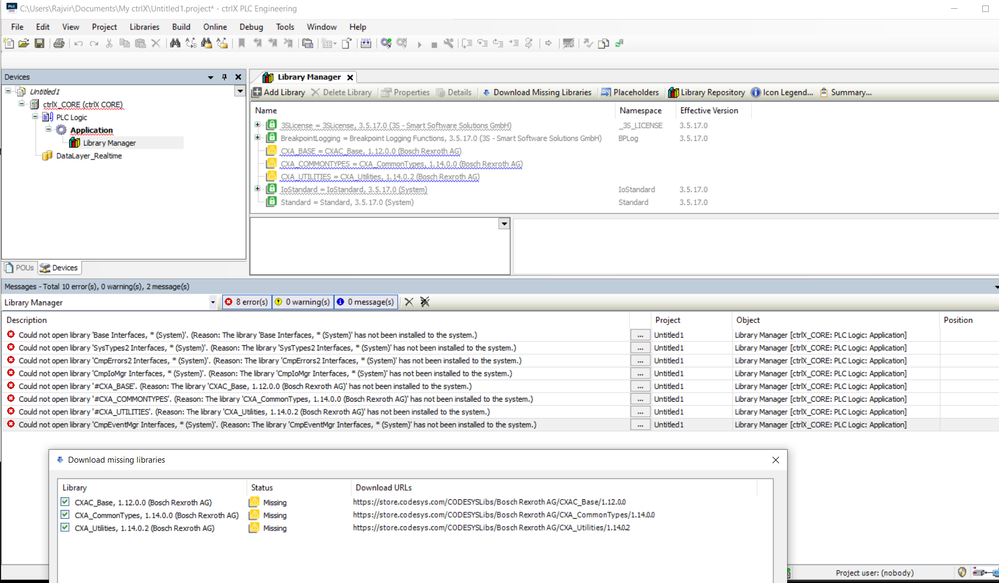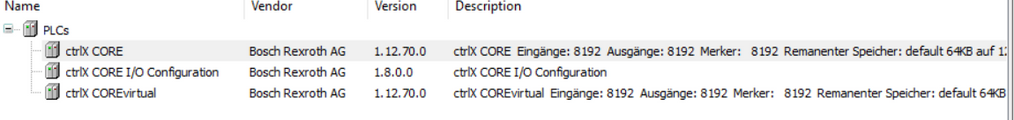FORUM CTRLX AUTOMATION
ctrlX World Partner Apps for ctrlX AUTOMATION
Dear Community User! We have started the migration process.
This community is now in READ ONLY mode.
Read more: Important
information on the platform change.
- ctrlX AUTOMATION Community
- Forum ctrlX AUTOMATION
- ctrlX PLC
- Re: Libraries missing and cannot download the libraries
Libraries missing and cannot download the libraries
- Subscribe to RSS Feed
- Mark Topic as New
- Mark Topic as Read
- Float this Topic for Current User
- Bookmark
- Subscribe
- Mute
- Printer Friendly Page
- Mark as New
- Bookmark
- Subscribe
- Mute
- Subscribe to RSS Feed
- Permalink
- Report Inappropriate Content
07-28-2022 11:43 PM - edited 07-28-2022 11:45 PM
Hello Support Team,
Today I encountered a strange problem while starting ctrlX PLC Engineering. When I add ctrlX CORE, I get several errors without writing a PLC code. I invested and found some libraries are missing which I cannot download using the given option. Can anyone help me to find a solution for that?
ctrlX WORKS version is WRK-V-0112.9
ctrlX PLC: 1.12.3
Basic PLC app license
Solved! Go to Solution.
- Mark as New
- Bookmark
- Subscribe
- Mute
- Subscribe to RSS Feed
- Permalink
- Report Inappropriate Content
07-29-2022 07:32 AM - edited 07-29-2022 12:55 PM
We found that some anti virus programs are harming the installation of ctrlX WORKS. So please uninstall ctrlX WORKS completely if possible switch of your anti virus and try to install it again.
Could you tell us which operating system language you are using?
- Mark as New
- Bookmark
- Subscribe
- Mute
- Subscribe to RSS Feed
- Permalink
- Report Inappropriate Content
07-29-2022 10:12 AM
Alright, I am trying as per your intructions now. I am using Windows 10 Education 64 bit
- Mark as New
- Bookmark
- Subscribe
- Mute
- Subscribe to RSS Feed
- Permalink
- Report Inappropriate Content
07-29-2022 10:24 AM
Which language is used in your OS?
- Mark as New
- Bookmark
- Subscribe
- Mute
- Subscribe to RSS Feed
- Permalink
- Report Inappropriate Content
07-29-2022 11:48 AM
My language of OS is english. Thank you for your last tip about reinstallation with my antivirus OFF It worked now 🙂
- Mark as New
- Bookmark
- Subscribe
- Mute
- Subscribe to RSS Feed
- Permalink
- Report Inappropriate Content
03-28-2023 11:16 AM
- Mark as New
- Bookmark
- Subscribe
- Mute
- Subscribe to RSS Feed
- Permalink
- Report Inappropriate Content
03-28-2023 02:05 PM
Hello,
please uninstall the software and try to add the installation folder to the (exception-)list of directories that are ignored by your antivir software.
Then start the installtion again. Are you able to do this?
kind regards
- Mark as New
- Bookmark
- Subscribe
- Mute
- Subscribe to RSS Feed
- Permalink
- Report Inappropriate Content
03-28-2023 02:07 PM
If possible, please add the log file of your antivirus software here!