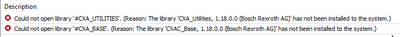FORUM CTRLX AUTOMATION
ctrlX World Partner Apps for ctrlX AUTOMATION
Dear Community User! We are updating our platform to a new
system.
Read more: Important
information on the platform change.
- ctrlX AUTOMATION Community
- Forum ctrlX AUTOMATION
- ctrlX PLC
- Re: Failed to create flatbuffer PLC library
Failed to create flatbuffer PLC library
- Subscribe to RSS Feed
- Mark Topic as New
- Mark Topic as Read
- Float this Topic for Current User
- Bookmark
- Subscribe
- Mute
- Printer Friendly Page
- Mark as New
- Bookmark
- Subscribe
- Mute
- Subscribe to RSS Feed
- Permalink
- Report Inappropriate Content
09-12-2023 04:34 PM - edited 09-12-2023 04:37 PM
Hallo all,
I try to follow the link to create plc flatbuffer library. Using Flatbuffers in IEC 61131-3 Code - Software Development Kit (boschrexroth.github.io)
Can anyone help me why it failed to create PLC library? It even failed with the example.
The provided start.bat file doesn't work becasue it seems "-dest" option is not anymore supported.
After deleted this argment, I got the following error.
panic: runtime error: index out of range [0] with length 0
p.s. in step 2, while create empty library, I got the error shown in PLC Engineering
Further information:
CtrlX Works version: V-0118.2
Attachment
obj2d.txt: fbs file
start_bat.txt: bat file
execute_result.txt: returned excution result from cmd
Thank you.
Solved! Go to Solution.
- Mark as New
- Bookmark
- Subscribe
- Mute
- Subscribe to RSS Feed
- Permalink
- Report Inappropriate Content
09-13-2023 09:55 AM
In the current version 2.02 of the ctrlX PLC Engineering you can find an import button to automatically create function blocks for acessing your self created fltbuffer.
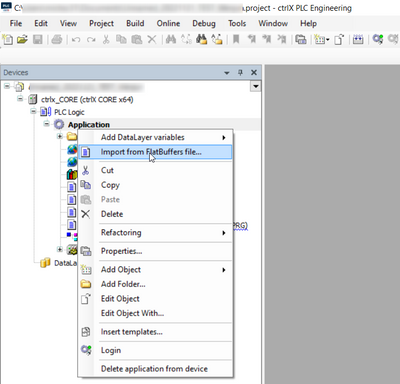
When a library needs to be created:
In the 1.18 and 1.20 version of the SDK the PLC library creation mechanis and also the PLC export file are not working properly. Please use version 1.16 to create the library.
The parameter in the start.bat of 1.16 will inclued some "lib" (e.g. -libTitle) not fitting to the instruction that can be found here. But without changing the star.bat it schould be possible to import e.g. sampleSchema.fbs in an already opened library project.
In version 1.20 of ctrlX PLC Engineering there could be warning in the library project that CXA_Flatbuffers could not be resolved by using "*". As a workarround it can be set to 0.1.3.0 by hand.