FORUM CTRLX AUTOMATION
ctrlX World Partner Apps for ctrlX AUTOMATION
Dear Community User! We are updating our platform to a new
system.
Read more: Important
information on the platform change.
- ctrlX AUTOMATION Community
- Forum ctrlX AUTOMATION
- ctrlX PLC
- Re: EthernetIP Adapter - node address to read the tags - ctrlX PLC Fieldbus communication
EthernetIP Adapter - node address to read the tags - ctrlX PLC Fieldbus communication
- Subscribe to RSS Feed
- Mark Topic as New
- Mark Topic as Read
- Float this Topic for Current User
- Bookmark
- Subscribe
- Mute
- Printer Friendly Page
- Mark as New
- Bookmark
- Subscribe
- Mute
- Subscribe to RSS Feed
- Permalink
- Report Inappropriate Content
09-27-2023 05:26 PM
Hi there,
Learning from this EthernetIP demo : ctrlX CORE – CODESYS Fieldbus Communication – Ethernet/IP
I would like to read the ENIP tags from a third-party ethernetIO scanner.
What is the node address that should be used to read the EthernetIP tags ?
I tried with "ns=1;s=[ctrlX_CORE]output_data[0]", but with no success.
Thanks in advance
Solved! Go to Solution.
- Mark as New
- Bookmark
- Subscribe
- Mute
- Subscribe to RSS Feed
- Permalink
- Report Inappropriate Content
09-28-2023 09:54 PM - edited 09-28-2023 09:56 PM
Hello,
To use this product you have to install the codesys soft fieldbus extension for ethernet-ip, configure them and use them like in the video. I leave you the link to the product:
CODESYS - Fieldbus Communication
There you can also find the manual of the product.
Mauro
- Mark as New
- Bookmark
- Subscribe
- Mute
- Subscribe to RSS Feed
- Permalink
- Report Inappropriate Content
10-12-2023 10:24 PM
Thanks @MauroRiboniMX for your reply.
Fieldbus extension for ethernet-ip is already installed, and symbolic addressing is activated.
My question was :
- What is the node address (symbolic address) that should be used to read the EthernetIP tags ?
Below few pictures of my current setup : Adapter=CtrlX , Scanner=3rd-party SCADA application (Ignition)
Thanks in advance for any feedback.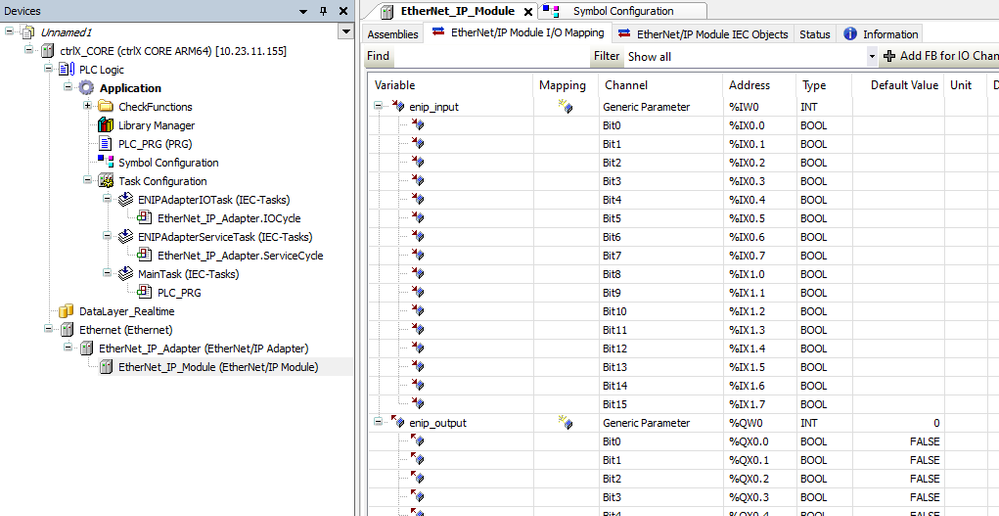
----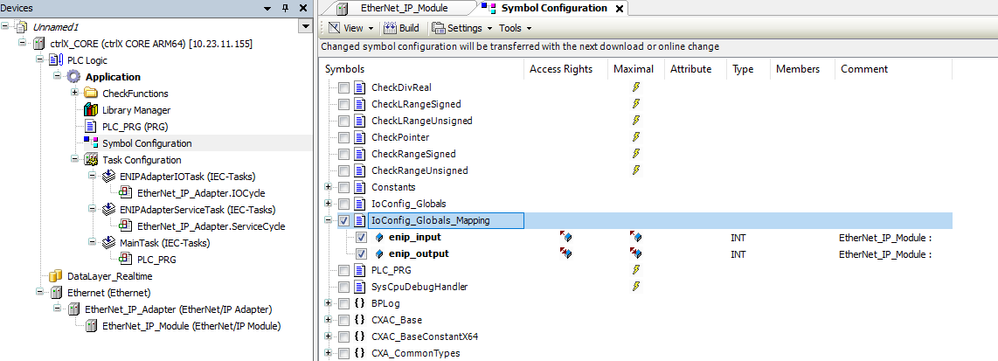
- Mark as New
- Bookmark
- Subscribe
- Mute
- Subscribe to RSS Feed
- Permalink
- Report Inappropriate Content
10-13-2023 12:19 AM
Hello,
In this way you are sharing those variables in the datalayer and also in the OPC-UA server (if you have the OPCUA server app installed).
You can then use our UaTestClient Link to ua test client To browse inside the server and understand which is the node ID in the OPCUA. The data anyway are shared via OPCUA.
Mauro
- Mark as New
- Bookmark
- Subscribe
- Mute
- Subscribe to RSS Feed
- Permalink
- Report Inappropriate Content
11-15-2023 08:37 AM
Is this still an issue? Or how was it solved?
Could you more describe how you want to access this data? As your control seems to be EtherNet IP Adapter you will need to configure it as device in your Scanner control to have cyclic access.
Lie @MauroRiboniMX said if you add them to your symbol configuration it would also be possible to access them via CODESYS V3 or OPC UA (if server app is installed).

