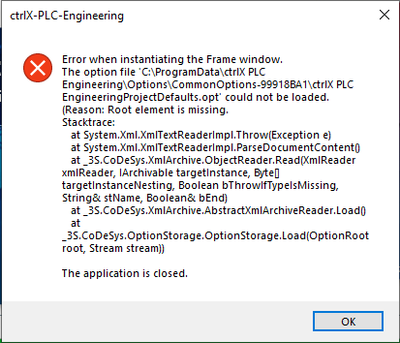FORUM CTRLX AUTOMATION
ctrlX World Partner Apps for ctrlX AUTOMATION
Dear Community User! We have started the migration process.
This community is now in READ ONLY mode.
Read more: Important
information on the platform change.
- ctrlX AUTOMATION Community
- Forum ctrlX AUTOMATION
- ctrlX PLC
- Error when starting PLC engineering
Error when starting PLC engineering
- Subscribe to RSS Feed
- Mark Topic as New
- Mark Topic as Read
- Float this Topic for Current User
- Bookmark
- Subscribe
- Mute
- Printer Friendly Page
- Mark as New
- Bookmark
- Subscribe
- Mute
- Subscribe to RSS Feed
- Permalink
- Report Inappropriate Content
09-20-2022 08:50 AM
Since of today i have an error everytime I startup PLC Engineering. I tried to do an repair but without luck. Is there a way to fix this without uninstalling and reinstalling?
The error message:
Solved! Go to Solution.
- Mark as New
- Bookmark
- Subscribe
- Mute
- Subscribe to RSS Feed
- Permalink
- Report Inappropriate Content
09-21-2022 08:35 AM
It seems that somehow your saved default settings are corrupted. Please simply rename the folder mentioned in the path ""C:\ProgramData\ctrlX PLC Engineering\Options\CommonOptions-XXXXXXXX" e.g. to "oldCommonOptions-XXXXXXXX". Afterwards ctrlX PLC Engineering should start up correctly.
Please also tell us the version you are using and if possible what you did right before it happened the first time.
- Mark as New
- Bookmark
- Subscribe
- Mute
- Subscribe to RSS Feed
- Permalink
- Report Inappropriate Content
09-22-2022 08:13 AM
Thanks for the info.
I'm using version 1.16.1. Before this error I installed CodeSyS SVN 4.4.0.0. package because I wanted the GIT functionallity