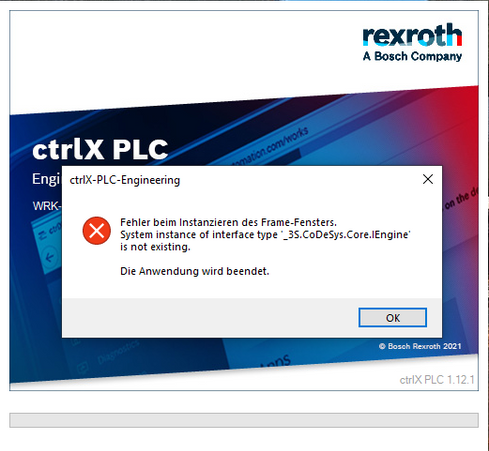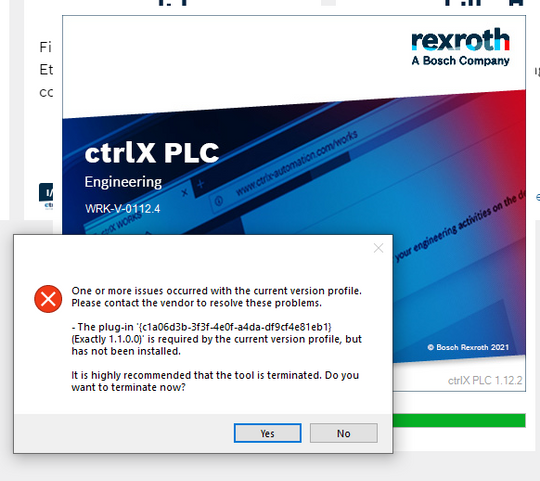FORUM CTRLX AUTOMATION
ctrlX World Partner Apps for ctrlX AUTOMATION
Dear Community User! We are updating our platform to a new
system.
Read more: Important
information on the platform change.
- ctrlX AUTOMATION Community
- Forum ctrlX AUTOMATION
- ctrlX PLC
- Error when launching ctrlX PLC Engineering 1.12.2: _3S.CoDeSys.Core.IEngine is not existin...
Error when launching ctrlX PLC Engineering 1.12.2: _3S.CoDeSys.Core.IEngine is not existing
- Subscribe to RSS Feed
- Mark Topic as New
- Mark Topic as Read
- Float this Topic for Current User
- Bookmark
- Subscribe
- Mute
- Printer Friendly Page
- Mark as New
- Bookmark
- Subscribe
- Mute
- Subscribe to RSS Feed
- Permalink
- Report Inappropriate Content
02-01-2022 11:11 PM
Hello,
A customer installed ctrlX WORKS 1.12.2 and now he gets this message when launching PLC Engineering. Another engineer at the same customer also gets the same error, so it might be related to their company software. Previously they could run 1.4 without this problem. Any ideas what could cause this by looking at the error or crash report?
Best regards,
Brian
Solved! Go to Solution.
- Mark as New
- Bookmark
- Subscribe
- Mute
- Subscribe to RSS Feed
- Permalink
- Report Inappropriate Content
02-02-2022 11:38 AM
Hello,
we had some issues regarding the codesys package installation, are you shure your are using a regular release of ctrlX WORKS (WRK-V-0112.2 or later)? Because in the stacktrace it seems to be an older release.
First try to update to the latest Release.
If this does not solve your problem, try to start the ctrlX PLC Engineering once with admin rights, this might be a solution.
If this does not solve your problem check for a file named "corrupted" in your "installation\studio\common" directory. Delete this file and restart the engineering.
If this does not solve your problem please generate a system report in the ctrlx-works about page and reply again.
Regards, Oliver
- Mark as New
- Bookmark
- Subscribe
- Mute
- Subscribe to RSS Feed
- Permalink
- Report Inappropriate Content
02-03-2022 04:03 AM
Hello Oliver,
Thank you for the suggestions. When I looked at Help>About it showed WRK-V-0112.2 and ctrlX PLC 1.12.1. But the customer has now updated to the latest ctrlX WORKS that was just posted in the Collaboration Room. So now it is WRK-V-0112.4 and ctrlX PLC 1.12.2. Unfortunately he still gets errors. This is the latest error he sees:
This looks similar to this issue Jochen Mueller helped me with. Should I tell them to try the trick with SQLite.Interop.dll?
Best regards,
Brian
- Mark as New
- Bookmark
- Subscribe
- Mute
- Subscribe to RSS Feed
- Permalink
- Report Inappropriate Content
02-03-2022 05:42 PM
SQLite.Interop.dll already included in the latest installation. But maybe there is another dll we have to manually copy for this specific plug it it is complaing about in this case?
- Mark as New
- Bookmark
- Subscribe
- Mute
- Subscribe to RSS Feed
- Permalink
- Report Inappropriate Content
02-07-2022 06:25 PM
The fix I received from development was to delete the cache:
C:\ProgramData\AP\PlugInCaches\Studio-xxxxxxx.cache
Now the customer can open ctrlX PLC Engineering without error.