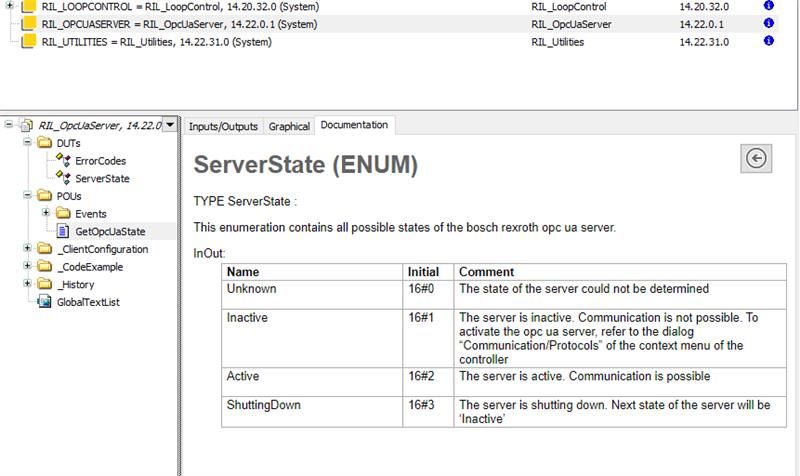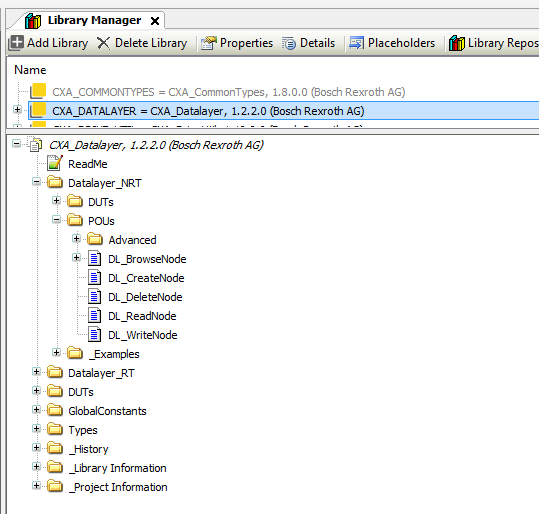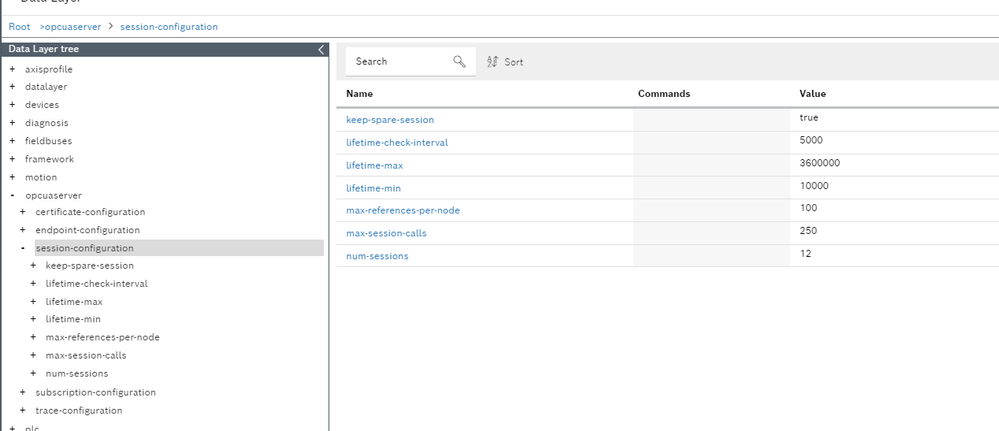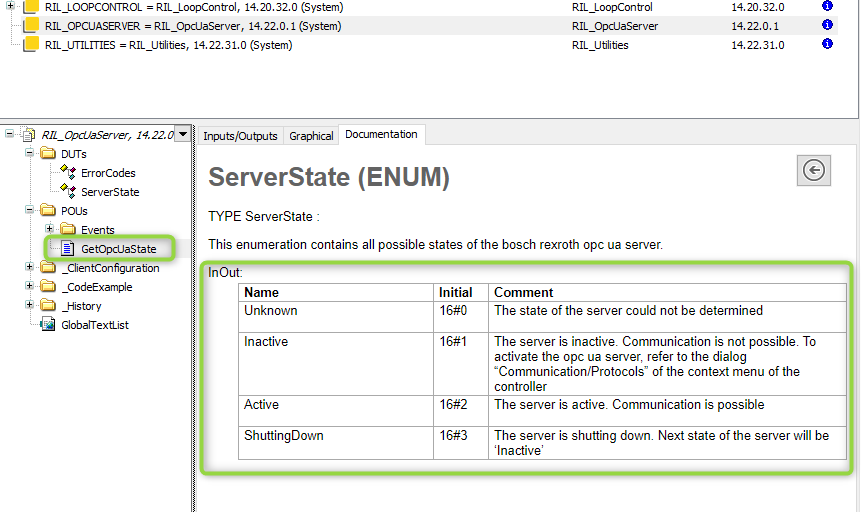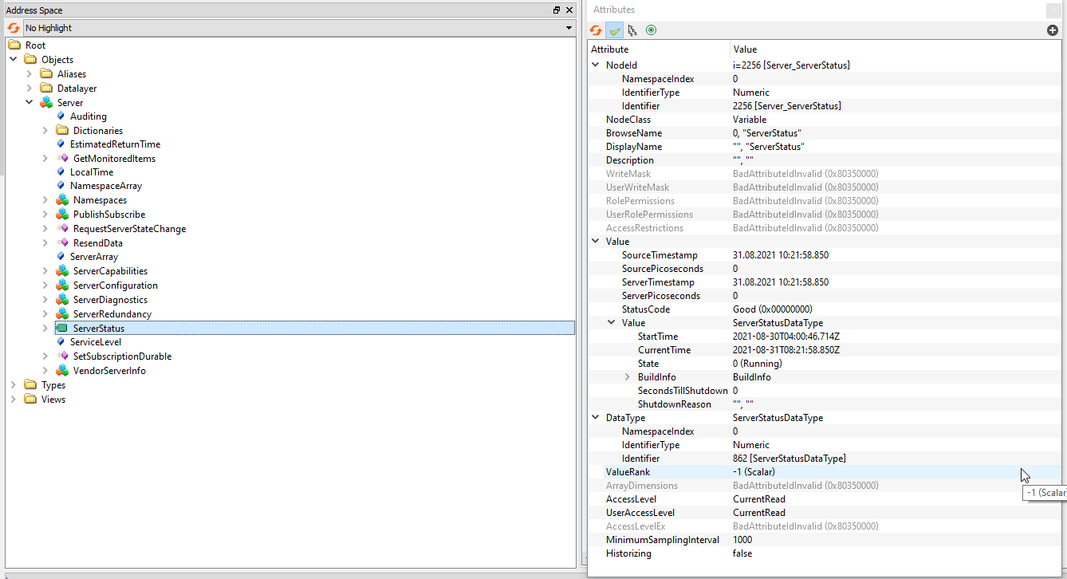FORUM CTRLX AUTOMATION
ctrlX World Partner Apps for ctrlX AUTOMATION
Dear Community User! We have started the migration process.
This community is now in READ ONLY mode.
Read more: Important
information on the platform change.
- ctrlX AUTOMATION Community
- Forum ctrlX AUTOMATION
- ctrlX PLC
- Re: Equivalent CXA_Lib for RIL_OpcUaServer
Equivalent CXA_Lib for RIL_OpcUaServer
- Subscribe to RSS Feed
- Mark Topic as New
- Mark Topic as Read
- Float this Topic for Current User
- Bookmark
- Subscribe
- Mute
- Printer Friendly Page
- Mark as New
- Bookmark
- Subscribe
- Mute
- Subscribe to RSS Feed
- Permalink
- Report Inappropriate Content
08-20-2021 01:51 PM
Hello,
is there an exisiting PLC Lib in CXA for the former IW Lib RIL_OpcUaServer?
If not, is something like this planned?
Thanks in advanced!
Solved! Go to Solution.
- Mark as New
- Bookmark
- Subscribe
- Mute
- Subscribe to RSS Feed
- Permalink
- Report Inappropriate Content
08-23-2021 09:30 AM
Hi maurusbien,
you could just use the CXA_Datalayer and read some node from the OPCUA Server from the datalayer.
Eg. num-sessions.
If the node does't exist you should get some error, so the server doesn't exist.
- Mark as New
- Bookmark
- Subscribe
- Mute
- Subscribe to RSS Feed
- Permalink
- Report Inappropriate Content
08-30-2021 02:49 PM
Hi,
from priciple point of view you are absolutely right. But checking if OPC UA Nodes are available is not sufficent enough in the customers use case. Like did with the former RIL_OpcUaServer Library, it is necessary to know in which state the OPC UA Server is and if it is ready fpr communication:
Are the green marked information about the OPC UA Server available somehow via the Data Layer?
- Mark as New
- Bookmark
- Subscribe
- Mute
- Subscribe to RSS Feed
- Permalink
- Report Inappropriate Content
08-31-2021 10:24 AM
Hi maurusbien,
unfortunately this information is not available over datalayer in version 1.10. But it will available in Version 1.12. The implementation is already done. The information which is available will be similar to ServerStatus, which is already available over OPC UA. Probably it is workaround, the the customer can use the information over OPC UA. See also screenshot below.
Best regards,
Sebastian
- Mark as New
- Bookmark
- Subscribe
- Mute
- Subscribe to RSS Feed
- Permalink
- Report Inappropriate Content
08-31-2021 11:09 AM
Hello Sebastian,
thanks for the detailed answer. I will forward this information and afterwards accept your solution or post a re-question. But for me everything is clear so far.
Best regards,
Maurus
- Mark as New
- Bookmark
- Subscribe
- Mute
- Subscribe to RSS Feed
- Permalink
- Report Inappropriate Content
01-18-2022 09:12 AM
Hy,
I tried from plc side to acces the datalayer node for opc ua serverstatus with DL_ReadNode. But I get an accesserror. It seems that the node on the datalayer has as dataye a enum with basetype string? This is not allowed on plc side.
There are any other way to get frequently the state of the opc ua server in the plc?
Thanks in advance, Matthias
- Mark as New
- Bookmark
- Subscribe
- Mute
- Subscribe to RSS Feed
- Permalink
- Report Inappropriate Content
01-20-2022 10:04 AM
Hello Matthias,
The server state cannot be read out via the DL_ReadNode module, as it is a flat buffer type.
Reading out flat buffer types is currently not yet possible for the customer, as libraries still have to be made available here.
Alternatively, you can read out the server state if you establish a UA client connection to the local host 127.0.0.1 and use the module UA_ConnectionGetStatus.
In addition to the UA Server app, you must also install the UA Client app on the controller.
I have attached a project archive as sample code.
Many greetings
Matthias
- Mark as New
- Bookmark
- Subscribe
- Mute
- Subscribe to RSS Feed
- Permalink
- Report Inappropriate Content
01-25-2022 08:46 AM