FORUM CTRLX AUTOMATION
ctrlX World Partner Apps for ctrlX AUTOMATION
- ctrlX AUTOMATION Community
- Forum ctrlX AUTOMATION
- ctrlX PLC
- Analog value from ctrlXDrive to PLC app
Analog value from ctrlXDrive to PLC app
- Subscribe to RSS Feed
- Mark Topic as New
- Mark Topic as Read
- Float this Topic for Current User
- Bookmark
- Subscribe
- Mute
- Printer Friendly Page
- Mark as New
- Bookmark
- Subscribe
- Mute
- Subscribe to RSS Feed
- Permalink
- Report Inappropriate Content
03-16-2023 01:26 PM
I have a demo kit R911398609, with a XMS drive with embedded ctrlX core.
How can I access the analog input on the drive from the PLC app?
I am going to use the analog input as position feedback for a PID loop. The parameter P-0-0210.0.0 has the value I am trying to use.
Solved! Go to Solution.
- Mark as New
- Bookmark
- Subscribe
- Mute
- Subscribe to RSS Feed
- Permalink
- Report Inappropriate Content
03-16-2023 03:03 PM
The easiest way in my opinion is to add it to your cyclic PDO data in the IO Engineering and then you can directly access it out of the PLC via the data layer node just like other IOs:
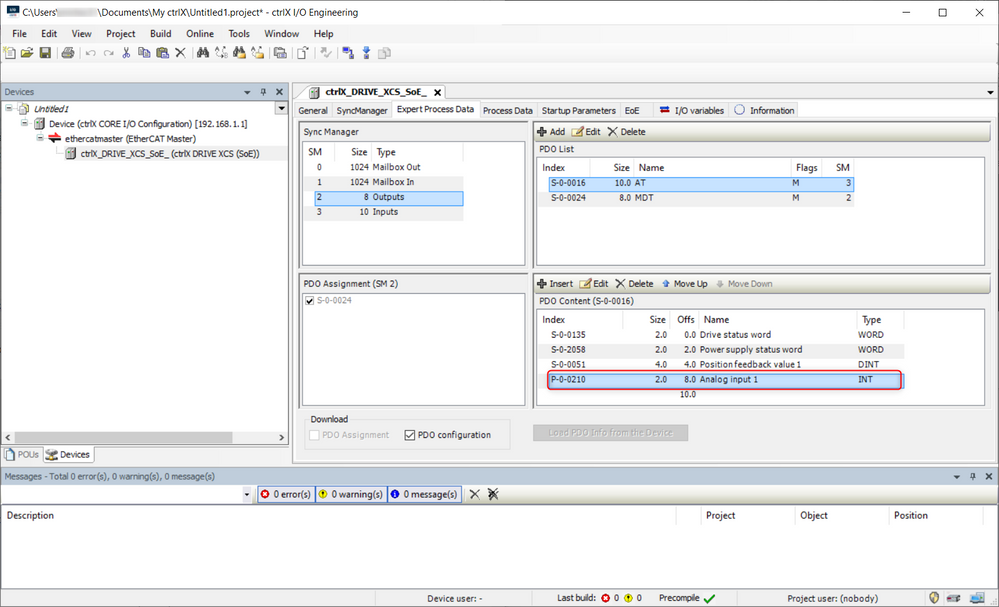
- Mark as New
- Bookmark
- Subscribe
- Mute
- Subscribe to RSS Feed
- Permalink
- Report Inappropriate Content
03-16-2023 03:51 PM
- Mark as New
- Bookmark
- Subscribe
- Mute
- Subscribe to RSS Feed
- Permalink
- Report Inappropriate Content
03-16-2023 04:28 PM
I guess you tried to open an old IO project. Simply do a right click on the ethercatmaster node and choose update device. Do the same for the ctrlX CORE node.

