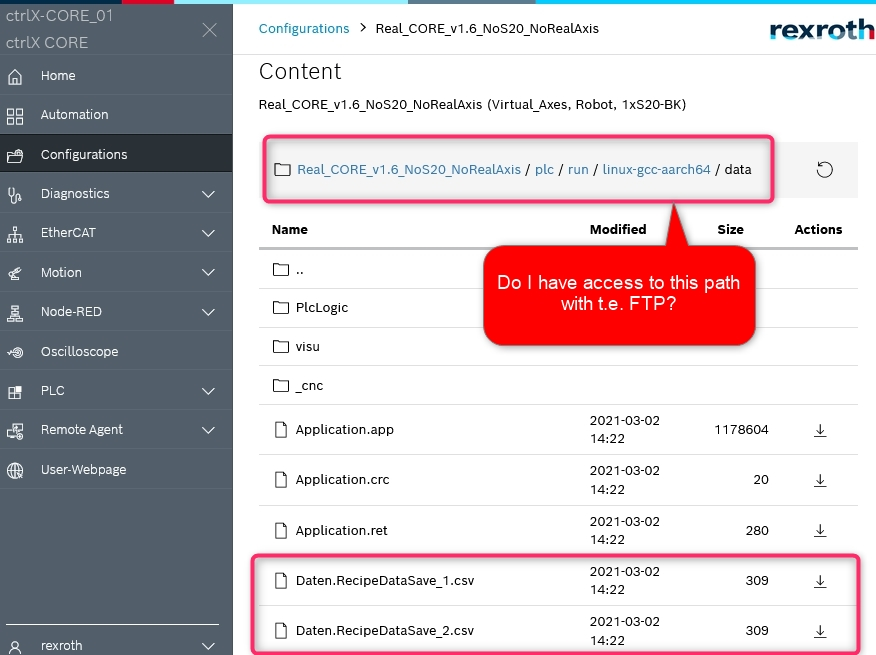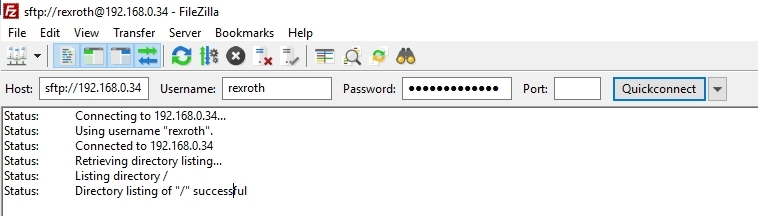FORUM CTRLX AUTOMATION
ctrlX World Partner Apps for ctrlX AUTOMATION
Dear Community User! We have started the migration process.
This community is now in READ ONLY mode.
Read more: Important
information on the platform change.
- ctrlX AUTOMATION Community
- Forum ctrlX AUTOMATION
- ctrlX PLC
- Re: Access to plc recipe files stored on ctrlX CORE?
Access to plc recipe files stored on ctrlX CORE?
- Subscribe to RSS Feed
- Mark Topic as New
- Mark Topic as Read
- Float this Topic for Current User
- Bookmark
- Subscribe
- Mute
- Printer Friendly Page
- Mark as New
- Bookmark
- Subscribe
- Mute
- Subscribe to RSS Feed
- Permalink
- Report Inappropriate Content
03-03-2021 07:46 AM
How do I get access to recipe files or files generated by the PLC which are stored on the ctrlX CORE? T.e. I want to backup the files on my PC or I want to transfer new files to the ctrlX CORE via FTP. I can see the genereted files inside the Configuration...plc/run/linux-gcc-aarch64/data, but where can I find this path t.e. with FileZilla:
Solved! Go to Solution.
- Mark as New
- Bookmark
- Subscribe
- Mute
- Subscribe to RSS Feed
- Permalink
- Report Inappropriate Content
03-03-2021 08:32 AM
With FileZilla I was able to search for my generated folder and FileZilla found it here:
/var/snap/rexroth-automationcore/74/plc/data
- Mark as New
- Bookmark
- Subscribe
- Mute
- Subscribe to RSS Feed
- Permalink
- Report Inappropriate Content
04-16-2021 05:33 PM
Hi,
can you share the FileZilla settings to connect to the Core? Do I need any extra settings as port etc. on the core as well?
Thanks!
- Mark as New
- Bookmark
- Subscribe
- Mute
- Subscribe to RSS Feed
- Permalink
- Report Inappropriate Content
04-19-2021 02:15 PM
Ciao Venzi
For my work the following settings inside FileZilla was enough:
- Mark as New
- Bookmark
- Subscribe
- Mute
- Subscribe to RSS Feed
- Permalink
- Report Inappropriate Content
04-19-2021 02:28 PM
Thanks a lot! That helped.
I forgot to force a SSH connection.
- Mark as New
- Bookmark
- Subscribe
- Mute
- Subscribe to RSS Feed
- Permalink
- Report Inappropriate Content
10-29-2021 07:07 PM
Has anyone tried SFTP recently with Filezilla. I used to be able to do this back in the spring. Since I updated my CtrlX Core I cannot SFTP into the CtrlX Core. I get an error with "ECONNREFUSED - connection refused by server". Did Bosch lock down this feature?
- Mark as New
- Bookmark
- Subscribe
- Mute
- Subscribe to RSS Feed
- Permalink
- Report Inappropriate Content
11-09-2021 11:22 AM
I think you will need a system user on the device to simply browse through the file system.
Please have a look to this thread for more information how to interact with the active configuration storage the control.