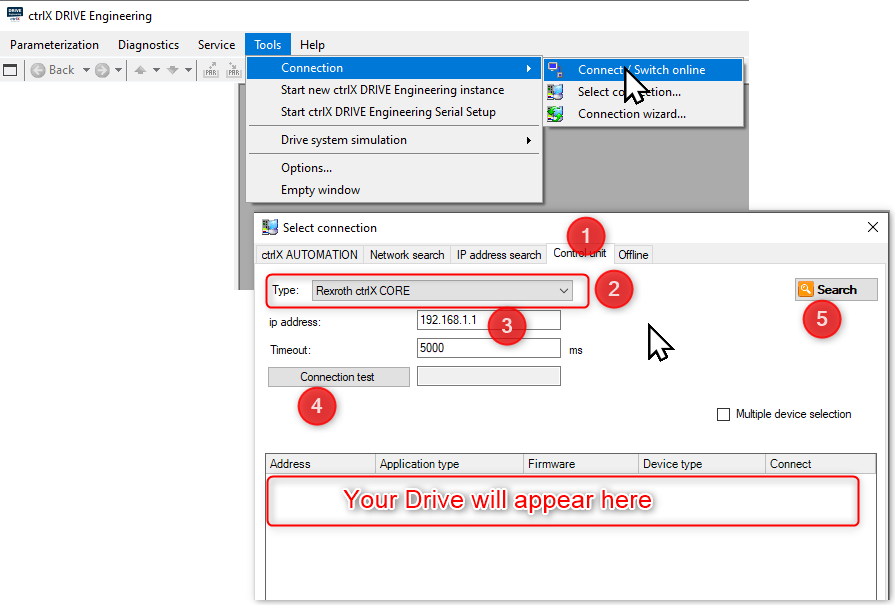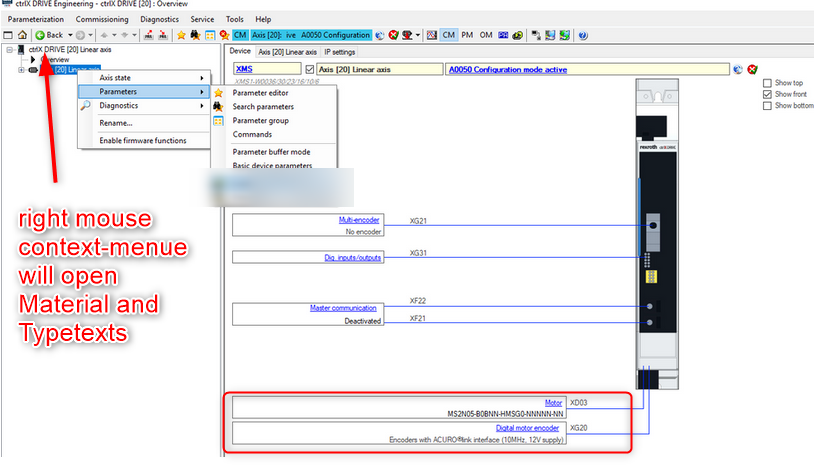FORUM CTRLX AUTOMATION
ctrlX World Partner Apps for ctrlX AUTOMATION
Dear Community User! We are updating our platform to a new
system.
Read more: Important
information on the platform change.
- ctrlX AUTOMATION Community
- Forum ctrlX AUTOMATION
- ctrlX MOTION
- Re: motor position updating
motor position updating
- Subscribe to RSS Feed
- Mark Topic as New
- Mark Topic as Read
- Float this Topic for Current User
- Bookmark
- Subscribe
- Mute
- Printer Friendly Page
- Mark as New
- Bookmark
- Subscribe
- Mute
- Subscribe to RSS Feed
- Permalink
- Report Inappropriate Content
10-04-2022 11:24 AM
How come when the motor (MS2N03/4) is turned off and I turn the shaft by hand I can see the position and the speed of the motor displayed in de motion app but when the motor is turned on the position stays (relatively) the same? The encoder signals of the motor are connected via a seperate cabel (see attachement 1).
While I was doing some research I found out that my inverter supports multiple encodertypes like: basic, standard and advanced (see attachement 2, page 26). Where can I see what type of encoder the motor/inverter are using?
Operating system: Ubuntu Core 20
Motion app version: 1.16.2
Used motor: MS2N03/4
Used inverter: XCD1-W2323
Solved! Go to Solution.
- Mark as New
- Bookmark
- Subscribe
- Mute
- Subscribe to RSS Feed
- Permalink
- Report Inappropriate Content
10-05-2022 04:13 PM - edited 10-05-2022 04:41 PM
Hello ,
does not sound faulty...
Yes - that's the encoder cable connection, Acurolink encoders are available as singleturn/multiturn.
Please connect the ctrlX_DriveEngineering with your Drive and have a look in the settings. The DriveEngineering is part of the ctrlXWorks installation and can be added is not done with the first installation.
Starting with ctrlX DriveEngineering requires the setup of the connection.
Detailed setup how-to:https://developer.community.boschrexroth.com/t5/Store-and-How-to/Establish-connection-to-ctrlX-DRIVE...