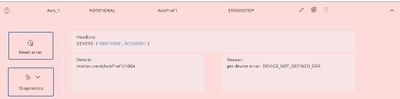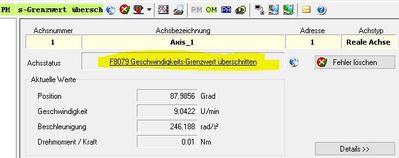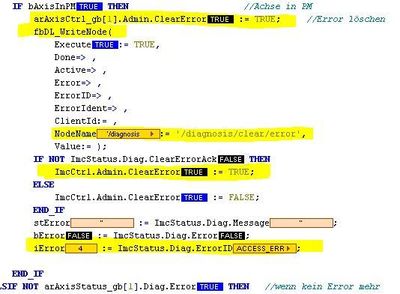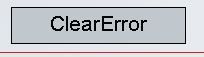FORUM CTRLX AUTOMATION
ctrlX World Partner Apps for ctrlX AUTOMATION
Dear Community User! We have started the migration process.
This community is now in READ ONLY mode.
Read more: Important
information on the platform change.
- ctrlX AUTOMATION Community
- Forum ctrlX AUTOMATION
- ctrlX MOTION
- Resetting ALL KIND of error in Motion App
Resetting ALL KIND of error in Motion App
- Subscribe to RSS Feed
- Mark Topic as New
- Mark Topic as Read
- Float this Topic for Current User
- Bookmark
- Subscribe
- Mute
- Printer Friendly Page
- Mark as New
- Bookmark
- Subscribe
- Mute
- Subscribe to RSS Feed
- Permalink
- Report Inappropriate Content
09-09-2022 02:10 PM
Hello,
is there a possibility to reset ALL kIND of errors in Motion APP /ctrlX ?
Example this one:
In PLC these two things are used currently:
//reset error in drive
arAxisCtrl_gb[1].Admin.ClearError := TRUE;
//reset error in motion app
fbDL_WriteNode(
Execute:= TRUE,
Done=> ,
Active=> ,
Error=> ,
ErrorID=> ,
ErrorIdent=> ,
ClientId:= ,
NodeName:= '/diagnosis/clear/error',
Value:= );
But this doesn't reset such an error as shown above.
Solved! Go to Solution.
- Mark as New
- Bookmark
- Subscribe
- Mute
- Subscribe to RSS Feed
- Permalink
- Report Inappropriate Content
09-12-2022 05:43 AM
Hello alink,
you can use CXA_PLCopen library, single axis command function block MC_Reset to reset the axis error in the motion app.
- Mark as New
- Bookmark
- Subscribe
- Mute
- Subscribe to RSS Feed
- Permalink
- Report Inappropriate Content
09-12-2022 08:44 AM
Thanks for response.
But what I mean is resetting error in Motion APP.
Resetting error in drive works fine with command "ADMIN.ClearError".
Several errors in Motion APP can be resetted with fbDL_WriteNode(Execute:=TRUE,NodeName:='/diagnosis/clear/error',);
BUT NOT ALL. In this case the only way is to login on ctrlX, go to MotionAPP and Reset Error.
This has to go with PLC, all other ways are unuseable.
- Mark as New
- Bookmark
- Subscribe
- Mute
- Subscribe to RSS Feed
- Permalink
- Report Inappropriate Content
09-12-2022 01:29 PM
Please have a look to this topic for the different clear errors and see this topic for an implementation example.
- Mark as New
- Bookmark
- Subscribe
- Mute
- Subscribe to RSS Feed
- Permalink
- Report Inappropriate Content
09-12-2022 03:09 PM
Maybe I'm off the track completely, but for example there's an error in the drive:
F8079
In Motion APP / CtrlX there's an error as well
In PLC, there are meanwhile 3 (!) commands to clear this error:
BUT nothing helps. There's a bad "ACCESS_ERROR" when using ImcCtrl.Admin.ClearError. To clear error in all systems, so that it possible to go back to work, is:
If possibility to have access to ctrlX: clear error in ctrlX / Motion APP
If there is no access to ctrlX: turn off/on PLC.
There has to be a better way, with a simple button on the VISU. The button is already implemented and is the command for clearing error.
But clearing ALL errors doesn't work.
- Mark as New
- Bookmark
- Subscribe
- Mute
- Subscribe to RSS Feed
- Permalink
- Report Inappropriate Content
09-12-2022 04:00 PM
There are commands for deleting errors in different objects in the system (axes, kinematics system itself), like mentioned in the first link I shared in my last comment.
To do a kind of "clear all" there are in my opinion two ways to do so:
- The ImcCtrl.Admin.ClearError (only useable when ctrlX MOTION is installed)
- The address "diagnosis/confirm/all-errors" on the Data Layer (that is triggered above) can also be written by hand via DL_WriteNode.
- Mark as New
- Bookmark
- Subscribe
- Mute
- Subscribe to RSS Feed
- Permalink
- Report Inappropriate Content
09-13-2022 09:51 AM
Thanks for reply.
Don't know what was wrong but today it is possible to clear errors. Because of this issue all these possibilities were tested. But how does ImcCtrl.Admin.ClearError work? It doesn't seem to have the effect like arAxisCtrl_gb[1].Admin.ClearError, isn't it? At the end, there was no noticeable effect of ImcCtrl.... I wonder, this is not arAxis[1.....10] specified, a command in general?
No effect, but ImcStatus.Diag.ClearErrorAck is reporting TRUE....
Writing in DataLayer /diagnosis/confirm/all-erros seems more to clear a message in 'pendign diagnostic' but less to reset/clear an error in motion or at the drive, isn't it?
And I am sorry for so many (simple) questions but it's a complete new technic and system (ctrlX and EtherCat) compared to MLD (with SERCOS) at which I was working the last 10 years. But with this new system the current application with MLD should be replaced, so there always will be an association to that....
- Mark as New
- Bookmark
- Subscribe
- Mute
- Subscribe to RSS Feed
- Permalink
- Report Inappropriate Content
09-13-2022 01:30 PM - edited 09-13-2022 01:31 PM
Sorry for the confusion. An empty DL_WriteNode (or https PUT) to the address "https://192.168.1.1/automation/api/v2/nodes/diagnosis/confirm/all-errors" will confirm the global errors. Also motion axes errors will be reset with this command. Just tested it in system version 1.12.7 again.
arAxisCtrl_gb and arKinCtrl_gb clear errors are using the clear function in the motion objects itself. E.g. via Data Layer "motion/axs/X/cmd/reset" or the corresponding PLC library function (ML_AxsReset) or PLCopen function block (MC_Reset).
- Mark as New
- Bookmark
- Subscribe
- Mute
- Subscribe to RSS Feed
- Permalink
- Report Inappropriate Content
09-16-2022 02:02 PM
I think the issue is that when clear error the drive swithed to PM. When in PM another (power failure) error occured.
Now, without switching to PM, it seems to work much better.