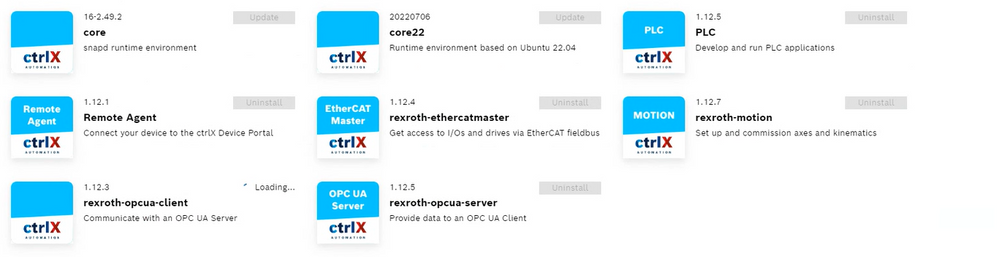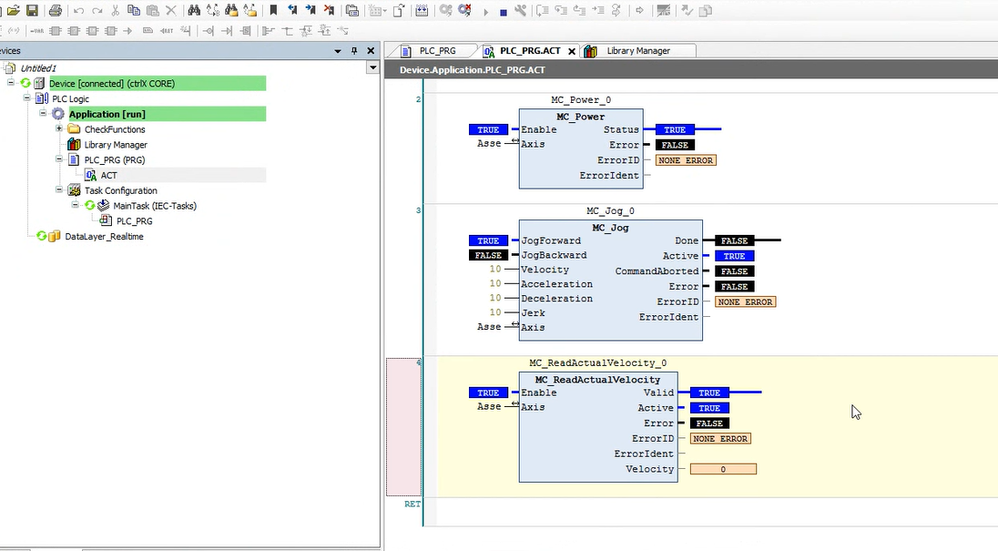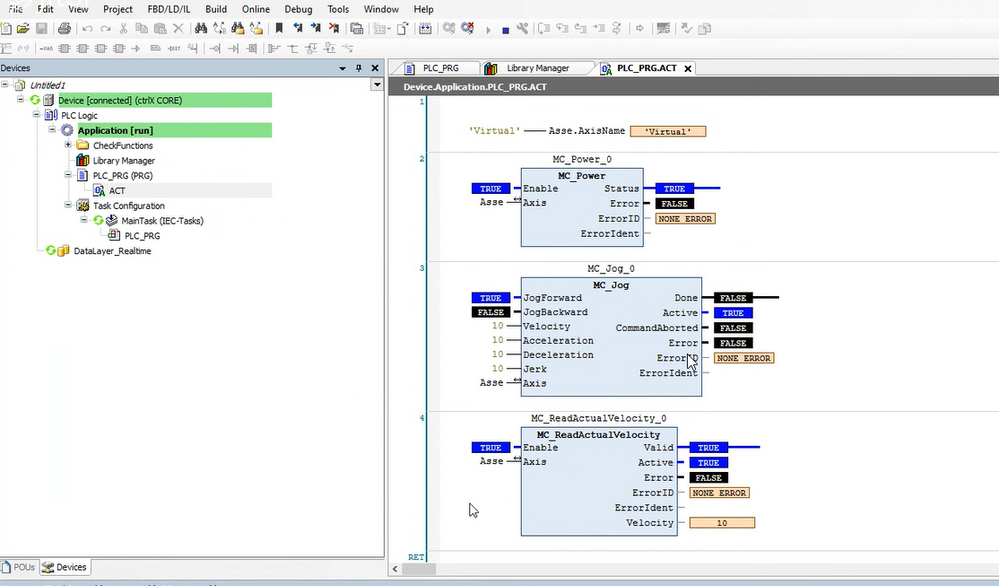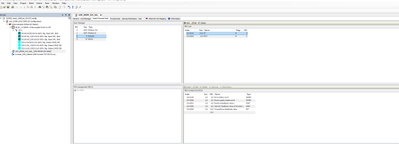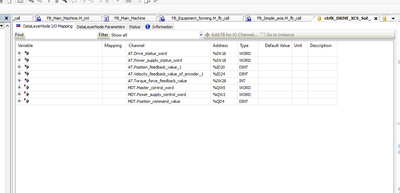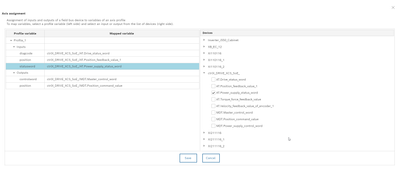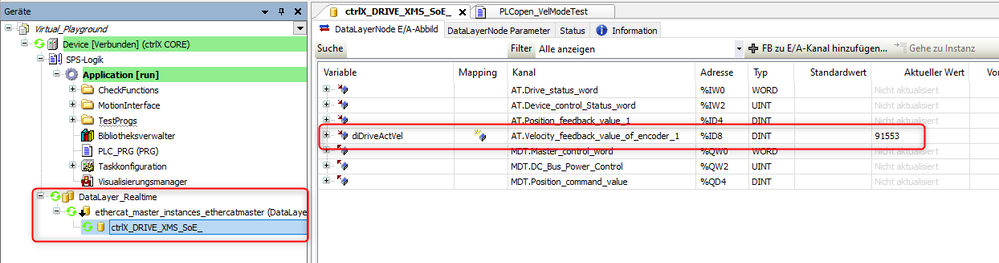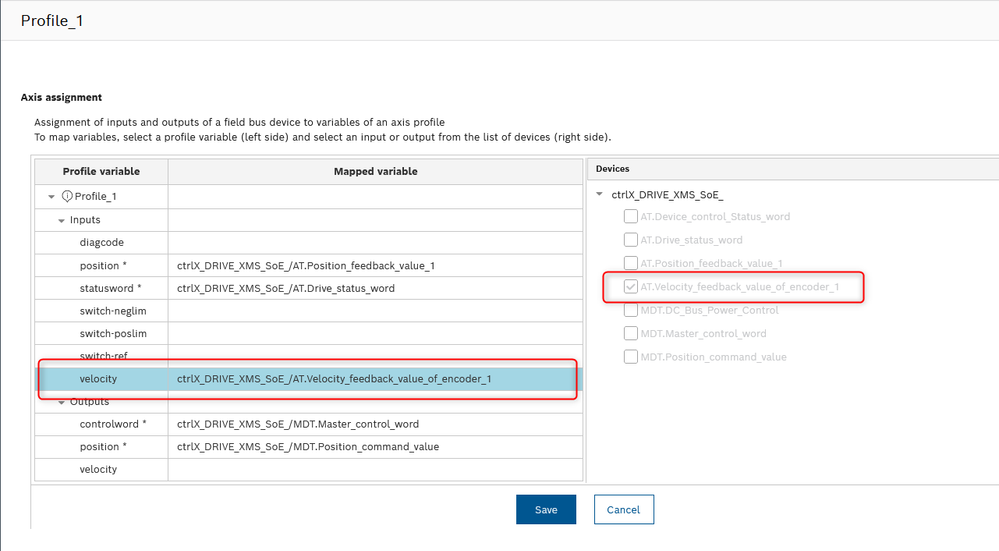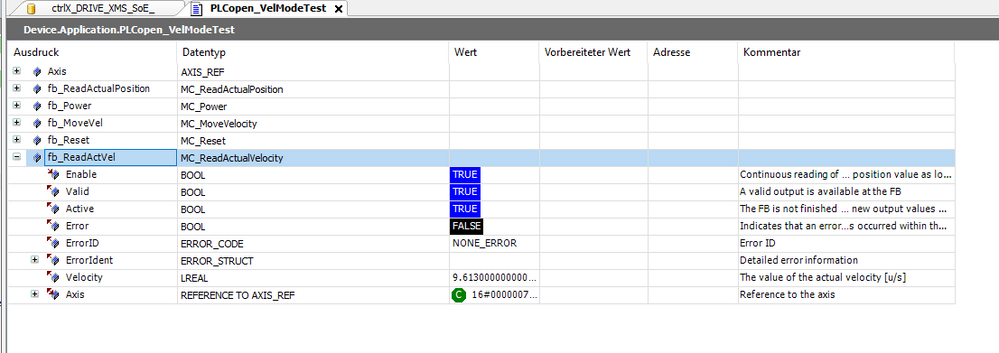FORUM CTRLX AUTOMATION
ctrlX World Partner Apps for ctrlX AUTOMATION
- ctrlX AUTOMATION Community
- Forum ctrlX AUTOMATION
- ctrlX MOTION
- Re: No Velocity feedback Motion - PLC
No Velocity feedback Motion - PLC
- Subscribe to RSS Feed
- Mark Topic as New
- Mark Topic as Read
- Float this Topic for Current User
- Bookmark
- Subscribe
- Mute
- Printer Friendly Page
- Mark as New
- Bookmark
- Subscribe
- Mute
- Subscribe to RSS Feed
- Permalink
- Report Inappropriate Content
11-04-2022 04:25 PM
Hi to everyone,
Today i was starting an application with my customer and we encountered a problem. The device situation is the following:
ctrlX works 1.12.3.
If we try to read the velocity of a real axis we have no feedback. In other hands the FB is working perfectly with a virtual axis.
Do you know what can have we done wrong? This is the fist time i encounter this problem.
Thanks
Mauro
Solved! Go to Solution.
- Mark as New
- Bookmark
- Subscribe
- Mute
- Subscribe to RSS Feed
- Permalink
- Report Inappropriate Content
11-05-2022 07:44 AM
Hello Mauro
Please take a look at this threat:
https://developer.community.boschrexroth.com/t5/ctrlX-MOTION/Axis-data-and-diag/m-p/61348
Regards
Jochen
- Mark as New
- Bookmark
- Subscribe
- Mute
- Subscribe to RSS Feed
- Permalink
- Report Inappropriate Content
11-07-2022 11:43 AM
Hello,
I am the customer developing the application.
As I read in the suggested thread, I added the velocity and torque feedback to the variables in AT in the CtrlX IO Engineering.
Then I can see the variables in the Data Layer in the PLC
However I still don't see the velocity varying from 0. I tried both linking a plc variable to the object in the datalayer both with the MC_ReadActualVelocity function block.
In the web interface/Axis profile, I can now see the feedbacks but I don't have where to map them
Thank you,
Giacomo
- Mark as New
- Bookmark
- Subscribe
- Mute
- Subscribe to RSS Feed
- Permalink
- Report Inappropriate Content
11-08-2022 09:50 AM
Hello
Motion App Version 1.12
You are using the Version 1.12. Here the Motion don't support the Veloctiy Mode. So you don't have the possibilities to map the veloctiy at the axis profile.
-> The PLC open FB MC_ReadActualVelocity don't gives you any velocity data from the real drive (virtual it is working)
The only possiblity to get the drive veloctiy at the PLC, you have to map the value at the DataLayer_Realtime inside the PLC-Engineering. -> see Screenshot. Here I make a global variable mapped to the AT.Velocity_feedback_value_of_encoder_1. You see the Value 91552 = 9,1552 RPM (DINT value)
notes:
- the DataLayerRealtime looks different at your version. Because I have done the screenshot with the version 1.16. But the principe is the same.
- You have to use the variable somewhere at the implementation that the value will be updated.
Motion App Version 1.14 and higher
Beside the upper descripted way, in the version 1.14 (or higher) the Motion App supports the velocity mode. Means it is possible to map it at the AxisProfile. Then the motion get's knowledge about the actual drive velocity and can be read vie the plcopen FB.
Regards
Jochen
- Mark as New
- Bookmark
- Subscribe
- Mute
- Subscribe to RSS Feed
- Permalink
- Report Inappropriate Content
11-10-2022 12:01 PM
Thank you for your precise answer.
We tested the velocity and we can now update correctly the velocity in exchange with Ethercat with Version 1.12.
Is there a way to update to 1.14? In the App section of the ctrlX web Interface I don't see any App with available updates and the version in the app store is 1.12.
Thank you
- Mark as New
- Bookmark
- Subscribe
- Mute
- Subscribe to RSS Feed
- Permalink
- Report Inappropriate Content
11-14-2022 11:20 AM
Hi,
First of all thanks for the availability @Jochen_Mueller . Happy that it was not our misconf but just a "missing" feature in 1.12.
Till now we will manage to get the velocity using the readParameter function. (see Read Params thread).
Thanks
Mauro
- Mark as New
- Bookmark
- Subscribe
- Mute
- Subscribe to RSS Feed
- Permalink
- Report Inappropriate Content
02-28-2023 02:35 PM - edited 02-28-2023 02:36 PM
It would be actually interesting to know where to get version 1.14 of the motion app, if using 1.14 is the solution to the problem of getting the velocity.
- Mark as New
- Bookmark
- Subscribe
- Mute
- Subscribe to RSS Feed
- Permalink
- Report Inappropriate Content
03-01-2023 10:26 AM - edited 03-01-2023 10:26 AM
The version 1.14 is out of support. Currently you will have to use version 1.18 that can be found in the collaboration room for approved customers. Get in contact with your know sales person from Bosch Rexroth to get access.