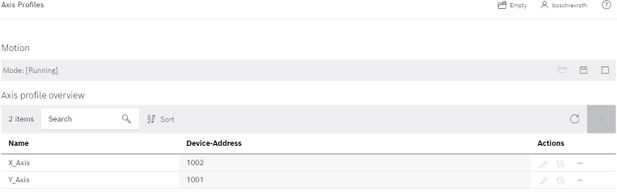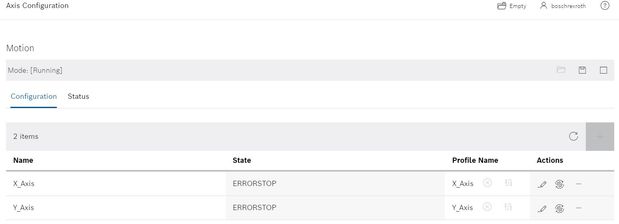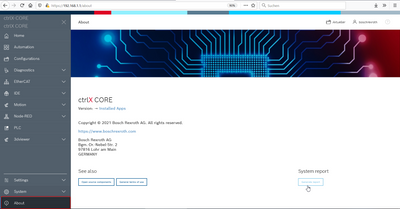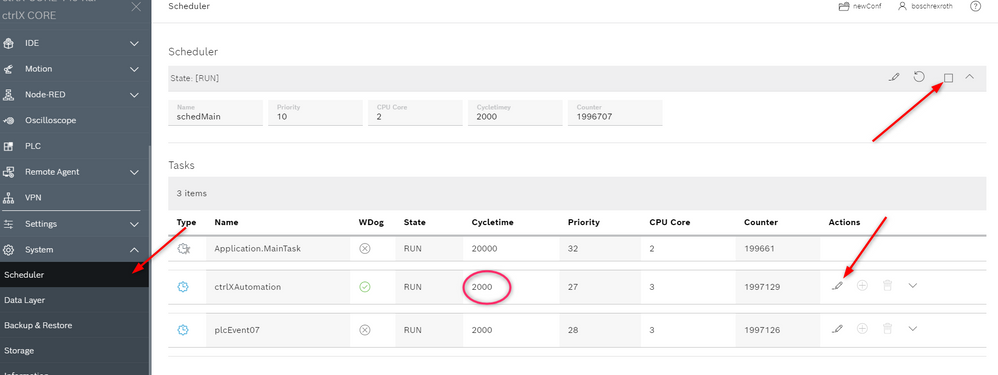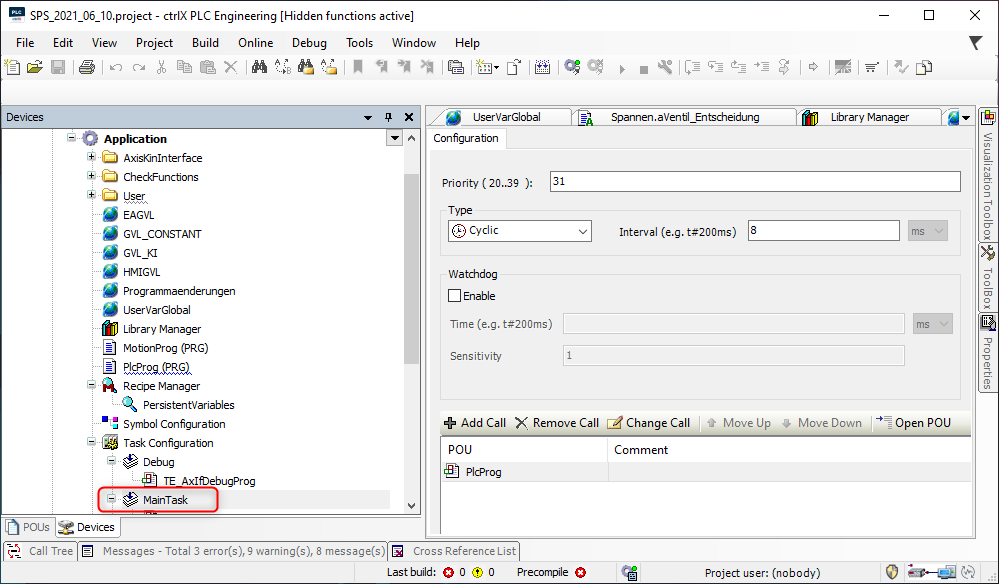FORUM CTRLX AUTOMATION
ctrlX World Partner Apps for ctrlX AUTOMATION
Dear Community User! We have started the migration process.
This community is now in READ ONLY mode.
Read more: Important
information on the platform change.
- ctrlX AUTOMATION Community
- Forum ctrlX AUTOMATION
- ctrlX MOTION
- Re: Motion state (configuration) is different to axis profile state (Booting)
Motion state (configuration) is different to axis profile state (Booting)
- Subscribe to RSS Feed
- Mark Topic as New
- Mark Topic as Read
- Float this Topic for Current User
- Bookmark
- Subscribe
- Mute
- Printer Friendly Page
- Mark as New
- Bookmark
- Subscribe
- Mute
- Subscribe to RSS Feed
- Permalink
- Report Inappropriate Content
05-31-2021 11:37 AM
Hi.
My contrlX Motion app shows the error in subject topic.
Even when there is no axes added.
What can be cause?
Thanks!
Solved! Go to Solution.
- Mark as New
- Bookmark
- Subscribe
- Mute
- Subscribe to RSS Feed
- Permalink
- Report Inappropriate Content
05-31-2021 05:53 PM
And in the motion configuration selected the right profile for the Axis?
- Mark as New
- Bookmark
- Subscribe
- Mute
- Subscribe to RSS Feed
- Permalink
- Report Inappropriate Content
05-31-2021 06:02 PM
Otherwise maybe just leave the motion in stop state or disable the motion app?
- Mark as New
- Bookmark
- Subscribe
- Mute
- Subscribe to RSS Feed
- Permalink
- Report Inappropriate Content
06-02-2021 09:13 AM
To clearify what I mean:
It seems to me that your configuration still contains a connection to an axis.
Motion => Axis Profiles => Make sure there are no profiles
Motion => Axis Configuration => Make sure there are no axis
Do the same for the Kinematics configuration and profiles.
After that save the configuration (Configurations => Save button).
In the configuration file you can check if there are axis in the axisProfile and motion folder.
Otherwise download the configuration to your PC and post it here.
With kind regards,
Leon Paridaans, VHE Industrial Automation
- Mark as New
- Bookmark
- Subscribe
- Mute
- Subscribe to RSS Feed
- Permalink
- Report Inappropriate Content
06-02-2021 04:14 PM
- Mark as New
- Bookmark
- Subscribe
- Mute
- Subscribe to RSS Feed
- Permalink
- Report Inappropriate Content
06-02-2021 04:27 PM
Indeed no axis nor profiles in the configuration.
Only thing I can think of is just to disable/delete the motion app, as you don't use it anyway?
Maybe the experts can help you out.
- Mark as New
- Bookmark
- Subscribe
- Mute
- Subscribe to RSS Feed
- Permalink
- Report Inappropriate Content
06-09-2021 09:17 AM
Could you please tell us which error is shown? Or simply do an system report and add it to this topic?
- Mark as New
- Bookmark
- Subscribe
- Mute
- Subscribe to RSS Feed
- Permalink
- Report Inappropriate Content
06-14-2021 03:36 PM
Hi CodeShepherd.
It seemed the ctrlX cycle time was changed, even though I am not aware there was a setting of the cycyle time and how was it changed ?
The problem seems to be resolved after correcting the cycle time. :]
- Mark as New
- Bookmark
- Subscribe
- Mute
- Subscribe to RSS Feed
- Permalink
- Report Inappropriate Content
06-15-2021 09:08 AM - edited 06-15-2021 09:17 AM
I am not sure how this corresponds but for your information the cycle time settings of the ctrlX CORE and the PLC: