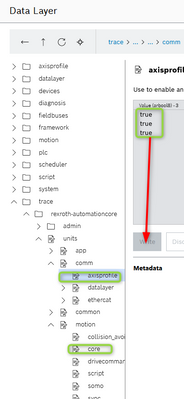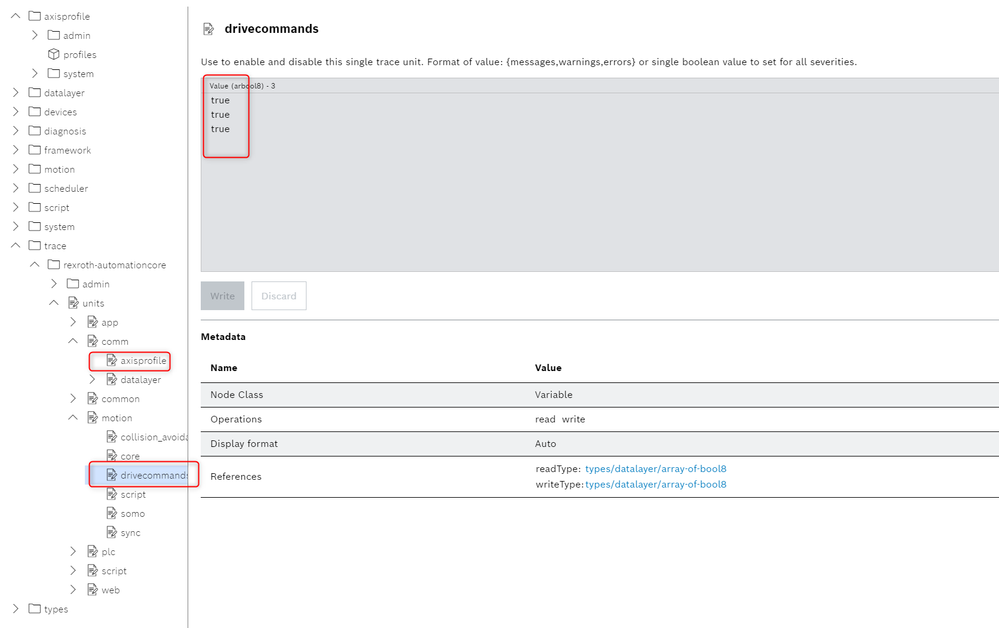FORUM CTRLX AUTOMATION
ctrlX World Partner Apps for ctrlX AUTOMATION
Dear Community User! We have started the migration process.
This community is now in READ ONLY mode.
Read more: Important
information on the platform change.
- ctrlX AUTOMATION Community
- Forum ctrlX AUTOMATION
- ctrlX MOTION
- Re: MC_FIxedStop
MC_FIxedStop
- Subscribe to RSS Feed
- Mark Topic as New
- Mark Topic as Read
- Float this Topic for Current User
- Bookmark
- Subscribe
- Mute
- Printer Friendly Page
MC_FIxedStop
- Mark as New
- Bookmark
- Subscribe
- Mute
- Subscribe to RSS Feed
- Permalink
- Report Inappropriate Content
09-08-2023 12:48 PM
Currently trying to use MC_FixedStop, however I'm recieving "internal Error occurred".
I've attached screenshot of all inputs/outputs from the function block.
I've also attached a diganostic log as well as systemreport (in case required).
Setup:
Single ctrlX drive sales demo with integrated CORE
V1.20.x
S-0-0124 = 20
Max torque limit +- 400% in the drive
|
DETAILED_DIAG_INTERNAL_ERROR |
|
16#C560270 |
Internal Error occurred |
- Mark as New
- Bookmark
- Subscribe
- Mute
- Subscribe to RSS Feed
- Permalink
- Report Inappropriate Content
09-12-2023 09:24 AM - edited 09-12-2023 09:51 AM
Hello,
in the diagnosticLog there are not enough informations to see the problem but you can enable the traces for axisprofile and motion.core and motion.drivecommands
you can do this settings here in the datalayer
If you then reproduce the problem you can download the log again with the traces. Then there should be more information about this.
On possible error could be, that you did not configure the torque in your IO-Configuration and map it to you axis in the axisprofile.
- Mark as New
- Bookmark
- Subscribe
- Mute
- Subscribe to RSS Feed
- Permalink
- Report Inappropriate Content
09-12-2023 09:57 AM
I tryed it on my system and got an error like this if the commanded velocity is lower than S-0-0124.
- Mark as New
- Bookmark
- Subscribe
- Mute
- Subscribe to RSS Feed
- Permalink
- Report Inappropriate Content
09-12-2023 01:20 PM
I have enabled the additional traces and recreated the error (see attached).
I didn't have S-0-0084 Actual torque configure, this has now been included in the mapping. However I still recieve the same error.
I have also performed the following:
- Tested different velocities. Function block velocity input = 100/500/1000 while S-0-0124 = 5. Still same error code.
- Changed MaxTorque to 100, keeping drive at 400. Although there is almost no load on motor side.
- Setup a blank project that only contains MC_Power and MC_FixedStop and still get the same error.
- Mark as New
- Bookmark
- Subscribe
- Mute
- Subscribe to RSS Feed
- Permalink
- Report Inappropriate Content
10-26-2023 11:23 AM
Error 090F2040 - C560270 mentioned above can be found in our online documentation.
Could do me a favour and also switch on the traces of the motion core generate error again and create a system report?
I guess your problem could be related to a topic already under investigation.
- Mark as New
- Bookmark
- Subscribe
- Mute
- Subscribe to RSS Feed
- Permalink
- Report Inappropriate Content
10-30-2023 10:01 AM
Please also open the traces of motion.drivecommands and comm.axisprofile to make sure to find out the reason.
- Mark as New
- Bookmark
- Subscribe
- Mute
- Subscribe to RSS Feed
- Permalink
- Report Inappropriate Content
09-12-2024 08:18 AM
@ChrisLarkin Are there any news? Could this issue been solved?