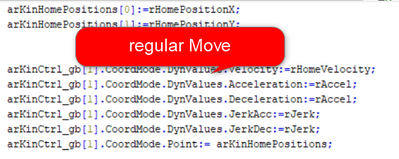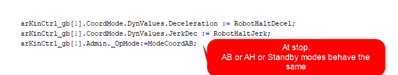FORUM CTRLX AUTOMATION
ctrlX World Partner Apps for ctrlX AUTOMATION
Dear Community User! We are updating our platform to a new
system.
Read more: Important
information on the platform change.
- ctrlX AUTOMATION Community
- Forum ctrlX AUTOMATION
- ctrlX MOTION
- Kinematic Deceleration to Halt or Estop - kin Interface
Kinematic Deceleration to Halt or Estop - kin Interface
- Subscribe to RSS Feed
- Mark Topic as New
- Mark Topic as Read
- Float this Topic for Current User
- Bookmark
- Subscribe
- Mute
- Printer Friendly Page
- Mark as New
- Bookmark
- Subscribe
- Mute
- Subscribe to RSS Feed
- Permalink
- Report Inappropriate Content
05-20-2022 05:01 PM
we are using axis interface / kin Interface for thsi purpose. RM22.03
Kinematics runs Linear positioning with a specific accel and decel, in this particular case both are relatively low due to the nature of the application. However, when e-stop is pressed we send the kinematics to AB mode previouly loading a higher decel and jerk so we can decelerate faster. The new higher dynamics values of Decel and Jerk are not taking effect. The deceleartiona nd jerk used when we send the kinematics to AB or AH is the last deceleration commanded in the Linear Move.
we need to be able to send the kinematics to AB or AH with an specific deceleration, not the last commanded as it is right now.
what options do we have to accomplish what we need? any suggestions are welcomed.
Solved! Go to Solution.
- Mark as New
- Bookmark
- Subscribe
- Mute
- Subscribe to RSS Feed
- Permalink
- Report Inappropriate Content
05-25-2022 10:21 AM - edited 05-25-2022 10:22 AM
Deceleration with different dynamic limits than commanded is a feature that we are working on and is planned to come up one of the next releases.
- The emergency stop (setError(SEVERE)) could be used as a alternate solution:
- use maximum configured dynamics for each axis to stop (configured jerk)
- the kinematics will leave the programmed path
- will lead to a diagnosis message
- kinematics will be ungrouped and need to be grouped again.
- You could command an non buffered movement command with different dynamic limits to a defined position (e.g. actual)
- the kinematics will stay on path
- the kinematics will stay grouped
- kinematic could move a little bit forward an then backwards to the commanded position
- no diagnostic log
- Mark as New
- Bookmark
- Subscribe
- Mute
- Subscribe to RSS Feed
- Permalink
- Report Inappropriate Content
05-26-2022 05:53 PM
we used option 2. we triggered a non buffered command and then we swithc to AB mode. that seems to work well.