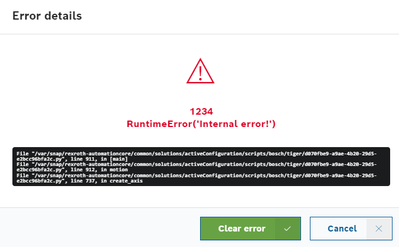FORUM CTRLX AUTOMATION
ctrlX World Partner Apps for ctrlX AUTOMATION
Dear Community User! We are updating our platform to a new
system.
Read more: Important
information on the platform change.
- ctrlX AUTOMATION Community
- Forum ctrlX AUTOMATION
- ctrlX MOTION
- IDE app - error 1234 when motion is initialized
IDE app - error 1234 when motion is initialized
- Subscribe to RSS Feed
- Mark Topic as New
- Mark Topic as Read
- Float this Topic for Current User
- Bookmark
- Subscribe
- Mute
- Printer Friendly Page
- Mark as New
- Bookmark
- Subscribe
- Mute
- Subscribe to RSS Feed
- Permalink
- Report Inappropriate Content
06-22-2022 04:33 PM
Hello,
I run into a problem with the IDE app (V1.14.3): As soon as I configure/initialize the motion (axis and/or kinematic) in a project, it will not run anymore and the error '1234' appears, also if there aren't any motion commands in the code.
When I remove the configured axes, the program runs normal. Initialization of the axes is possible without problems, and the axes can be moved in the commisioning mode of the ctrlX webinterface. Reïnstalling the IDE/python app does not help.
What could be going wrong here?
File "/var/snap/rexroth-automationcore/common/solutions/activeConfiguration/scripts/bosch/tiger/d070fbe9-a9ae-4b20-29d5-e2bcc96bfa2c.py", line 911, in [main]
File "/var/snap/rexroth-automationcore/common/solutions/activeConfiguration/scripts/bosch/tiger/d070fbe9-a9ae-4b20-29d5-e2bcc96bfa2c.py", line 912, in motion
File "/var/snap/rexroth-automationcore/common/solutions/activeConfiguration/scripts/bosch/tiger/d070fbe9-a9ae-4b20-29d5-e2bcc96bfa2c.py", line 737, in create_axis
Solved! Go to Solution.
- Mark as New
- Bookmark
- Subscribe
- Mute
- Subscribe to RSS Feed
- Permalink
- Report Inappropriate Content
06-23-2022 08:06 AM - edited 07-01-2022 10:25 AM
Did you have a look to thee ctrlX CORE logbook?
Which error is generated there?
Are you using low motion functions and the state of the motion does not fit to the command?
Your program will be compiled to a single script file. You could also have a look in this script in the app data what happens in the lines that are mentioned by the error.
- Mark as New
- Bookmark
- Subscribe
- Mute
- Subscribe to RSS Feed
- Permalink
- Report Inappropriate Content
11-22-2022 10:17 AM
Are there any news or can this topic be closed?
- Mark as New
- Bookmark
- Subscribe
- Mute
- Subscribe to RSS Feed
- Permalink
- Report Inappropriate Content
11-29-2022 09:02 AM
Hi, I could not find a clear cause of the error in the script file/log book/... - in the end I did a new installation of the core (back to factory settings and re-install all apps), this seems to have solved the issue. Thanks for your support!