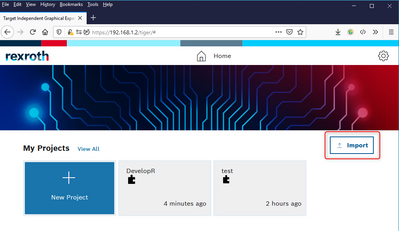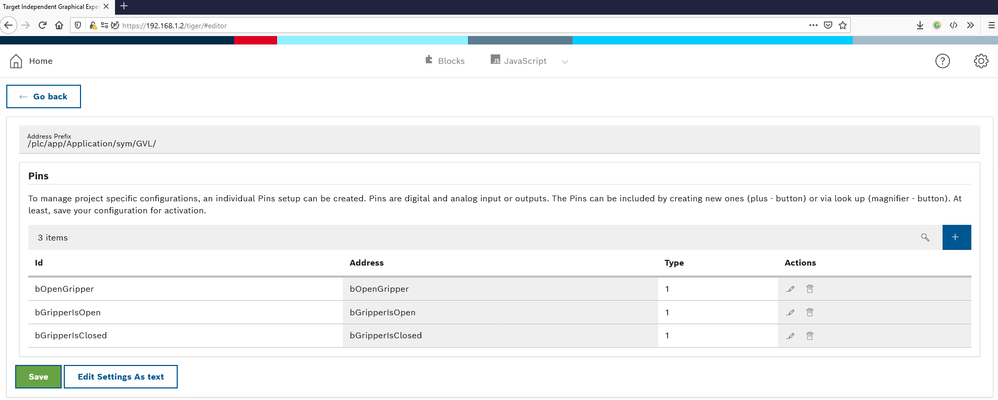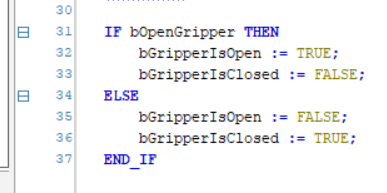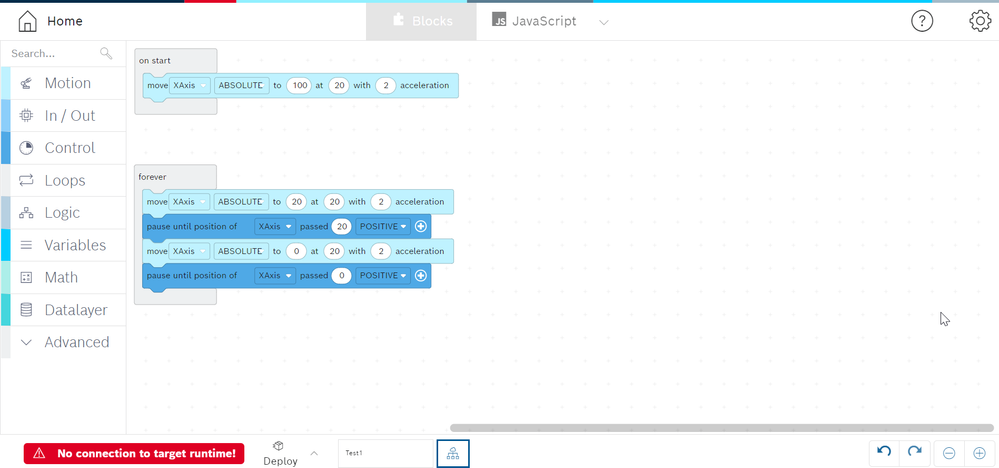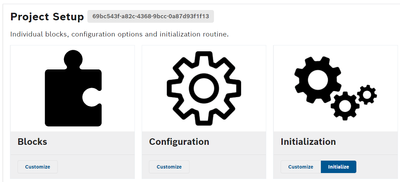FORUM CTRLX AUTOMATION
ctrlX World Partner Apps for ctrlX AUTOMATION
Dear Community User! We have started the migration process.
This community is now in READ ONLY mode.
Read more: Important
information on the platform change.
- ctrlX AUTOMATION Community
- Forum ctrlX AUTOMATION
- ctrlX MOTION
- Re: How to use new IDE with Motor
How to use new IDE with Motor
- Subscribe to RSS Feed
- Mark Topic as New
- Mark Topic as Read
- Float this Topic for Current User
- Bookmark
- Subscribe
- Mute
- Printer Friendly Page
- Mark as New
- Bookmark
- Subscribe
- Mute
- Subscribe to RSS Feed
- Permalink
- Report Inappropriate Content
04-07-2021 03:13 AM
Hello,
This is a follow up on my previous post.
I already have the newer version 1.8, installed. Great work, it looks amazing.
I just have a few questions. Unlike the older versions, the newer one does not come with any examples or tutorials, so I am pretty lost on how to move the motor with code. Can someone upload a file which makes the motor move with code? A github link would also work. Thank you.
Solved! Go to Solution.
- Mark as New
- Bookmark
- Subscribe
- Mute
- Subscribe to RSS Feed
- Permalink
- Report Inappropriate Content
04-07-2021 09:54 AM - edited 04-09-2021 11:38 AM
The main function of the blocks did not change but I will add an example in the next days.
There will also be a new ctrlX DevelopR series including a how-to video about the IDE app coming up end of the month.
- Mark as New
- Bookmark
- Subscribe
- Mute
- Subscribe to RSS Feed
- Permalink
- Report Inappropriate Content
04-09-2021 11:36 AM - edited 04-12-2021 04:26 PM
See attached the project export that will be also used in the ctrlX DevelopR series. Simply load it via the import function of the visual coding part of the IDE app.
And don't forget to use the initialization before running.
EDIT:
Please see that I added some PLC code for controlling a imaginary gripper and access them via "pins" in the "Project Settings". If these variables are missing in your ctrlX CORE the project is not able to run. Path is "GVL/...".
PLC logic:
- Mark as New
- Bookmark
- Subscribe
- Mute
- Subscribe to RSS Feed
- Permalink
- Report Inappropriate Content
04-09-2021 04:06 PM
Hi Thank you for the example.
I am in a similar situation. I wanted to use a simple program to move a virtual axis. I was able to add it to the IDE after creation in the Motion App Axis Configuration. However every time I try to compile it I get the error: No connection to target runtime.
I have the python runtime installed with the newest version as well as all System Apps updated. Do you have any Idea what could be the issue?
However after this error shows, trying to deploy it to target still shows transfer successful, though I cannot find it on the core later.
- Mark as New
- Bookmark
- Subscribe
- Mute
- Subscribe to RSS Feed
- Permalink
- Report Inappropriate Content
04-10-2021 08:46 AM
Please double check, if you have run the "Initialization" in the "Project Settings":
- Mark as New
- Bookmark
- Subscribe
- Mute
- Subscribe to RSS Feed
- Permalink
- Report Inappropriate Content
04-12-2021 03:31 AM
Thank you sir shepard,
Unfortunately it seems you have forgotten to attach the project.
A .png was uploaded instead
- Mark as New
- Bookmark
- Subscribe
- Mute
- Subscribe to RSS Feed
- Permalink
- Report Inappropriate Content
04-12-2021 08:49 AM - edited 04-12-2021 08:52 AM
The projects are stored in .png files. So just import it.
- Mark as New
- Bookmark
- Subscribe
- Mute
- Subscribe to RSS Feed
- Permalink
- Report Inappropriate Content
04-12-2021 08:51 AM - edited 04-12-2021 08:52 AM
Please check if also the motion app is installed.
Otherwise you can send me a private message with your email address and I will contact you directly.
- Mark as New
- Bookmark
- Subscribe
- Mute
- Subscribe to RSS Feed
- Permalink
- Report Inappropriate Content
04-12-2021 09:22 AM
Hi,
Yes the motion app is installed. I figured out that the PLC app sometime caused some interference. after I disabled the PLC App I was able to get it to work. I am guessing it was because I forgot to turn off the program running on it...
The PLC Programm took the 1st axis created and tried to move it, same as the axis in TIGER.
Thank you for your reply.