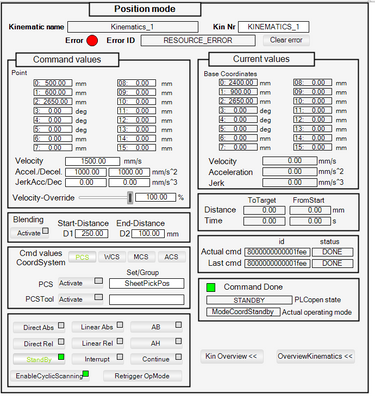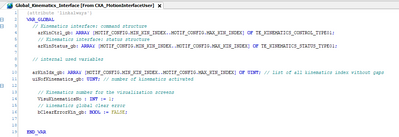FORUM CTRLX AUTOMATION
ctrlX World Partner Apps for ctrlX AUTOMATION
Dear Community User! We have started the migration process.
This community is now in READ ONLY mode.
Read more: Important
information on the platform change.
- ctrlX AUTOMATION Community
- Forum ctrlX AUTOMATION
- ctrlX MOTION
- Global kinematics interface variables to OPC
Global kinematics interface variables to OPC
- Subscribe to RSS Feed
- Mark Topic as New
- Mark Topic as Read
- Float this Topic for Current User
- Bookmark
- Subscribe
- Mute
- Printer Friendly Page
- Mark as New
- Bookmark
- Subscribe
- Mute
- Subscribe to RSS Feed
- Permalink
- Report Inappropriate Content
07-12-2023 10:10 AM
I want to re-create something like this:
is it possible to get the KinCtrl and KinStatus interface to the opc server?
Solved! Go to Solution.
- Mark as New
- Bookmark
- Subscribe
- Mute
- Subscribe to RSS Feed
- Permalink
- Report Inappropriate Content
07-12-2023 03:54 PM - edited 07-12-2023 06:06 PM
Where are you trying to create this control? Are you still planning to handle the motion in the PLC using the KinInterface?
The internal variables used by the KinInterface library, and referenced in the faceplate from your image, are not written automatically to the datalayer.
If you would like to interface with the CXA_MotionInterface functions in your PLC via an external method (OPC UA), you will need control variables exposed in your symbol configuration file (ie. enable, jog, home etc.) that then call the corresponding KinInterface function in the PLC. You could also expose the status of your KinInterface functions in the same way.
If you are just looking for control and status, and don't necessarily need to use the KinInterface in the PLC, I'd suggest controlling the motion application via the datalayer directly.
See the node descriptions here: ctrlX Datalayer Motion Nodes
See the Node-RED control examples here: node-red-contrib-ctrlx-automation