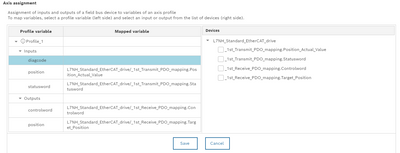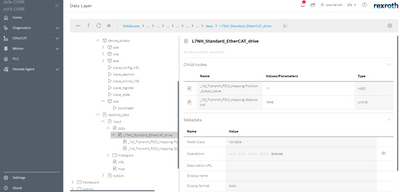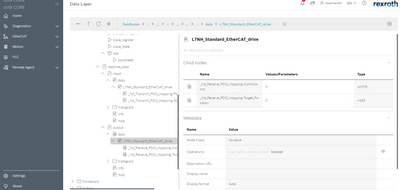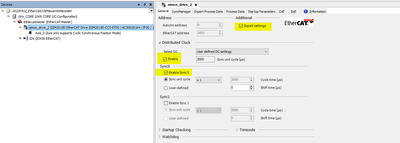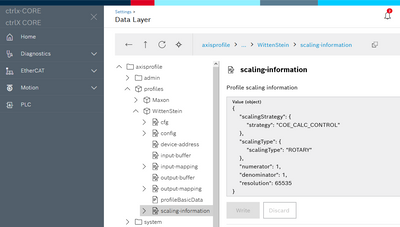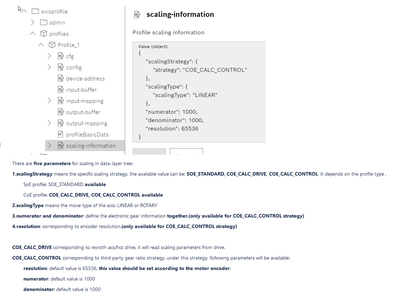FORUM CTRLX AUTOMATION
ctrlX World Partner Apps for ctrlX AUTOMATION
- ctrlX AUTOMATION Community
- Forum ctrlX AUTOMATION
- ctrlX MOTION
- AxisProfile state machine error Inconsistent system
AxisProfile state machine error Inconsistent system
- Subscribe to RSS Feed
- Mark Topic as New
- Mark Topic as Read
- Float this Topic for Current User
- Bookmark
- Subscribe
- Mute
- Printer Friendly Page
- Mark as New
- Bookmark
- Subscribe
- Mute
- Subscribe to RSS Feed
- Permalink
- Report Inappropriate Content
03-23-2022 04:09 PM
Hello,
I am trying to control an L7NH servodrive with the motion app.
When I try to change the Motion operation mode (the switch in the top)to be able to start commisioning the drive, I receive two errors.
-Switch statemachine to Running failed
-Inconsistent system
I have set up the profile like so:
From what I can see, the drive I am using is a CANopen_over_ethercat drive so I made sure to select this.
I mapped the in/outputs like this:
I am not sure wheter or not I need to use the diagcode. I am not able to select it inside the drive.
The ethercat master is running like it should.
Also, when looking inside the datalayer I can see that data is coming in:
Could you help me solve the problem ?
Thank you in advance
Walter
Solved! Go to Solution.
- Mark as New
- Bookmark
- Subscribe
- Mute
- Subscribe to RSS Feed
- Permalink
- Report Inappropriate Content
03-24-2022 02:31 PM
Hello,
I do not know your drive type but it looks like there is a support for Ethercat Ds402 communication.
So far your configuration looks good - but your drive type was not tested in combination with our Motion as far as I know.
What version of Motion App do you use?
In general: In our Motion you do not need to map the Diagcode - this is optional.
In your case it looks like the Motion App trys to read objects while switching to running mode which it cant find on drive side.
In next release there will be the possibility to define if we want to read the setting from drive or simply define it on Motion side.
I guess this will solve your issue.
Best regards
- Mark as New
- Bookmark
- Subscribe
- Mute
- Subscribe to RSS Feed
- Permalink
- Report Inappropriate Content
03-24-2022 03:00 PM
Hello,
We are currently using version 1.12.1
Are there specific settings inside ctrl x IO we need to make/adjust for this specific drive?
We will wait for the next release then.
Thank you anyway
- Mark as New
- Bookmark
- Subscribe
- Mute
- Subscribe to RSS Feed
- Permalink
- Report Inappropriate Content
03-25-2022 10:51 AM
The required changes will be available in ctrlX MOTION App 1.14.
There will be a possibility to choose if you want
- to read the scaling from drive (which is not working in your case) or
- to define the the scaling on control side
These settings can be configured in Motion app
- Mark as New
- Bookmark
- Subscribe
- Mute
- Subscribe to RSS Feed
- Permalink
- Report Inappropriate Content
04-14-2022 10:25 AM
Is there a date when the new version of the motion app is going to be released?
In another thread "Support for CoE axis profile in Motion App" a release "next friday" was announced, but that was 2 weeks ago. So far I can't find a newer version of the Motion app.
- Mark as New
- Bookmark
- Subscribe
- Mute
- Subscribe to RSS Feed
- Permalink
- Report Inappropriate Content
04-18-2022 11:23 AM
Motion version 1.14.0 is available since about 1,5 weeks already in the colladoration room.
The official released version 1.12.5 is available since last Friday also in the collaboration room.
- Mark as New
- Bookmark
- Subscribe
- Mute
- Subscribe to RSS Feed
- Permalink
- Report Inappropriate Content
04-19-2022 11:02 AM - edited 04-19-2022 11:06 AM
The only item that is visible to me in the collaboration room is the Motion MOT-V-0112.5.
The posted link to version 1.14 does not work and leads to the messages "Documents and Media is temporarily unavailable" or "You do not have the required permissions"
What am I doing wrong?
- Mark as New
- Bookmark
- Subscribe
- Mute
- Subscribe to RSS Feed
- Permalink
- Report Inappropriate Content
04-19-2022 02:54 PM
With the current AV-version RM21.11.6 we only have a basic CoE function. (which is not enough for your drives)
Hello
We the new PT-Version RM22.03 there are some Ethercat CoE improvements. Means you have to update the complete control to this version. (not only the motion app.)
This PT version you can't download at the normal ctrlX E-Shop.
Please contact your Bosch-Rexroth support to get this version. (or give me a privat message).
Regards
Jochen
- Mark as New
- Bookmark
- Subscribe
- Mute
- Subscribe to RSS Feed
- Permalink
- Report Inappropriate Content
04-22-2022 02:01 PM
The system is now running on the RM22.03 with the Motion App 1.14.0. For me it looks functionally the same as version 1.12. Where exactly can the function described above be found?
There will be a possibility to choose if you want
- to read the scaling from drive (which is not working in your case) or
- to define the the scaling on control side
So far, the system behavior and the issue with the drive support is identical to the previous version.
- Mark as New
- Bookmark
- Subscribe
- Mute
- Subscribe to RSS Feed
- Permalink
- Report Inappropriate Content
05-03-2022 03:52 PM
Scaling by Control side, following hints Example Wittenstein simco drive:
1. Distributed Clock necessary.
2. Scaling by Control, actaul configuration directly via DataLayer
Wittenstein
General information
3. MC Home function works, starts the "drive based homing" (controlword), the operation mode must be switched via PLC Object SDO write (object 0x6060), only the Offset 0x607C is part of MC home and must be supported by the drive.