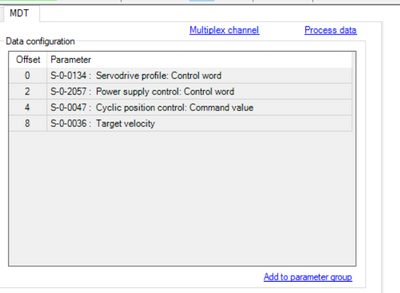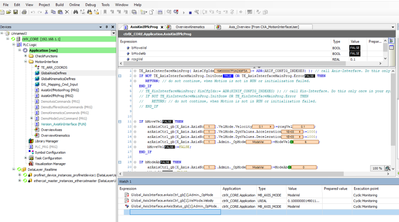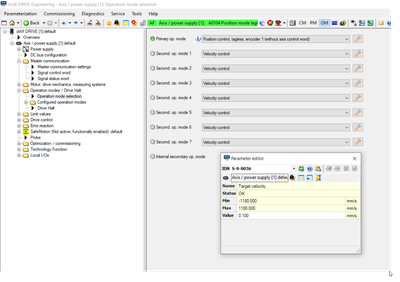FORUM CTRLX AUTOMATION
ctrlX World Partner Apps for ctrlX AUTOMATION
Dear Community User! We have started the migration process.
This community is now in READ ONLY mode.
Read more: Important
information on the platform change.
- ctrlX AUTOMATION Community
- Forum ctrlX AUTOMATION
- ctrlX MOTION
- Re: AxisInterface ModeVel 1.2 : How to choose bewteen Cyclic or Velocity mode in the drive
AxisInterface ModeVel 1.2 : How to choose bewteen Cyclic or Velocity mode in the drive
- Subscribe to RSS Feed
- Mark Topic as New
- Mark Topic as Read
- Float this Topic for Current User
- Bookmark
- Subscribe
- Mute
- Printer Friendly Page
- Mark as New
- Bookmark
- Subscribe
- Mute
- Subscribe to RSS Feed
- Permalink
- Report Inappropriate Content
04-17-2023 06:17 PM
Hello,
It looks like that when commanding ModeVel with axisinterface, the secondary Op mode1 in the ctrlXDrive (fwa Version 316) is not activated.
That strange because S36 is correctly written but it is actually S47 that is written by the control.
In my opinion it is not a problem that when using ModeVel in the Control, the drive is driven in cyclic positionning because in that case the lag error is checked by the drive
But in some cases it could be a problem and I would like to be able to manage the drive really in Velocity mode.
Could you please have a look to this wrong behaviour and ask the devloppemnt departement to add an option in the axis interface that allows to choose between a ModeVel with "cyclic Positionning" OR "velocity mode"?
Solved! Go to Solution.
- Mark as New
- Bookmark
- Subscribe
- Mute
- Subscribe to RSS Feed
- Permalink
- Report Inappropriate Content
04-18-2023 11:19 AM
Hello Fred74,
congratulations - I guess you found a "bug". I assume you operate on base RM2303 ( 1.20 Apps).
As you mention we would expect the a axis_interface sub-item of opmode or ModeVel describing the mode the motion and drive is operating with.
Thanks for you note! Update will follow.
Bye
- Mark as New
- Bookmark
- Subscribe
- Mute
- Subscribe to RSS Feed
- Permalink
- Report Inappropriate Content
04-18-2023 02:47 PM
Hello,
Yes it is RM2303
- Mark as New
- Bookmark
- Subscribe
- Mute
- Subscribe to RSS Feed
- Permalink
- Report Inappropriate Content
02-26-2024 06:42 AM
- Mark as New
- Bookmark
- Subscribe
- Mute
- Subscribe to RSS Feed
- Permalink
- Report Inappropriate Content
02-26-2024 08:12 AM
The option is available in the current long term service version 1.20 (latest patch versions: ctrlX WORKS 1.20.10, ctrlX PLC Engineering 1.20.7, CXA_Motion_Interface 1.20.1.6). See the ctrlX STORE area in the collaboration room for download.