FORUM CTRLX AUTOMATION
ctrlX World Partner Apps for ctrlX AUTOMATION
Dear Community User! We have started the migration process.
This community is now in READ ONLY mode.
Read more: Important
information on the platform change.
- ctrlX AUTOMATION Community
- Forum ctrlX AUTOMATION
- ctrlX IOT
- Re: Node-Red Datalayer to CSV on USB
Node-Red Datalayer to CSV on USB
- Subscribe to RSS Feed
- Mark Topic as New
- Mark Topic as Read
- Float this Topic for Current User
- Bookmark
- Subscribe
- Mute
- Printer Friendly Page
- Mark as New
- Bookmark
- Subscribe
- Mute
- Subscribe to RSS Feed
- Permalink
- Report Inappropriate Content
06-30-2023 07:08 PM
Hello forum. I am a bit outside my wheelhouse. Trying to create a data collecting system so I can log data from a test stand that we are building for a customer. I have attached the flow I have so far. (Understanding I am probably doing this the "hard way" due to my lack of experience on this side of things. I am a CoDeSys guy lol). I have successfully setup the Device Bridge app to get my data from the two diverent XM22 PLC's. I have successfully created and/or appended a CSV file on a Mounted USB Stick on the CORE. The part that I can't figure out is why the tag data is not being written to the CSV file. I can used the Debug node to see the correct data in the payload up until the final CSV step. the output after the CSV is just comma's. I know it has to be simple but I am just not seeing what is wrong or how to fix it.
Have to change the extension to .json if you want to import.
Solved! Go to Solution.
- Mark as New
- Bookmark
- Subscribe
- Mute
- Subscribe to RSS Feed
- Permalink
- Report Inappropriate Content
07-03-2023 09:10 AM
Hello @NThompson002
After your join-node, where you join all the Data Layer Reads together in one payload, you will get a payload similar to this:
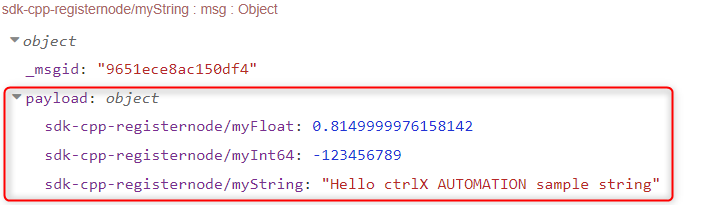
msg.payload = {msg1.topic : msg1.payload, msg2.topic : msg2.payload, ...}
The values you get as the identifier for the payloads (the topics from the single reads) have to match with the columns you have in your csv node. In my case that would be: sdk-cpp-registernode/myFloat, sdk-cpp-registernode/myInt64, sdk-cpp-registernode/myString.
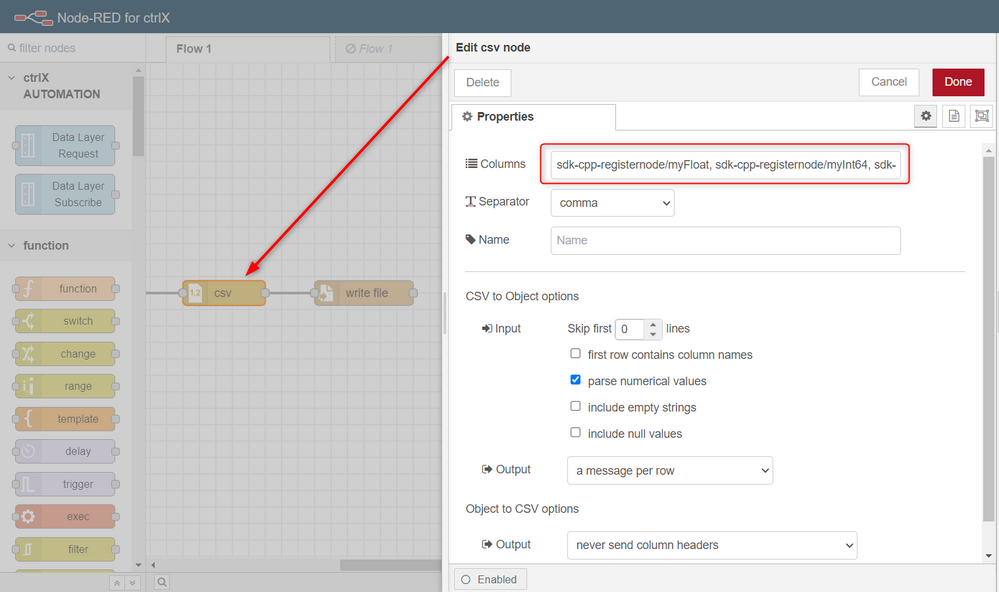
You could also think of changing every msg.topic after the single Data Layer Read nodes, so you will get better readable columns.
Best regards,
Nick
- Mark as New
- Bookmark
- Subscribe
- Mute
- Subscribe to RSS Feed
- Permalink
- Report Inappropriate Content
07-05-2023 03:02 PM
So if I am understanding it correctly... the CSV node uses the key object (which is the topic in this case) as the column names and if they do not match, the data will not be written correctly?

