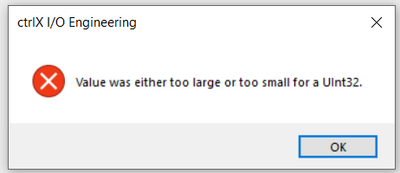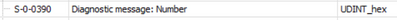FORUM CTRLX AUTOMATION
ctrlX World Partner Apps for ctrlX AUTOMATION
Dear Community User! We have started the migration process.
This community is now in READ ONLY mode.
Read more: Important
information on the platform change.
- ctrlX AUTOMATION Community
- Forum ctrlX AUTOMATION
- ctrlX I/O
- Re: bug: Ctrlx I/O Engineering Value Size Error
bug: Ctrlx I/O Engineering Value Size Error
- Subscribe to RSS Feed
- Mark Topic as New
- Mark Topic as Read
- Float this Topic for Current User
- Bookmark
- Subscribe
- Mute
- Printer Friendly Page
- Mark as New
- Bookmark
- Subscribe
- Mute
- Subscribe to RSS Feed
- Permalink
- Report Inappropriate Content
07-25-2023
11:02 PM
- last edited on
07-31-2023
11:58 AM
by
CodeShepherd
![]()
When configuring Some IO I ran into an issue with the following error message when building:
Value was either too large or too small for a UInt32.
The build however the build does not finish to show errors related to show the value in question.
The value in question was the auto generated values for S-0-0390 which should be a UDint and loads as UDint_hex. So the error pop is correct but the location is not described, the popup also seems to cancel the build instead of letting fail.
Compiler version: 3.5.19.10
Ctrlx IO Engineering version: 1.20.1
Reloading the project or restarting the program does not resolve the issue.
Expected Behavior:
- If an invalid type assignment occurs the location should be recorded and shown in the build report.
- Parameter should load the correct value type (UDINT instead of UDINT_hex).
Solved! Go to Solution.
- Mark as New
- Bookmark
- Subscribe
- Mute
- Subscribe to RSS Feed
- Permalink
- Report Inappropriate Content
07-31-2023 12:03 PM - edited 07-31-2023 12:03 PM
If type changed by hand to UDINT is it then working?
In my ctrlX IO Engineering (1.20.1, compiler 3.5.19.10) the value is changed automatically to UDINT when pressing compile.
I will check the warning and behaviour with our R&D.
- Mark as New
- Bookmark
- Subscribe
- Mute
- Subscribe to RSS Feed
- Permalink
- Report Inappropriate Content
08-24-2023 07:52 AM