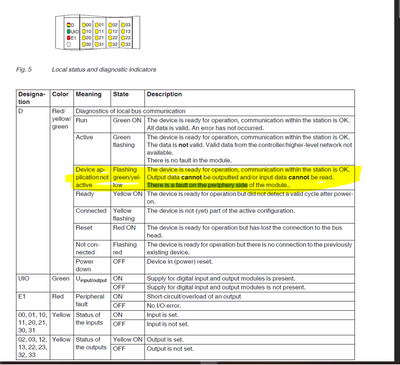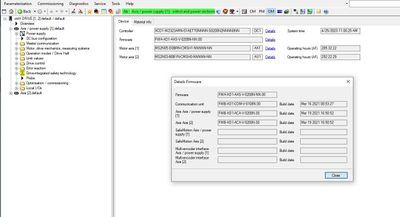FORUM CTRLX AUTOMATION
ctrlX World Partner Apps for ctrlX AUTOMATION
- ctrlX AUTOMATION Community
- Forum ctrlX AUTOMATION
- ctrlX I/O
- Re: S20_DIDO_8_1 fault on the periphery side
S20_DIDO_8_1 fault on the periphery side
- Subscribe to RSS Feed
- Mark Topic as New
- Mark Topic as Read
- Float this Topic for Current User
- Bookmark
- Subscribe
- Mute
- Printer Friendly Page
- Mark as New
- Bookmark
- Subscribe
- Mute
- Subscribe to RSS Feed
- Permalink
- Report Inappropriate Content
04-18-2023 10:27 AM
Hello,
I have a system with a Core, XCD drive, S20-EC-BK, S20AO_8 and S20_DIDO_8_1.And all of a sudden The S20 gives the error that something is wrong with a local bus device. The S20_DIDO_8_1 is flashing yellow and green which indicates the following error:
Is there a fix for this (without having to download IO ethercat config again) and a remedy that it wont happen all of a sudden again in the future?
Kind regards
Solved! Go to Solution.
- Mark as New
- Bookmark
- Subscribe
- Mute
- Subscribe to RSS Feed
- Permalink
- Report Inappropriate Content
04-18-2023 11:07 AM
in ctrlX IO Engineering i get the following message when i want to download my IO config again:
- Mark as New
- Bookmark
- Subscribe
- Mute
- Subscribe to RSS Feed
- Permalink
- Report Inappropriate Content
04-20-2023 09:27 AM - edited 04-20-2023 09:27 AM
The last screenshot tells that the ESI files for the drives are missed. Do you know the fw version of the drives? Or do you have updated the drives?
I assume the bus coupler is not switching to OP or make the process data valid, because of the drive config issue. You can test it, when you temporally remove the drives from the configuration and the setup and use the IO alone.
Please check the revision of the drives, the EtherCAT scan dialog can show the revision, when you use the context menu of the device type header cell in the scan dialog to display it.
Organize the old ESI or update the ESI and drives to latest version.
- Mark as New
- Bookmark
- Subscribe
- Mute
- Subscribe to RSS Feed
- Permalink
- Report Inappropriate Content
04-20-2023 01:43 PM
I will check revision numbers when i am able to.
Maybe worth mentioning is that I am missing the red coulerd text/files in: "C:\ProgramData\Rexroth\ctrlX WORKS\1\Studio\Devices")
I read in the following thread: https://developer.community.boschrexroth.com/t5/ctrlX-PLC/Device-descriptions-are-missing/m-p/51573
That I should do a repair and if that don't work try to get the files from somebody else. I tried both but still I get the message in IO engineering.
- Mark as New
- Bookmark
- Subscribe
- Mute
- Subscribe to RSS Feed
- Permalink
- Report Inappropriate Content
04-21-2023 10:17 AM
no a repair will not solve your issue, you have to organize the old ESI files for the drives and re-install them in your new IO Engineering via Tools and Device Repository.
Drive Engineering stores them in the folder "C:\Program Files\Rexroth\ctrlX WORKS\DeviceDataSheets\ctrlX_DRIVE". May check an old installation. Or instead of ctrlX Works a Drive Engineering Standalone installation.
Do you checked the revision in the drives with the help of the Scan for Devices dialog? Which drive firmware are you using? May in your project you are using old, outdated ESI.
- Mark as New
- Bookmark
- Subscribe
- Mute
- Subscribe to RSS Feed
- Permalink
- Report Inappropriate Content
04-25-2023 11:28 AM
When i check in the information tab of the drive in IO engineering i get the revision number. Both the drive have revision number 16#00000002.
I see in my device repository that there are files for the drive with revision # 16#00000003 are installed, see attachment.
the firmware version of the drive is:
I'm not able to find any ESI files from the XCD files on. I have looked on the www.boschrexroth.com site in:
https://www.boschrexroth.com/en/gb/search.html?lang=EN&origin=header&s=download&q=XCD&num=10
Am i doing something wrong? In ctrlX DRIVE it tells me it is up to date
- Mark as New
- Bookmark
- Subscribe
- Mute
- Subscribe to RSS Feed
- Permalink
- Report Inappropriate Content
04-25-2023 02:27 PM
- Mark as New
- Bookmark
- Subscribe
- Mute
- Subscribe to RSS Feed
- Permalink
- Report Inappropriate Content
04-25-2023 02:29 PM
I will be out of office for next couple weeks. I will lets you know the result.
Thanks for the files!
- Mark as New
- Bookmark
- Subscribe
- Mute
- Subscribe to RSS Feed
- Permalink
- Report Inappropriate Content
05-15-2023 01:59 PM
I just did a repair of my ctrlx WORKS 1.16 and after that the problem seemed to be gone away.