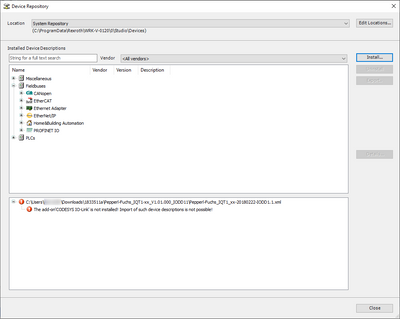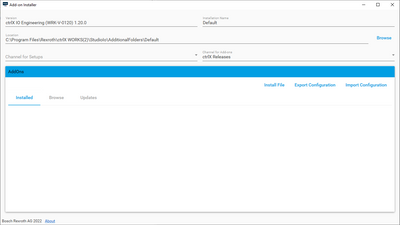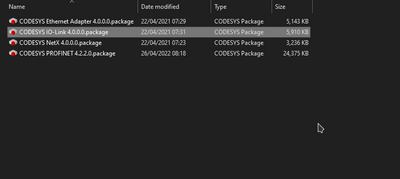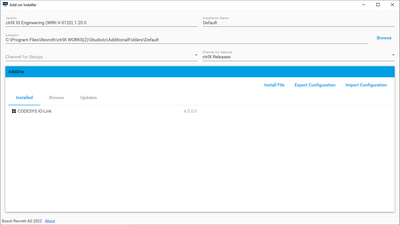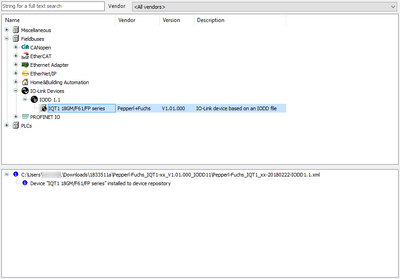FORUM CTRLX AUTOMATION
ctrlX World Partner Apps for ctrlX AUTOMATION
- ctrlX AUTOMATION Community
- Forum ctrlX AUTOMATION
- ctrlX I/O
- Re: IO-Link - How to use IODD files
IO-Link - How to use IODD files
- Subscribe to RSS Feed
- Mark Topic as New
- Mark Topic as Read
- Float this Topic for Current User
- Bookmark
- Subscribe
- Mute
- Printer Friendly Page
- Mark as New
- Bookmark
- Subscribe
- Mute
- Subscribe to RSS Feed
- Permalink
- Report Inappropriate Content
04-28-2023 02:36 PM
I don't know if this is by deisgn or some incorrect configuration.
Setup using ctrlX WORKS Version 1.20 (this has also been tested and works the same way for Versio 1.18)
By default configuration you recieve the following error when trying to install IODD file into ctrlX IO Engineeering device description.
We can confirm the error message by visiting the add-on installer
Solution
Within the CodeSys - Addon Profinet Controller you can find the IO-Link package (as you will see below, this works for Ethercat, not use profinet)
Here we have installed the package
And here we can see the IODD file will now install and can be used in configurating the IO
Solved! Go to Solution.
- Mark as New
- Bookmark
- Subscribe
- Mute
- Subscribe to RSS Feed
- Permalink
- Report Inappropriate Content
04-28-2023 03:05 PM
Hi,
we will check this withe teh responsible developers.
kind regards
- Mark as New
- Bookmark
- Subscribe
- Mute
- Subscribe to RSS Feed
- Permalink
- Report Inappropriate Content
04-28-2023 05:24 PM
Just to add some more information I missed out.
I have used this as a work-around for Ethercat IO-Link device, so the IO-Link package included in the PRFOINET controller package seems to be generic to any fieldbus.
- Mark as New
- Bookmark
- Subscribe
- Mute
- Subscribe to RSS Feed
- Permalink
- Report Inappropriate Content
05-02-2023 04:46 PM
Hello,
the Add-on is only relevant for the CODESYS Add-On's (PROFINET, Ethernet IP). Currently there's no IODD support available with ctrlX IO Engineering.
kind regards
- Mark as New
- Bookmark
- Subscribe
- Mute
- Subscribe to RSS Feed
- Permalink
- Report Inappropriate Content
08-29-2024 10:20 AM