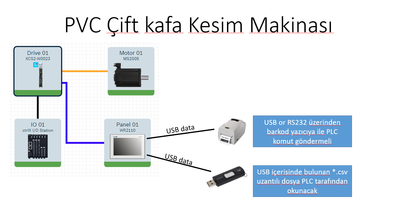FORUM CTRLX AUTOMATION
ctrlX World Partner Apps for ctrlX AUTOMATION
Dear Community User! We are updating our platform to a new
system.
Read more: Important
information on the platform change.
- ctrlX AUTOMATION Community
- Forum ctrlX AUTOMATION
- ctrlX HMI
- possible to reach USB device and printer via WR2110 Panel
possible to reach USB device and printer via WR2110 Panel
- Subscribe to RSS Feed
- Mark Topic as New
- Mark Topic as Read
- Float this Topic for Current User
- Bookmark
- Subscribe
- Mute
- Printer Friendly Page
- Mark as New
- Bookmark
- Subscribe
- Mute
- Subscribe to RSS Feed
- Permalink
- Report Inappropriate Content
03-15-2023 09:35 AM - edited 03-15-2023 10:22 AM
Hello Dear ,
It is necessary to send a command to the printer via PLC and read data from the USB containing the *.csv file.
Is this possible according to the following topology?
So, can we do this using the USB ports on the HMI(WR2110)?
please take a look topology file...
Thanks in advance
Solved! Go to Solution.
- Mark as New
- Bookmark
- Subscribe
- Mute
- Subscribe to RSS Feed
- Permalink
- Report Inappropriate Content
03-15-2023 09:55 AM
Why not plug them into the core instead (Using a usb hub)?
Then you can use NodeRED to read and write data to serial printer using node-red-node-serialport.
There are examples to read csv files in NodeRED here: https://cookbook.nodered.org/basic/parse-csv
- Mark as New
- Bookmark
- Subscribe
- Mute
- Subscribe to RSS Feed
- Permalink
- Report Inappropriate Content
03-15-2023 10:07 AM - edited 03-15-2023 10:23 AM
Thanks for reply,
as I see and understand no USB port on the drive(with core)?
and illustration is wrong(updated again , take a look) , ı have no plc core , I have drive with core.pls consider this.
- Mark as New
- Bookmark
- Subscribe
- Mute
- Subscribe to RSS Feed
- Permalink
- Report Inappropriate Content
03-16-2023 02:09 PM
In therory it is possible, but afaik it involves writing your own Android App to handle it, and I'm not sure its allowed to install custom apps into the WR panels.
And even if it was, the development effort will be much more costly then rethinking the layout and get an external core X3. Because then you have the USB interface and can get it working in a few hours using NodeRED.
- Mark as New
- Bookmark
- Subscribe
- Mute
- Subscribe to RSS Feed
- Permalink
- Report Inappropriate Content
07-14-2023 08:42 AM
Hi,
you can write your own application, compile it into an apk file and install it on the webpanels. At this point, the WebPanel works like a tablet/smartphone.
- Mark as New
- Bookmark
- Subscribe
- Mute
- Subscribe to RSS Feed
- Permalink
- Report Inappropriate Content
a month ago
Did anyone wrote a apk for this that we can use? access WebPanel USB port to read/write data from CtrlX core is important in several applications were we need to switch Controller and HMI to CtrlX platform.
- Mark as New
- Bookmark
- Subscribe
- Mute
- Subscribe to RSS Feed
- Permalink
- Report Inappropriate Content
3 weeks ago
I did write one for a customer for a mifare RFID reader that we tunneled via UDP to the core (so all protocol stuff was in the PLC code), i think they payed around 10k€ for the app (they are using it in 10 wr panels). One of the mifare devices are connected directly to the core and handled via SysCom. But the panels are up to 30m away from the cabinet so the usb cables got to long.
But if you only want a usb-handscanner and file access the fully kiosk browser's premium edition supports both:
https://www.fully-kiosk.com/en/#faq-barcode
https://www.fully-kiosk.com/en/#websiteintegration
But its still more flexible (and much cheaper) to move the core out of the drive so you get access to a real usb host.