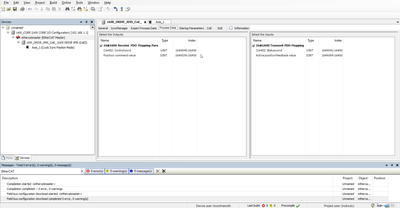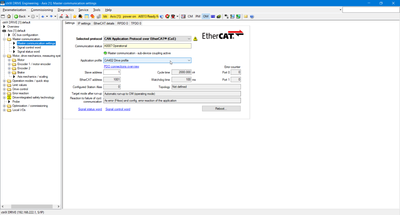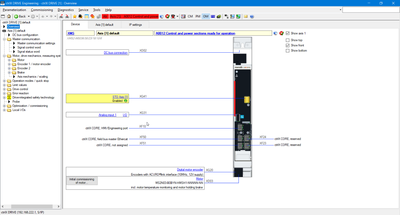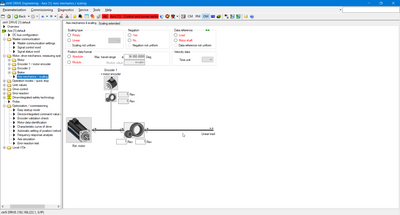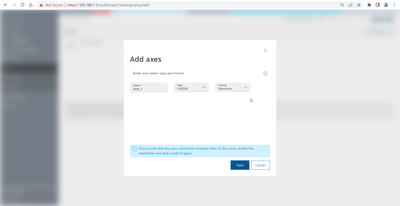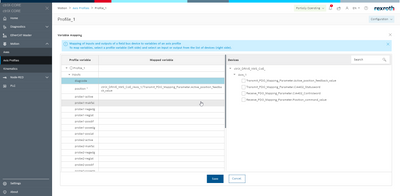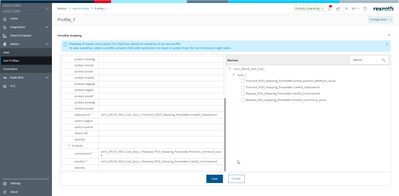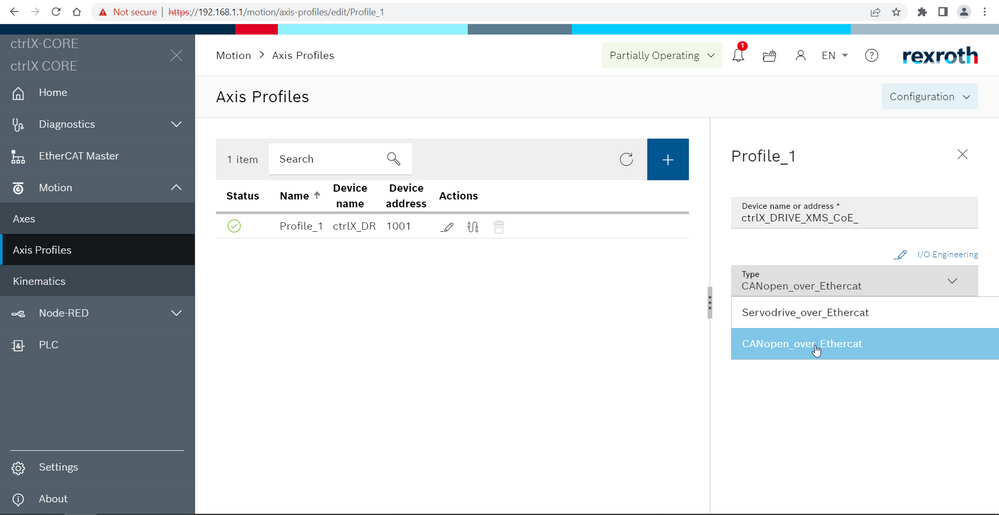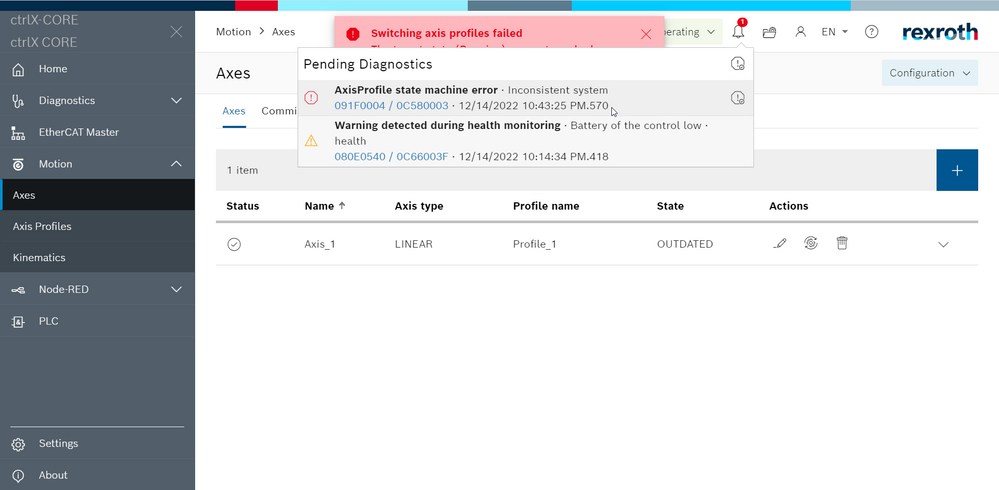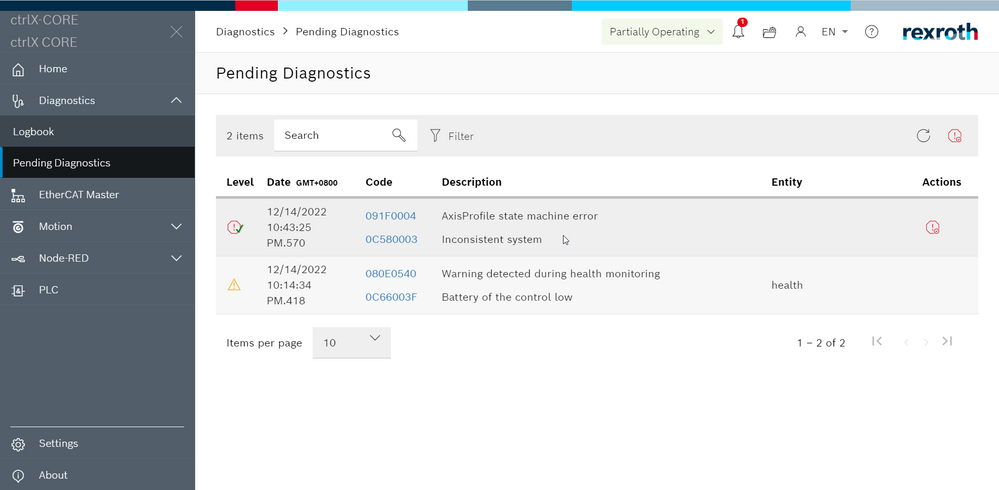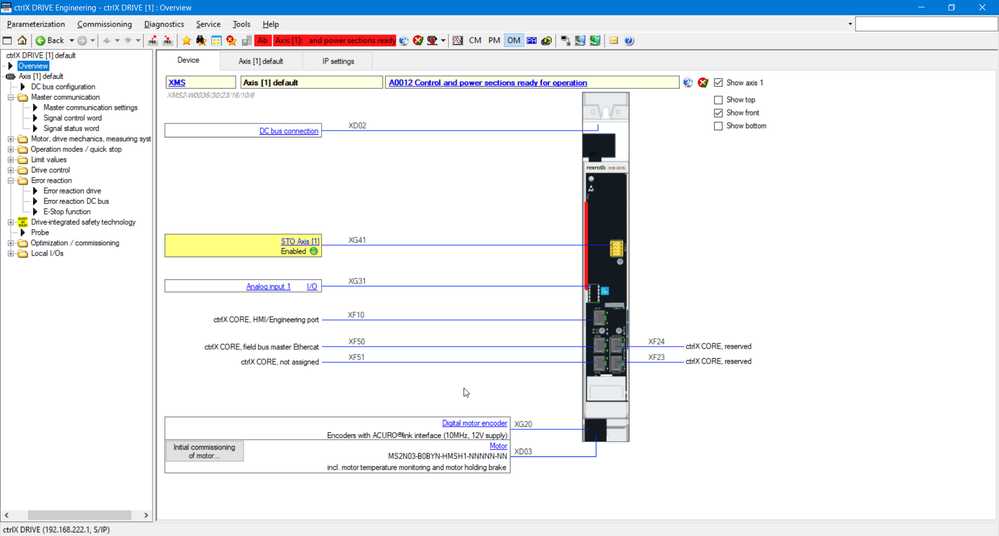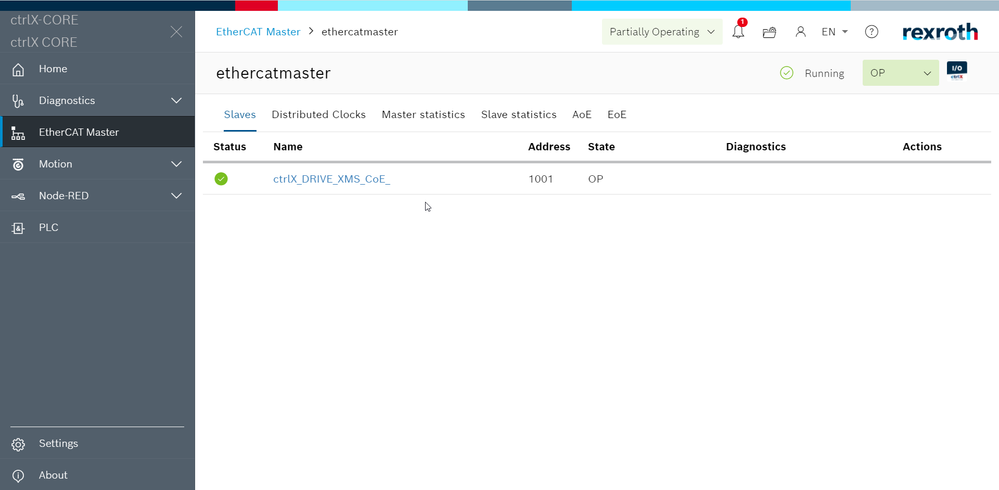FORUM CTRLX AUTOMATION
ctrlX World Partner Apps for ctrlX AUTOMATION
- ctrlX AUTOMATION Community
- Forum ctrlX AUTOMATION
- ctrlX DRIVE
- Re: ctrlX Drive how to configure EtherCAT CoE
ctrlX Drive how to configure EtherCAT CoE
- Subscribe to RSS Feed
- Mark Topic as New
- Mark Topic as Read
- Float this Topic for Current User
- Bookmark
- Subscribe
- Mute
- Printer Friendly Page
- Mark as New
- Bookmark
- Subscribe
- Mute
- Subscribe to RSS Feed
- Permalink
- Report Inappropriate Content
01-17-2023 02:13 AM - edited 01-17-2023 02:21 AM
Hello Community,
I am new to ctrlX Drive EtherCAT CoE, how to configure the drive to the motion app and use PLC app to move the motor?
I am using ctrlX Drive demo unit.
EtherCAT process data:
ctrlX Drive master comunication:
I cant set the Axis scaling in the ctrlX Drive to use the Motion app.
Motion App configuration:
Warmest regards,
Solved! Go to Solution.
- Mark as New
- Bookmark
- Subscribe
- Mute
- Subscribe to RSS Feed
- Permalink
- Report Inappropriate Content
01-17-2023 08:40 AM
Which type of AxisProfile did you choose? Beware that it needs to be CoE:
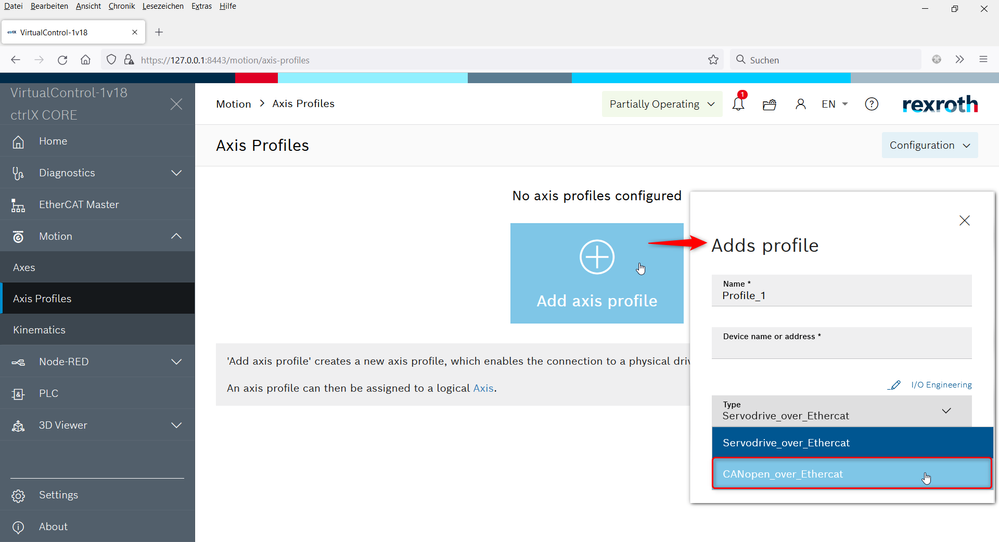
Which error is written in the logbook as mentioned on your last screenshot?
- Mark as New
- Bookmark
- Subscribe
- Mute
- Subscribe to RSS Feed
- Permalink
- Report Inappropriate Content
01-17-2023 09:21 AM
Hi CodeShepherd,
Thank you for your reply,
I missed out selecting axis profile to be CANopen_over_Ethercat.
After selecting it, still having error:
Warmest regards,
- Mark as New
- Bookmark
- Subscribe
- Mute
- Subscribe to RSS Feed
- Permalink
- Report Inappropriate Content
01-17-2023 12:06 PM
Please make sure to use the firmware AXS-V-0314 for the drive.
- Mark as New
- Bookmark
- Subscribe
- Mute
- Subscribe to RSS Feed
- Permalink
- Report Inappropriate Content
02-07-2023 09:49 AM
I managed to get my ctrlX drive COE to work i think i did my configuration wrongly. Thank you everyone for your reply!
Warmest regards,