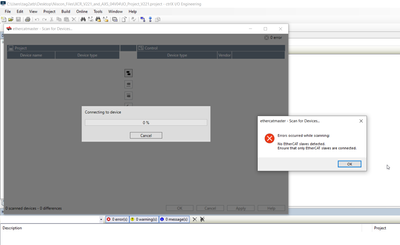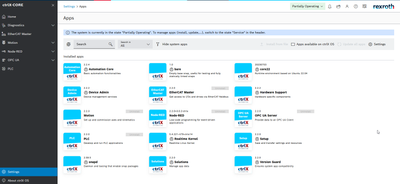FORUM CTRLX AUTOMATION
ctrlX World Partner Apps for ctrlX AUTOMATION
Dear Community User! We have started the migration process.
This community is now in READ ONLY mode.
Read more: Important
information on the platform change.
- ctrlX AUTOMATION Community
- Forum ctrlX AUTOMATION
- ctrlX DRIVE
- Re: ctrlX DRIVEplus upgrade (AXS-V-0404) and (XCR to 2.2.1)
ctrlX DRIVEplus upgrade (AXS-V-0404) and (XCR to 2.2.1)
- Subscribe to RSS Feed
- Mark Topic as New
- Mark Topic as Read
- Float this Topic for Current User
- Bookmark
- Subscribe
- Mute
- Printer Friendly Page
- Mark as New
- Bookmark
- Subscribe
- Mute
- Subscribe to RSS Feed
- Permalink
- Report Inappropriate Content
10-31-2023 03:15 AM
Hello dear community member,
Just wanted to poke your brains for a moment.
Have you ever upgraded your CtrlX DRIVEplus with embedded CORE? I have upgraded the Drive to AXS-V-0404 and the CORE to 2.2.1.
I can access the Drive via USB-C cable and jog the axis (no problem), but using the CtrlX I/O Configurator (V2.2.1), the EtherCAT Master can no longer find any EtherCAT Slave.
I really don’t know if the Master Communication ports of the drive got defective after the upgrade to the latest version of firmwares.
Is there any incompatibility with the current hardware I have in hands (too old hardware for such new runtimes) ?
Please, check the screenshot below.
Thanks! 😊
Solved! Go to Solution.
- Mark as New
- Bookmark
- Subscribe
- Mute
- Subscribe to RSS Feed
- Permalink
- Report Inappropriate Content
10-31-2023 09:51 AM
Could you give some more information:
- Name and Serialnumber of hardware. XCS1 cannot be update to newer firmware versions.
- Software version of drive and core before the update
- how was the update done? (App by app or image)
- picture of all installed apps (including system apps) or a system report
- Mark as New
- Bookmark
- Subscribe
- Mute
- Subscribe to RSS Feed
- Permalink
- Report Inappropriate Content
10-31-2023 03:01 PM
Hello dear CodeShepherd,
Thanks for the kind reply. Here is the info:
From the ctrlX CORE:
Material number: R911176525
Serial number: 7260418026766
Type code: LK CX-CPU01-07-SMT-RJ45
From the Drive:
Controller: XMS2-W0023AN-02X3TONNET-S0404N2NNNN0NN : 7260415123456 (SN) and R911123456 (PN) and AA1 (HW)
Control Section axis: CUS2-02X3-T0NNET-NN : 7260418026766 (SN) and R911410005 (PN) and AC5 (HW)
Before the update:
XCR: 1.12
Drive: AXS-V-0308
The upgrade was done first on the Drive via panel and then ctrlX CORE via microSD at the CF01. After the drive update, I had control section defective (but I assumed was simply a incompatibility with the CORE v1.12).
Here is the screenshot of the apps.
Thanks so much!
- Mark as New
- Bookmark
- Subscribe
- Mute
- Subscribe to RSS Feed
- Permalink
- Report Inappropriate Content
11-15-2023 02:50 PM - edited 11-15-2023 02:53 PM
Sorry for the late reply, lost track of this issue.
There is no incompatibility known for your hardware and software combination.
An error (F8115 firmware inconsistent) after updating one part of the firmware is just normal. Please also notice that a hard reboot by switching of and on supply voltage is necessary after finishing both firmware updates.
- Mark as New
- Bookmark
- Subscribe
- Mute
- Subscribe to RSS Feed
- Permalink
- Report Inappropriate Content
11-15-2023 03:18 PM
Hello dear CodeShepherd,
Thanks for your kind reply. It turned out that by simpling flashing again the image 2.2 on the CORE made it work fine. I really dont know what happened on the first time I tried.
Anyway, eveything is working fine now.