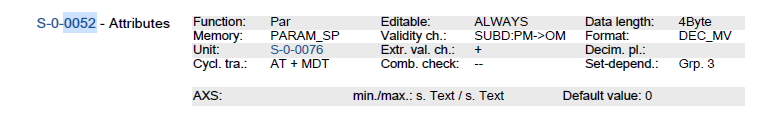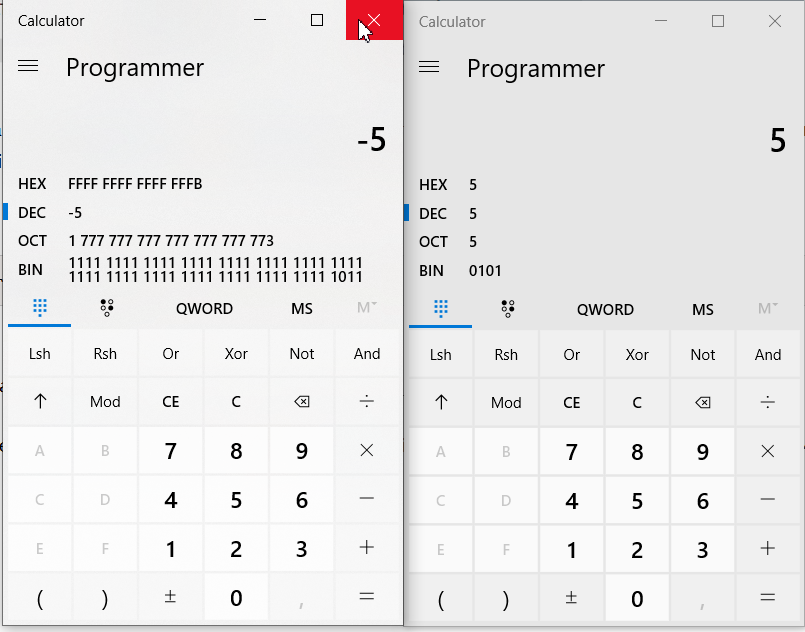FORUM CTRLX AUTOMATION
ctrlX World Partner Apps for ctrlX AUTOMATION
Dear Community User! We have started the migration process.
This community is now in READ ONLY mode.
Read more: Important
information on the platform change.
- ctrlX AUTOMATION Community
- Forum ctrlX AUTOMATION
- ctrlX DRIVE
- Re: Write negative Number to Drive with C++ interface
Write negative Number to Drive with C++ interface
- Subscribe to RSS Feed
- Mark Topic as New
- Mark Topic as Read
- Float this Topic for Current User
- Bookmark
- Subscribe
- Mute
- Printer Friendly Page
- Mark as New
- Bookmark
- Subscribe
- Mute
- Subscribe to RSS Feed
- Permalink
- Report Inappropriate Content
02-08-2022 10:56 AM - edited 02-08-2022 10:59 AM
I want to write a negative value to a paramter on the CtrlX Drive. Via Drive Engineering a decimal number can be written to the parameter which can be negative. This is not possible via the C++ interface, because there the number to write is a vector of byte, which holds no information about the number being positive or negative. Is it possible to write negative number via the C++ interface on the CtrlX and if yes how?
In my particular case it is the paramter "S-0-0052, Reference distance of encoder 1". This parameter can be positive and negative.
Its format is DEC_MV(Signed decimal number). But in the C++ interface the data to send is a vector of uint8_t so a vector of unsigned numbers. Is there a logical conversion to a negative number? I have tried to set the first bit to 1, representing the minus bit for a signed, but this does not work.
auto data__ = data ? _fbb.CreateVector<uint8_t>(*data)
Solved! Go to Solution.
- Mark as New
- Bookmark
- Subscribe
- Mute
- Subscribe to RSS Feed
- Permalink
- Report Inappropriate Content
02-09-2022 09:52 AM
Changing only the first bit could be not enough depending on the data size. Here an example simply made with the calculator: