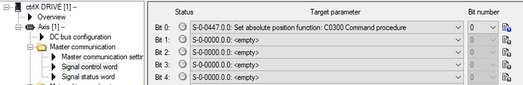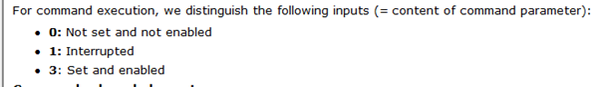FORUM CTRLX AUTOMATION
ctrlX World Partner Apps for ctrlX AUTOMATION
Dear Community User! We are updating our platform to a new
system.
Read more: Important
information on the platform change.
- ctrlX AUTOMATION Community
- Forum ctrlX AUTOMATION
- ctrlX DRIVE
- Re: Set absolute position for encoder:C0300 Command Procedure with Profinet PLC
Set absolute position for encoder:C0300 Command Procedure with Profinet PLC
- Subscribe to RSS Feed
- Mark Topic as New
- Mark Topic as Read
- Float this Topic for Current User
- Bookmark
- Subscribe
- Mute
- Printer Friendly Page
- Mark as New
- Bookmark
- Subscribe
- Mute
- Subscribe to RSS Feed
- Permalink
- Report Inappropriate Content
03-13-2024
02:11 PM
- last edited on
03-13-2024
03:51 PM
by
CodeShepherd
![]()
Hello Team,
I want to set absolute position for encoders in the ctrlX drive using 3rd party profinet PLC. Could anyone help me how this can be done?
Thank you in advance
Solved! Go to Solution.
- Mark as New
- Bookmark
- Subscribe
- Mute
- Subscribe to RSS Feed
- Permalink
- Report Inappropriate Content
03-14-2024 07:07 AM
Hello,
you can set the absolute position (command C0300) by configurating S-0-0447 in the signal control word.
regards,
Stefan
- Mark as New
- Bookmark
- Subscribe
- Mute
- Subscribe to RSS Feed
- Permalink
- Report Inappropriate Content
03-14-2024 07:52 AM
Good Morning
Here are some pdfs that I have made for the control of ctrlX Drive profinet in TIA Portal. The Absolute Position Set is just as the colleague comments. The document is not up to date, as the initial configuration has been slightly modified in the latest versions. But it can help.
Best Regards
Jordi Laboria
E-mail: jordi.laboria@boschrexroth.es
https://www.youtube.com/channel/UCzE-ieCIkyMsuvyE0UDji9g
DCET/SLF4-ES
- Mark as New
- Bookmark
- Subscribe
- Mute
- Subscribe to RSS Feed
- Permalink
- Report Inappropriate Content
03-14-2024 08:39 AM
Hello Stefan,
Thank you for your reply.
I tried with that yesterday to set the bit 0 to 1 manually to test from the parameter editor, it did not initiate the procedure, but when i changed the bit 0 and 1 to 1 then it initiated the C0300 procedure. Please find the video attached. So is it that i need to add another bit in the control word and enable both the bits one by one from the profinet PLC? Please let me know if my understandin is not right.
Thank you
- Mark as New
- Bookmark
- Subscribe
- Mute
- Subscribe to RSS Feed
- Permalink
- Report Inappropriate Content
03-15-2024 08:12 AM
Good morning
the S-0-0447 parameter is a command and in order for it to be activated it must have the initial two bits set to "1". "Structurally it's a '3' to set the command to Set and Enabled."
If you run it from profinet, activating the bit coming from the bus will activate it without any problems.
Best Regards
Jordi Laboria
E-mail: jordi.laboria@boschrexroth.es
https://www.youtube.com/channel/UCzE-ieCIkyMsuvyE0UDji9g
DCET/SLF4-ES
- Mark as New
- Bookmark
- Subscribe
- Mute
- Subscribe to RSS Feed
- Permalink
- Report Inappropriate Content
03-15-2024 08:29 AM
Good morning,
when you enable a command via parameter editor, you have to use both bits. But over the signal control word one bit will activate the command. When you parameterize two bits of one command in the signal control word you will receive C0242 Multiple configuration of a parameter -> S-0-0423 in Parameter S-0-0027.
regards,
Stefan