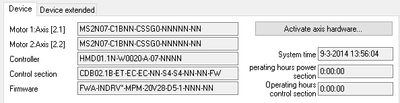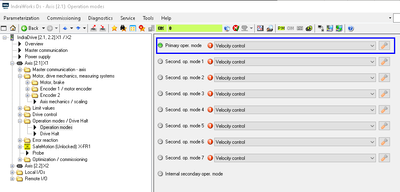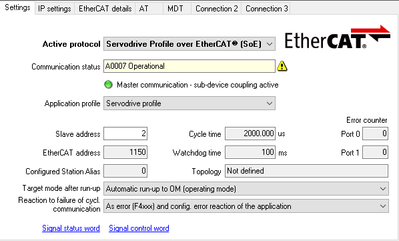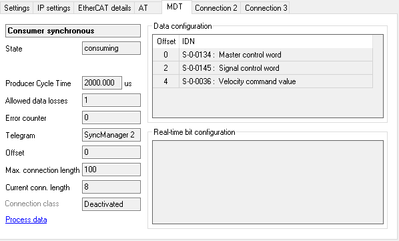FORUM CTRLX AUTOMATION
ctrlX World Partner Apps for ctrlX AUTOMATION
- ctrlX AUTOMATION Community
- Forum ctrlX AUTOMATION
- ctrlX DRIVE
- Re: Primary op. Mode switch to default after reboot
Primary op. Mode switch to default after reboot
- Subscribe to RSS Feed
- Mark Topic as New
- Mark Topic as Read
- Float this Topic for Current User
- Bookmark
- Subscribe
- Mute
- Printer Friendly Page
- Mark as New
- Bookmark
- Subscribe
- Mute
- Subscribe to RSS Feed
- Permalink
- Report Inappropriate Content
09-13-2022 09:36 AM
When we reboot our CtrlX drive parameters are set to defaul S-0-0032 primary op. mode switch back from Velocity control (0b0000.0000.0000.0010) to Position control, lasless, encoder 1. (0b0000.0000.0000.1011).
We want Velocity control as default primary op. mode. (0b0000.0000.0000.0010) in this drive.
Hardware: XMD2-W1616ANN-02NETM5NNNN-S0308N2NNNN3NN
Firmware: FWA-XD1-AXS-V-0308N-NN.01
See attached full backup after reboot.
Solved! Go to Solution.
- Mark as New
- Bookmark
- Subscribe
- Mute
- Subscribe to RSS Feed
- Permalink
- Report Inappropriate Content
09-13-2022 11:47 AM - edited 09-13-2022 11:48 AM
This is intended. The primary operation mode of the ctrlX DRIVE at a ctrlX CORE is always "Position control lagless". If you use the standard Velocity control your drive also stay like this because our ctrlX MOTION is recalculating the velocity values to position set values.
For using the velocity mode in the drive, the second operation mode 1 is "Velocity control" and the device will be switched to that for the time it is commanded by the motion to this mode.
Why so you need it as primary operation mode?
- Mark as New
- Bookmark
- Subscribe
- Mute
- Subscribe to RSS Feed
- Permalink
- Report Inappropriate Content
09-13-2022 01:29 PM
We have implement the Indradrives with this configuration for all X axis of our machines.
For our software (CNC controller) it is unknow if there are operating with a Indradrive controller or Ctrl-X controller. The communication is the same and parameters are the same.
With this change we have to implement new steering for the selection of the operation mode. This is not our preference.
Indra drive situation:
- Mark as New
- Bookmark
- Subscribe
- Mute
- Subscribe to RSS Feed
- Permalink
- Report Inappropriate Content
09-13-2022 01:42 PM
To make things clear: You are using an non Rexroth CNC controller and ctrlX DRIVE are connected to it. Via which protokol? There is no MLC, MTX or ctrlX CORE controller involved?
If I am wrong feel free to tell how the topology looks like.
- Mark as New
- Bookmark
- Subscribe
- Mute
- Subscribe to RSS Feed
- Permalink
- Report Inappropriate Content
09-13-2022 02:18 PM
We are using a Beckhoff Twincat 3 with NC axis controller as motion controller.
The communication to the CtrlX Drive is done with EtherCat.
- Mark as New
- Bookmark
- Subscribe
- Mute
- Subscribe to RSS Feed
- Permalink
- Report Inappropriate Content
09-13-2022 02:55 PM
Please check the startup parameters in your EtherCat master. In standard there S-0-0032 "Operation mode" is set to 11 (0b0000.0000.0000.1011). Removing this value should stop the rewriting.