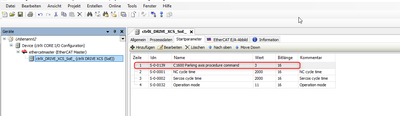FORUM CTRLX AUTOMATION
ctrlX World Partner Apps for ctrlX AUTOMATION
Dear Community User! We have started the migration process.
This community is now in READ ONLY mode.
Read more: Important
information on the platform change.
- ctrlX AUTOMATION Community
- Forum ctrlX AUTOMATION
- ctrlX DRIVE
- Parking axis after reboot
Parking axis after reboot
- Subscribe to RSS Feed
- Mark Topic as New
- Mark Topic as Read
- Float this Topic for Current User
- Bookmark
- Subscribe
- Mute
- Printer Friendly Page
- Mark as New
- Bookmark
- Subscribe
- Mute
- Subscribe to RSS Feed
- Permalink
- Report Inappropriate Content
02-10-2022 09:20 AM
Hello,
We are working on a project with 7 motors, 3 Drives XMD01 and one XMS01. We are currently lacking of two motors in the machine, of the latest Drives (still to come).
What happens is that if we do not put the axes in Parking, the Ethercat of these axes remain in Pre-OP, and the rest of the axes, even if they are in OP, do not communicate well with the PLC app. If we put the axes in Parking, the bus goes to OP and everything works fine.
The problem is that whenever the machine is turned off and on, the Parking status is not saved, and you must connect with the CtrlX Drive individually to force the Parking status.
Is there any way to save the Parking state after restarting the Drives?
Thanks in advance.
Solved! Go to Solution.
- Mark as New
- Bookmark
- Subscribe
- Mute
- Subscribe to RSS Feed
- Permalink
- Report Inappropriate Content
02-10-2022 05:27 PM
Instead of using the parking axis command use axis incorporating no motor, yet, in open loop (parameterize 3rd party synchronous motor without temperature monitoring). Be aware that in this case you can only use operation modes velocity or torque control.
- Mark as New
- Bookmark
- Subscribe
- Mute
- Subscribe to RSS Feed
- Permalink
- Report Inappropriate Content
02-10-2022 11:56 PM
Two more possibilities:
- Normaly it should be also possible to parametrize the command parking axis to a local input of the ctrlX DRIVE, and with a bridge to +24V the command will be automaticle startet after rebooting
- Usage of the ctrlX DRIVE runtime/firmware function "axis simulation". Very helpfull function to simulate the motor including feedback values for your PLC
- Mark as New
- Bookmark
- Subscribe
- Mute
- Subscribe to RSS Feed
- Permalink
- Report Inappropriate Content
02-14-2022 02:47 PM
I think the best way is to add the Parameter S-0-0139 in the "Startparameter".
Go to IO-Engineering and double click on the drive you want to activate the parking axis. Each startup of the EtherCAT bus the parameter will be written to 3 an and function "parking axis" is activated.
- Mark as New
- Bookmark
- Subscribe
- Mute
- Subscribe to RSS Feed
- Permalink
- Report Inappropriate Content
02-16-2022 11:42 AM - edited 02-16-2022 11:43 AM
In the end I used the axis simulation in the Drives and it worked.
We have now mounted the motors and everything works fine.
The solution of setting the parameter in the Ethercat startup is also correct.
Thanks for the replys