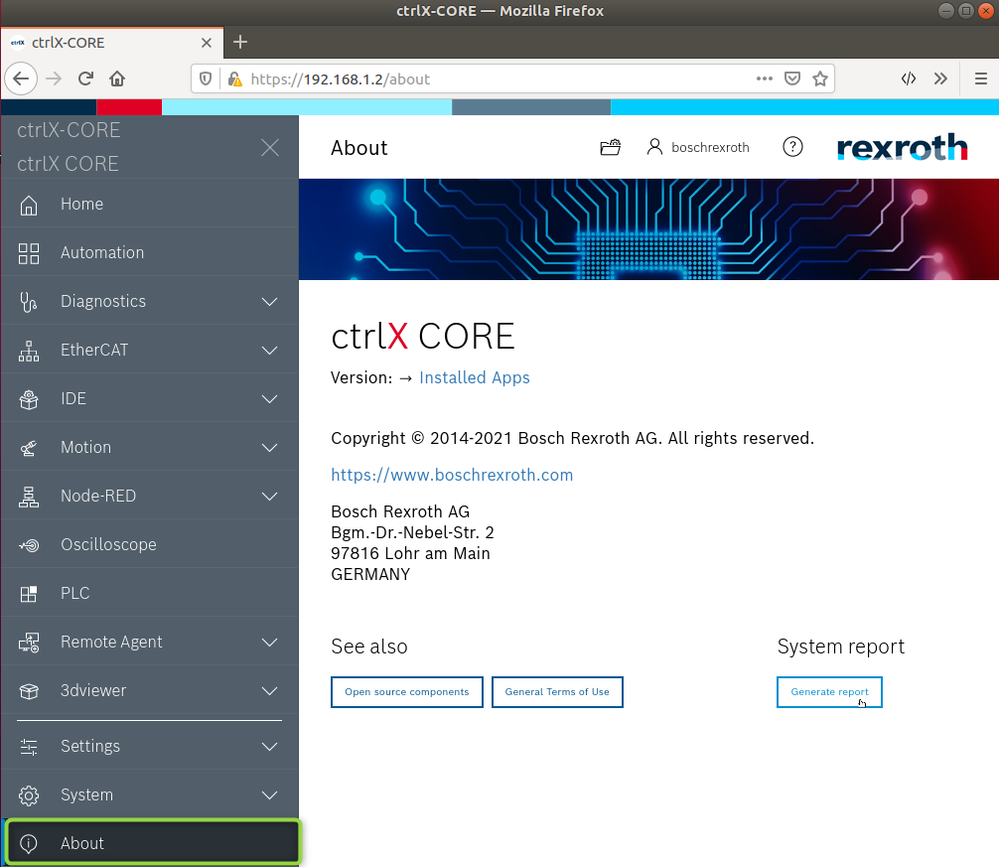FORUM CTRLX AUTOMATION
ctrlX World Partner Apps for ctrlX AUTOMATION
Dear Community User! We have started the migration process.
This community is now in READ ONLY mode.
Read more: Important
information on the platform change.
- ctrlX AUTOMATION Community
- Forum ctrlX AUTOMATION
- ctrlX CORE
- ctrlX core app problem
ctrlX core app problem
- Subscribe to RSS Feed
- Mark Topic as New
- Mark Topic as Read
- Float this Topic for Current User
- Bookmark
- Subscribe
- Mute
- Printer Friendly Page
- Mark as New
- Bookmark
- Subscribe
- Mute
- Subscribe to RSS Feed
- Permalink
- Report Inappropriate Content
11-24-2021 09:17 AM
Hello,
I have some problems with a ctrlX core.
I connected to Core and I installed the PLC app, but after install and restart, when I click on Automation, or at PLC, nothing appear and also it seems like the interface is blocked and I need to connect again.
Also, I tried to connect from ctrlX PLC, but I have an error regarding Invalid user.
Can you help me?
I attached some pictures.
Solved! Go to Solution.
- Mark as New
- Bookmark
- Subscribe
- Mute
- Subscribe to RSS Feed
- Permalink
- Report Inappropriate Content
11-24-2021 10:41 AM
It looks like you tried to install an 1.10 version of the PLC to the system that is on state 1.08. In the actual state it is not possible to mix versions. It is always good for us if you add an system report so we get the most information:
- Mark as New
- Bookmark
- Subscribe
- Mute
- Subscribe to RSS Feed
- Permalink
- Report Inappropriate Content
11-24-2021 11:09 AM
- Mark as New
- Bookmark
- Subscribe
- Mute
- Subscribe to RSS Feed
- Permalink
- Report Inappropriate Content
11-24-2021 11:31 AM
The system reports looks like it is a quite old control and some apps are updated to 1.10 and some not. Could you please send me the serial number of your ctrlX CORE in a private message so I can check its hardware state?
How to update a ctrlX CORE from one release to another is always written in the official release notes that can be found on the collaboration room.