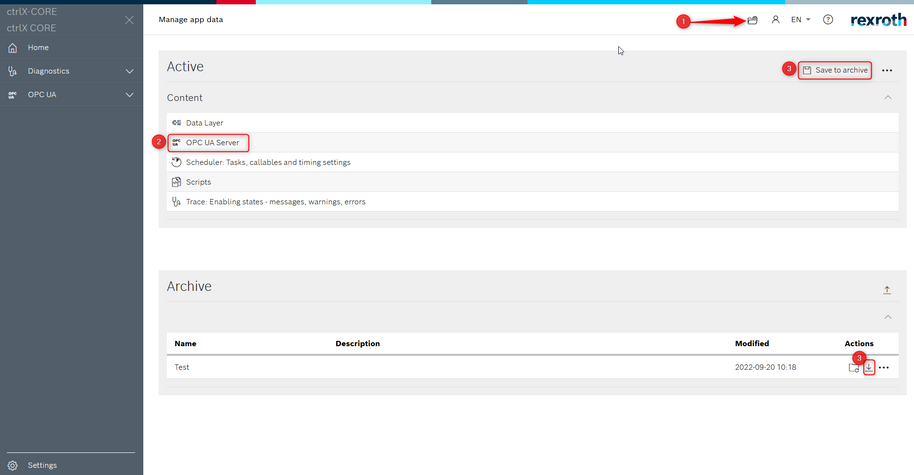FORUM CTRLX AUTOMATION
ctrlX World Partner Apps for ctrlX AUTOMATION
Dear Community User! We are updating our platform to a new
system.
Read more: Important
information on the platform change.
- ctrlX AUTOMATION Community
- Forum ctrlX AUTOMATION
- ctrlX CORE
- Re: ctrlX cant read OPCUA Server license
ctrlX cant read OPCUA Server license
- Subscribe to RSS Feed
- Mark Topic as New
- Mark Topic as Read
- Float this Topic for Current User
- Bookmark
- Subscribe
- Mute
- Printer Friendly Page
- Mark as New
- Bookmark
- Subscribe
- Mute
- Subscribe to RSS Feed
- Permalink
- Report Inappropriate Content
09-14-2022 10:06 AM - edited 09-14-2022 10:10 AM
Hello,
I have a new ctrlX v1.16 after installing apps and licenses only OPCUA Server app is unable to read the license.
anyone had this issue?
Please see attached.
Edited: I downgrade to v1.14 and it is working.
Solved! Go to Solution.
- Mark as New
- Bookmark
- Subscribe
- Mute
- Subscribe to RSS Feed
- Permalink
- Report Inappropriate Content
09-15-2022 10:43 AM
- Mark as New
- Bookmark
- Subscribe
- Mute
- Subscribe to RSS Feed
- Permalink
- Report Inappropriate Content
09-19-2022 09:50 AM
We are checking this internally.
- Mark as New
- Bookmark
- Subscribe
- Mute
- Subscribe to RSS Feed
- Permalink
- Report Inappropriate Content
09-20-2022 10:36 AM - edited 09-20-2022 10:37 AM
Hi Open,
we checked the system log. There is no license issue, but the server brings a Bad Configuration error (Error code: -46) in the log. Thus it seams something wrong with the configuration. Thus please try the following steps:
1) Go to Manages App Data
2) Check if there is content for the OPC UA Server. If not, the question is if you load a configuration after OPC UA Server installation. If yes, can you please post this configuration here to check.
3) Save and download your configuration in archive and post it here.
We will check the configuration and archive for you.
Thanks,
smueller
- Mark as New
- Bookmark
- Subscribe
- Mute
- Subscribe to RSS Feed
- Permalink
- Report Inappropriate Content
09-22-2022 03:09 AM
Hello Smueller,
Sorry unfortunately we had downgraded the ctrlX to v1.14 and unable to download the configuration files.
Warmest regards,
- Mark as New
- Bookmark
- Subscribe
- Mute
- Subscribe to RSS Feed
- Permalink
- Report Inappropriate Content
09-28-2022 09:48 AM
Hi open,
in case you want to update to 1.16 again. Please check your configuration. A common problem is that a deprecated usertoken policies is configured which will be checked with 1.16. Otherwise you still have the option to load the default configuration.
For more information and our future plan to address this issue please have look here: https://developer.community.boschrexroth.com/t5/Communication/OPC-UA-server-app-license-not-found/m-...
Best regards,
smueller