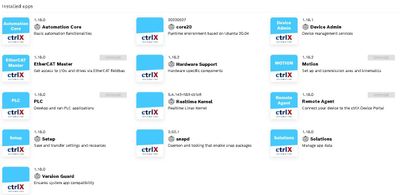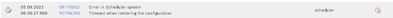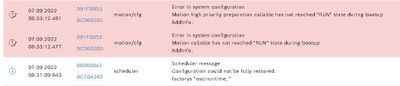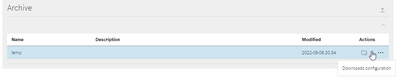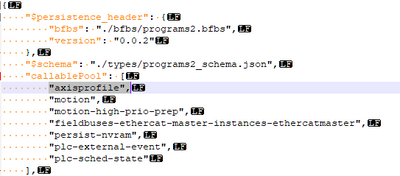FORUM CTRLX AUTOMATION
ctrlX World Partner Apps for ctrlX AUTOMATION
Dear Community User! We have started the migration process.
This community is now in READ ONLY mode.
Read more: Important
information on the platform change.
- ctrlX AUTOMATION Community
- Forum ctrlX AUTOMATION
- ctrlX CORE
- Re: ctrlX Core scheduler error
ctrlX Core scheduler error
- Subscribe to RSS Feed
- Mark Topic as New
- Mark Topic as Read
- Float this Topic for Current User
- Bookmark
- Subscribe
- Mute
- Printer Friendly Page
- Mark as New
- Bookmark
- Subscribe
- Mute
- Subscribe to RSS Feed
- Permalink
- Report Inappropriate Content
09-01-2022 02:30 PM
On startup, this error occurs in the log.
081F0042 Error in Scheduler system
0C7B4263 Timeout when restoring the configuration
I have no idea what configuration...
What does it mean, there is no further error description and how to avoid this.
It's possible to acknowledge and (I think) it doesn't block anything.
Solved! Go to Solution.
- Mark as New
- Bookmark
- Subscribe
- Mute
- Subscribe to RSS Feed
- Permalink
- Report Inappropriate Content
09-05-2022 10:12 AM
On each boot the system loads it settings out of the App Data (or active configuration). And something seems to go wrong on your side.
Did you do an update of your ctrlX CORE?
Which system and app version are you using?
Is the error present in the pending diagnostics? If not it cannot be acknowledged.
- Mark as New
- Bookmark
- Subscribe
- Mute
- Subscribe to RSS Feed
- Permalink
- Report Inappropriate Content
09-05-2022 11:10 AM
Yes, I updated the ctrlX from 1.14 to 1.16 last week.
Currently these Apps and versions are running:
Each time systems starts there is that error message in diagnostic.
But it can be reseted
- Mark as New
- Bookmark
- Subscribe
- Mute
- Subscribe to RSS Feed
- Permalink
- Report Inappropriate Content
09-05-2022 12:02 PM
As there where some changes in the scheduler settings from 1.14 to 1.16 this could be a problem of converting your "old" configuration to actual. Please go to the App Data and save your configuration to an archive. Reboot afterwards and see if error is still present.
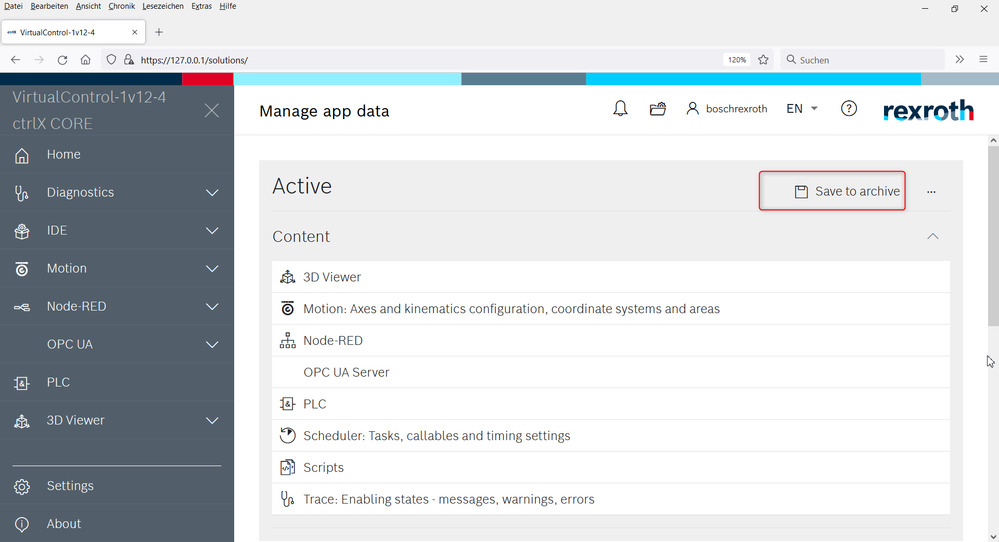
You could also send us your "old" configuration so we can have a look to it.
- Mark as New
- Bookmark
- Subscribe
- Mute
- Subscribe to RSS Feed
- Permalink
- Report Inappropriate Content
09-05-2022 05:24 PM - edited 09-05-2022 05:25 PM
- Mark as New
- Bookmark
- Subscribe
- Mute
- Subscribe to RSS Feed
- Permalink
- Report Inappropriate Content
09-06-2022 03:19 PM
In the version 1.14 we used placeholder callables in the default configuration of the scheduler. In the version 1.16 per default no placeholder callables are created. You only get placeholder callables if a configured app is not installed, e.g. if the motion app is uninstalled.
The mentioned error is set if a placeholder callable is in the configuration after booting. The scheduler waits until the all required callables are available and then gets an timeout.
To avoid the error you have to delete the placholder callables in the scheduler.
- Mark as New
- Bookmark
- Subscribe
- Mute
- Subscribe to RSS Feed
- Permalink
- Report Inappropriate Content
09-07-2022 09:00 AM
Tried to delete placeholder.
The only one within in the ctrlXAutomation is '_placeholder_osciruntime'
After deleting, motion app could not go into run.
After restoring old configuration, motion is running.
See diagnostic as well.
But after reboot error in schedule comes again....
Till now, this error doesn't block anything or I haven't noticed yet. But after booting having an error anywhere is not good.
- Mark as New
- Bookmark
- Subscribe
- Mute
- Subscribe to RSS Feed
- Permalink
- Report Inappropriate Content
09-08-2022 07:50 AM
I can reproduce this behaviour. Unfortunately we have a bug here that the error still occurs and the system doesn't boot correctly after deleting the placeholder callables.
As a workaround the the concerning callable can be removed in the configuration.
Therefor you have save and download the configuration.
After that you have to open the zip archive and remove the callable from the callable pool. In your example "oscilloscope".
Save the file in the archive and upload the configuration.
Sorry for the inconvenience. This bug will be resolved in the next release.
- Mark as New
- Bookmark
- Subscribe
- Mute
- Subscribe to RSS Feed
- Permalink
- Report Inappropriate Content
09-09-2022 11:52 AM
Thanks @sebastue
After deleting the placeholder in ctrlX Automation scheduler and the 'osciruntime' entry in scheduler/programs.json there is no error anymore.
- Mark as New
- Bookmark
- Subscribe
- Mute
- Subscribe to RSS Feed
- Permalink
- Report Inappropriate Content
09-12-2022 11:47 AM
One additional note:
Not only modifying "callablePool", "programs":[{ "callables"[{...()]}]} has to be modifyed as well.
Deleting the correspondent, complete entry of:
"EXAMPLE"
{
"alias": "",
"arguments": [
"distribution"
],
"id": "1",
"index": 3000,
"name": "axisprofile",
"sync": {
"after": [],
"before": []
},
"watchdog": "WDG_DEFAULT"
},
Then, the "sequence" has to be modifyed with the right "id"
Otherwise, there will be a new error, like "motion app not in run"
- Mark as New
- Bookmark
- Subscribe
- Mute
- Subscribe to RSS Feed
- Permalink
- Report Inappropriate Content
12-22-2022 09:56 AM
Moved to own topic