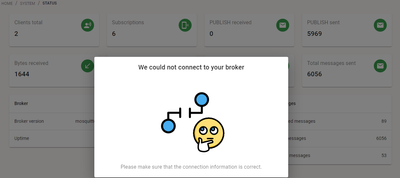FORUM CTRLX AUTOMATION
ctrlX World Partner Apps for ctrlX AUTOMATION
Dear Community User! We have started the migration process.
This community is now in READ ONLY mode.
Read more: Important
information on the platform change.
- ctrlX AUTOMATION Community
- Forum ctrlX AUTOMATION
- ctrlX CORE
- Re: Problem with Mosquitto MQTT Broker Connection
Problem with Mosquitto MQTT Broker Connection
- Subscribe to RSS Feed
- Mark Topic as New
- Mark Topic as Read
- Float this Topic for Current User
- Bookmark
- Subscribe
- Mute
- Printer Friendly Page
- Mark as New
- Bookmark
- Subscribe
- Mute
- Subscribe to RSS Feed
- Permalink
- Report Inappropriate Content
02-16-2023 04:38 AM
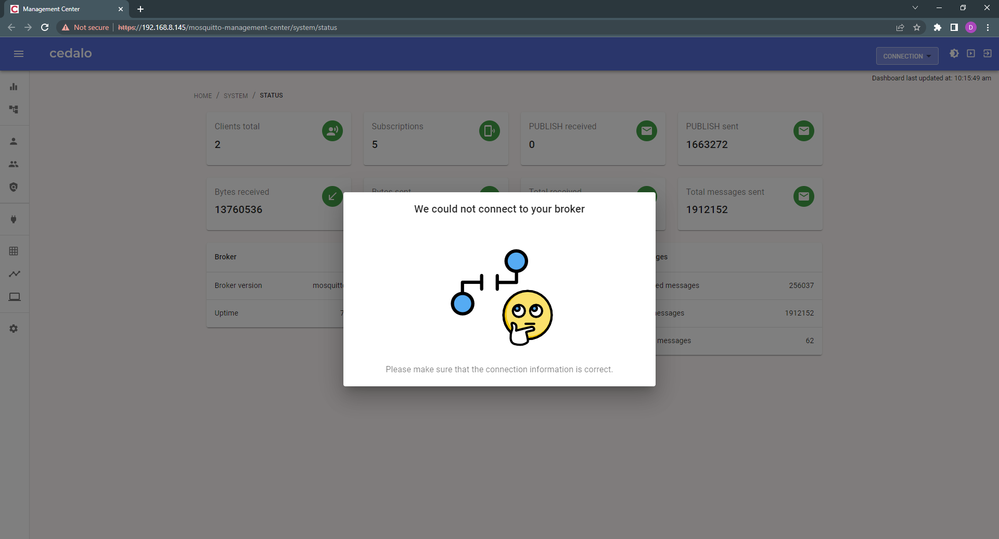
Mosquitto MQTT Broker Version 2.0.16
Hello, I was having a problem with the MQTT Broker giving this message every time I entered the management center.
This happened after I tried to connect an IP Camera Flexidome Starlight 8000i, I'm trying to connect the MQTT client from the camera to my ctrlX Core. I tried connecting 2 separate MQTT clients from my Camera to 2 separate MQTT brokers in my ctrlX Core. It showed an error, then after restarting this happened.
This has happened before, but it is usually fixed after I left it alone for a minute. Now, after the error stated above, the problem persists until now.
Any help is appreciated. Thanks!
Solved! Go to Solution.
- Mark as New
- Bookmark
- Subscribe
- Mute
- Subscribe to RSS Feed
- Permalink
- Report Inappropriate Content
02-21-2023 04:36 AM
Well uhh, this is awkward.
But, the problem has been fixed.
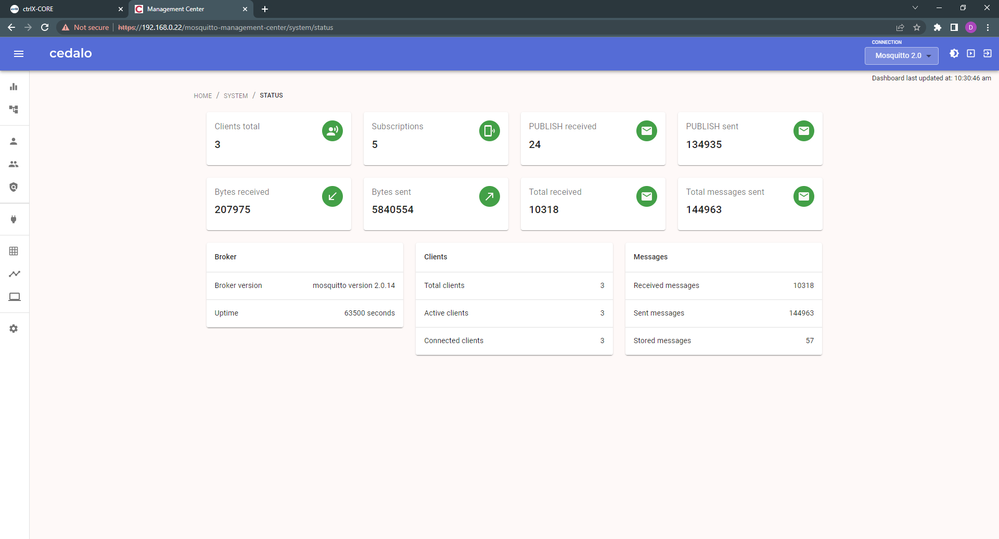
Yesterday, I tried a couple of solutions like restarting the ctrlX Core and keeping it running from evening until this morning.
I keep the Mosquitto management center open for a couple of hours to see any changes too. But the problem persists.
Until today that is!
After reopening the management center tab again, the problem fixes itself.
Lucky me 😄
- Mark as New
- Bookmark
- Subscribe
- Mute
- Subscribe to RSS Feed
- Permalink
- Report Inappropriate Content
04-03-2023 05:59 PM - edited 04-03-2023 06:00 PM
Hi,
I am also facing the same issue and it has appeared few times. Every time it resolves automatically.
I want to know the root cause to avoid having the this issue.
- Mark as New
- Bookmark
- Subscribe
- Mute
- Subscribe to RSS Feed
- Permalink
- Report Inappropriate Content
05-24-2023 12:00 PM
One more query:
Does the MQTT Broker app support persistant connections with external devices when the ctrlX CORE device restarts?
So far it's observed that the external devices keep reconnecting to broker when the ctrlX CORE is under the restarting process, but as soon as the controller comes back online, the broker forces disconnection to the external clients with the error message "connection refused" on devices.
The broker performs good in case we don't restart the ctrlX CORE device; however, sometimes it causes disconnection to devices and increases complexity to troubleshoot which devices are having issues just looking at the connected devices.