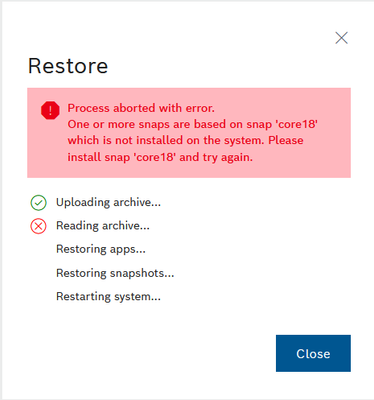FORUM CTRLX AUTOMATION
ctrlX World Partner Apps for ctrlX AUTOMATION
Dear Community User! We have started the migration process.
This community is now in READ ONLY mode.
Read more: Important
information on the platform change.
- ctrlX AUTOMATION Community
- Forum ctrlX AUTOMATION
- ctrlX CORE
- Offline update of app data
Offline update of app data
- Subscribe to RSS Feed
- Mark Topic as New
- Mark Topic as Read
- Float this Topic for Current User
- Bookmark
- Subscribe
- Mute
- Printer Friendly Page
- Mark as New
- Bookmark
- Subscribe
- Mute
- Subscribe to RSS Feed
- Permalink
- Report Inappropriate Content
06-21-2022 06:31 PM
Hi,
I am looking for a workaround to perform offline updates at end-user site, where VPN access is not possible.
The procedure via upload of a configuration archive seems not working for me, as I don’t want to share e.g. a Node-Red flow with the end-user.
Currently, I am working on a following scenario, but don’t feel so confident and comfortable with it. So, your recommendations will be very appreciated.
Scenario via Backup & Restore:
1. In order to have the same setup as at customer site, I restore the image of the machine to be updated on a new CtrlX-CPU
An issue occurs, when older app release (from RM21.03) is in use
2. I install core18 manually on the new CPU and restore of the original image can be then done
3. Update PLC and Node-Red projects
4. Create a new image and send to end-user
5. End-user restores the new image on his machine via CtrlX CORE web interface with user rights limited to backup and restore
I guess, at end-user site the same issue during restore will occur as at this CPU ‘core18’ shouldn’t be installed as well.
In my particular case to clean up the mess, I created with mixing of different app releases, I would update all apps before creating the new image with the updated projects. But, I am still not sure, if the restore will go smoothly on an older CtrlX CPU in general? (Unfortunately, I updated my older one, so I am not able to try that)
Is it possible to create an own rescue SD card in order to perform a total update implementing the crypted image file and not losing all the settings for users, connectivity etc.? This could be a comfortable plug&play way for not experienced end-users to perform offline updates.
Thanks,
Venzi
Solved! Go to Solution.
- Mark as New
- Bookmark
- Subscribe
- Mute
- Subscribe to RSS Feed
- Permalink
- Report Inappropriate Content
06-22-2022 11:12 AM
In general all older versions of the system using core18 were only prototypes and the official long term service version is 1.12.x that is using core20 only. So the core version does not change anymore there. All sold hardware since April have this one.
It is not possible to create an own image of a ctrlX CORE. We are actually working on an extension of the Backup and restore mechanism to get useful for more possible cases, like e.g. updating control without overwriting the complete system.
- Mark as New
- Bookmark
- Subscribe
- Mute
- Subscribe to RSS Feed
- Permalink
- Report Inappropriate Content
06-23-2022 05:31 PM
OK, I see. Looking forward to the new features.
I’d wish, there would be a functionality for upload and activate of an encrypted configuration file in the same manner as the restore image file. Download the active configuration in the same way as the backup image would be useful as well, so the end-user could easily roll-back any update provided by the machine manufacturer.
Background is, that currently the configuration archive is used to store additional machine settings, recipes etc.. So, it is better to keep the end-user away from that web page in the CtrlX interface. In addition, in order to activate a configuration, which e.g. was previously uploaded, the user must have ‘data layer modify’ permissions. This is something that I don’t like to make available to an end-user performing the update.