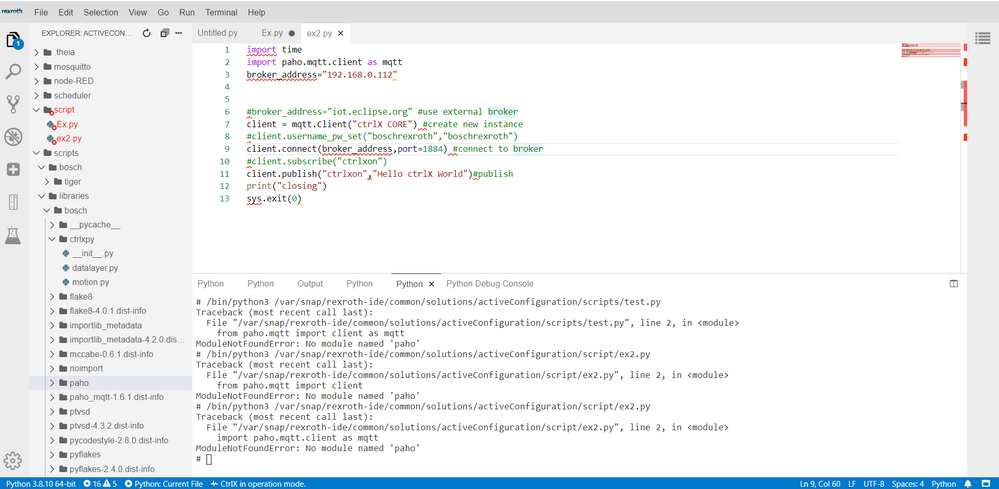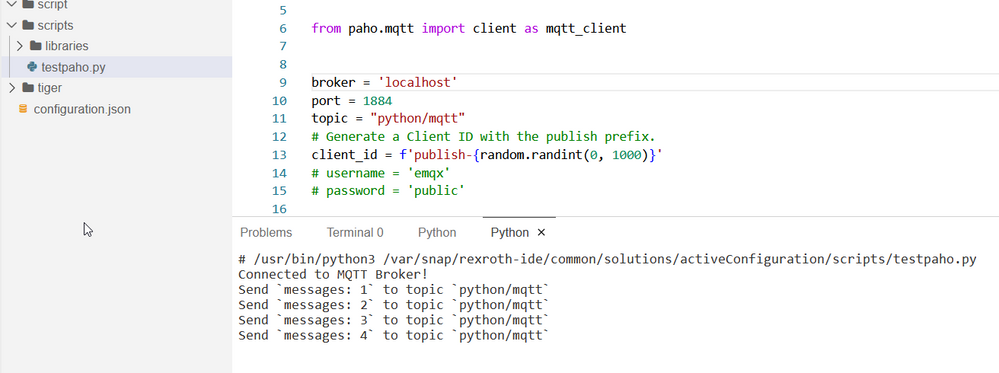FORUM CTRLX AUTOMATION
ctrlX World Partner Apps for ctrlX AUTOMATION
Dear Community User! We have started the migration process.
This community is now in READ ONLY mode.
Read more: Important
information on the platform change.
- ctrlX AUTOMATION Community
- Forum ctrlX AUTOMATION
- ctrlX CORE
- No module found error in IDE textual coding
No module found error in IDE textual coding
- Subscribe to RSS Feed
- Mark Topic as New
- Mark Topic as Read
- Float this Topic for Current User
- Bookmark
- Subscribe
- Mute
- Printer Friendly Page
- Mark as New
- Bookmark
- Subscribe
- Mute
- Subscribe to RSS Feed
- Permalink
- Report Inappropriate Content
08-18-2023 04:15 PM
I was trying sevral examples for python scripts and tried running them in the IDE. In this purthicular example I am trying to run a mqqt broker code where the script calls the module 'paho'. I checked the paho module is in the scripts.bosch.libraries directory. I am saving the sample scripts in script folder. I am getting 'No module found error with most of the examples'.
what might be problem? thanks for your time
Solved! Go to Solution.
- Mark as New
- Bookmark
- Subscribe
- Mute
- Subscribe to RSS Feed
- Permalink
- Report Inappropriate Content
08-19-2023 09:38 AM
Just to be sure you are executing the script in your browser not on the ctrlX CORE (via F5 or debugger "Python: Current File")?
As library is no system one did you try to use:
from phao import mqttq.client as mqtt- Mark as New
- Bookmark
- Subscribe
- Mute
- Subscribe to RSS Feed
- Permalink
- Report Inappropriate Content
08-21-2023 11:53 AM
Yes I am running the script in the IDE in the browser. I tried dirrferent imports like
- Mark as New
- Bookmark
- Subscribe
- Mute
- Subscribe to RSS Feed
- Permalink
- Report Inappropriate Content
08-23-2023 02:33 PM
Ciao,
Which version are you using (both python and IDE)? it is working super smootly
- Mark as New
- Bookmark
- Subscribe
- Mute
- Subscribe to RSS Feed
- Permalink
- Report Inappropriate Content
08-23-2023 08:29 PM
I reinstalled the ide and python and it seems to be working now. Thanks!