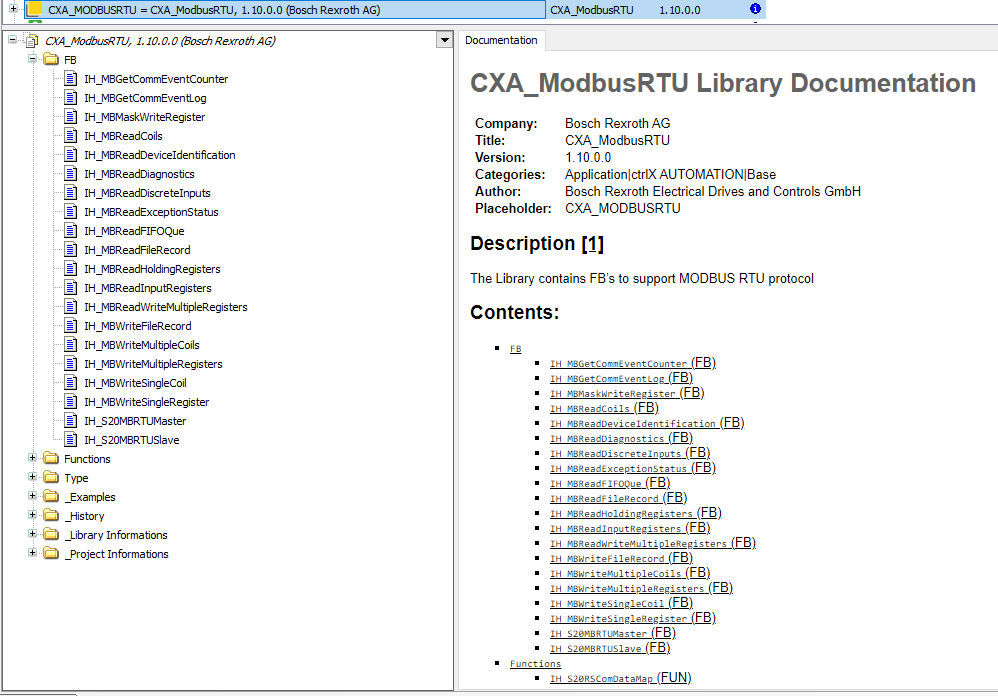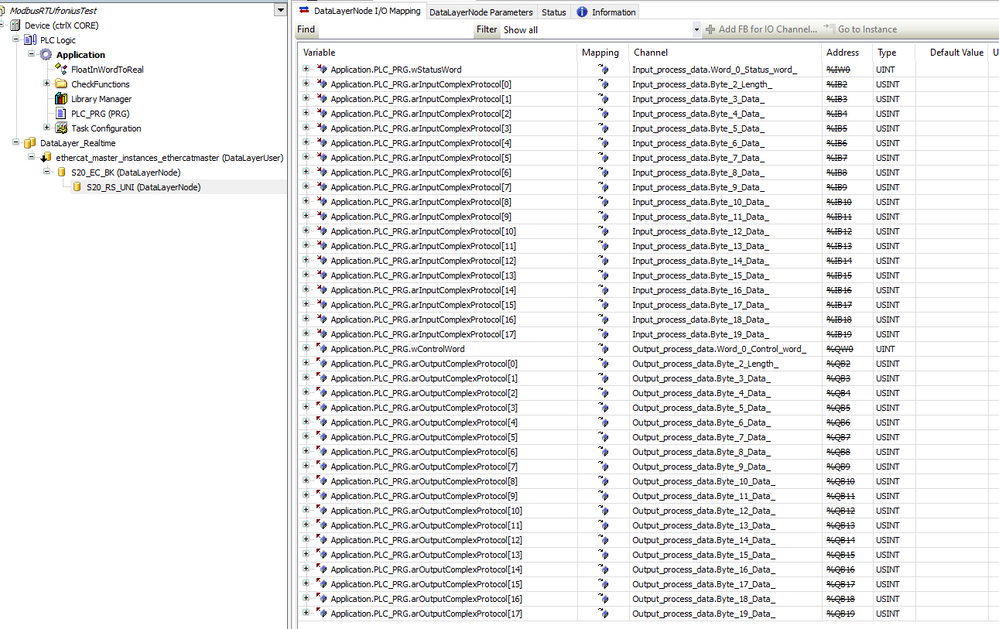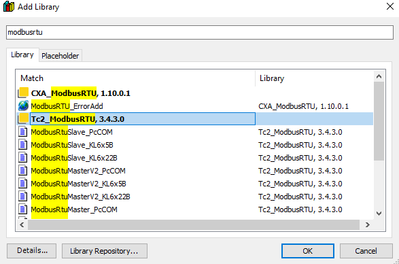FORUM CTRLX AUTOMATION
ctrlX World Partner Apps for ctrlX AUTOMATION
- ctrlX AUTOMATION Community
- Forum ctrlX AUTOMATION
- ctrlX CORE
- Re: ModBus RTU on CORE
ModBus RTU on CORE
- Subscribe to RSS Feed
- Mark Topic as New
- Mark Topic as Read
- Float this Topic for Current User
- Bookmark
- Subscribe
- Mute
- Printer Friendly Page
- Mark as New
- Bookmark
- Subscribe
- Mute
- Subscribe to RSS Feed
- Permalink
- Report Inappropriate Content
09-28-2021 03:32 PM
Is modbus RTU possible on the ctrlX CORE?
I have found that the S20-RS-UNI supports ModBus RTU but are there any libraries for this?
Solved! Go to Solution.
- Mark as New
- Bookmark
- Subscribe
- Mute
- Subscribe to RSS Feed
- Permalink
- Report Inappropriate Content
09-29-2021 12:57 PM - edited 02-17-2023 09:02 AM
For the S20-RS-UNI there is a library called CXA_MODBUSRTU. Please have a try with this one.
- Mark as New
- Bookmark
- Subscribe
- Mute
- Subscribe to RSS Feed
- Permalink
- Report Inappropriate Content
04-25-2022 04:09 PM
- Mark as New
- Bookmark
- Subscribe
- Mute
- Subscribe to RSS Feed
- Permalink
- Report Inappropriate Content
07-05-2022 04:29 PM
I see that there are many FBs in CXA_ModbusRTU behind the heading CXA_S20. These are all FBs based on the S20.
I assume that I can't use these FBs when working with a Modbus RTU module from beckhoff (EL6751), can I?
If not, is this Modbus RTU library also usable for third party RTU modules?
- Mark as New
- Bookmark
- Subscribe
- Mute
- Subscribe to RSS Feed
- Permalink
- Report Inappropriate Content
07-05-2022 04:39 PM - edited 07-05-2022 04:54 PM
Hi AndroidzZ,
we didn't test it with a Beckhoff module as we have our own.
Most likely this will not work. You can check if beckhoff provides examples for Codesys V3.
Or just take our module. 🙂
- Mark as New
- Bookmark
- Subscribe
- Mute
- Subscribe to RSS Feed
- Permalink
- Report Inappropriate Content
07-06-2022 07:57 AM
I would like nothing more than to use Bosch but I need a short term solution. And Beckhoff were the only cards I could get my hands on..
Thanks for the tip I will look for examples.
- Mark as New
- Bookmark
- Subscribe
- Mute
- Subscribe to RSS Feed
- Permalink
- Report Inappropriate Content
08-19-2022 09:51 AM
As a colleague of AndroidZz, I am currently testing the set-up with a CtrlX and RS485 card from Beckhoff (EL6021).
The EL6021 is connected to the CtrlX over EtherCat.
Wiring is OK, test with Beckhoff-PLC works well.
Basis for testing on CtrlX is "ModbusRTUtest.zip" as posted by TheCodeCaptain a few posts above.
- CXA_ModbusRTU.CXA_S20.IH_S20ComConfiguration works flawlessly. "bInOperation_ComConfig" immediately becomes TRUE.
- when calling "IH_S20MBRTUMaster" I get an error ACCESS_ERROR with ErrorIdent of CXA_TABLE-16#0C0F0000-16#0C850031.
Some questions:
- where can I find information regarding 16#0C850031
- how do I determine the slot number of the RS485 card?
In the example uiSlot is := 3... my RS485 card is as 3rd module after the EtherCat slave station...?
Kind regards,
- Mark as New
- Bookmark
- Subscribe
- Mute
- Subscribe to RSS Feed
- Permalink
- Report Inappropriate Content
08-19-2022 10:38 AM
Like mentioned in posts above and as the name suggest this library is usable for an S20 IO module. Please ask the supplier of your module for a library or example code usable for it.
Error codes and explanations can always be found in our online documentation. In your case see this page.
- Mark as New
- Bookmark
- Subscribe
- Mute
- Subscribe to RSS Feed
- Permalink
- Report Inappropriate Content
08-19-2022 12:01 PM
- Mark as New
- Bookmark
- Subscribe
- Mute
- Subscribe to RSS Feed
- Permalink
- Report Inappropriate Content
08-19-2022 02:45 PM - edited 08-19-2022 03:05 PM
Could you please send me this library so we can have a look to it.
It seems that this is a Twincat2 library. We cannot be sure that these are able to be used in the ctrlX PLC. We tested a library "Tc2_ModbusRTU.compiled-library-ge33" tht is part of the standard installation of Twincat and it could be inserted in our ctrlX PLC library manager. Please check if you can find and use this one.
- Mark as New
- Bookmark
- Subscribe
- Mute
- Subscribe to RSS Feed
- Permalink
- Report Inappropriate Content
08-19-2022 04:23 PM
Hi CodeShepherd,
I tried to export the library in Twincat in 2 ways:
- via export function of the "Library Repositry"
- look up the relevant file in "Explorer" --> see screenshot "Lib-file Twincat.png".
I assume you tested at your side with that same file. Am I correct?
When importing I keep getting the same message "Missing string table..."
Attached 2 pieces library in "Twincat-libs.zip":
- "Tc2_ModbusRTU.compiled-library" taken from export function
- "Tc2_ModbusRTU.compiled-library-ge33" copied from folder 3.4.2.0 of TwinCat
Kind regards,
- Mark as New
- Bookmark
- Subscribe
- Mute
- Subscribe to RSS Feed
- Permalink
- Report Inappropriate Content
08-26-2022 04:30 PM
We tested with the second library you mentioned. But I would have to check the version we used. As there is main vacation time in Germany, answers could need some time.
- Mark as New
- Bookmark
- Subscribe
- Mute
- Subscribe to RSS Feed
- Permalink
- Report Inappropriate Content
09-06-2022 03:20 PM
I am a colleague of Novice. I have updated ctrlX WORKS and the PLC app on the CORE both to version 1.16 but still get the same error as Novice, see attachment.
I do notice that:
"Tc2_ModbusRTU.compiled-library" is a COMPILED-LIBRARY file format and
"Tc2_ModbusRTU.compiled-library-ge33" is a COMPILED-LIBRARY -GE33 file format.
GE33 is also not directly recognized by the library repository. Must first set the explorer to 'All files (*.*)' when selecting files. see attachment 2
Therefore the question if the library repository is the right way to import the library?
- Mark as New
- Bookmark
- Subscribe
- Mute
- Subscribe to RSS Feed
- Permalink
- Report Inappropriate Content
09-07-2022 07:26 AM - edited 09-07-2022 07:27 AM
Sorry for the delay. We are using version 3.4.3.0 and it can be imported without any error in ctrlX PLC Engineering version 1.12 and 1.16 via the library repository.
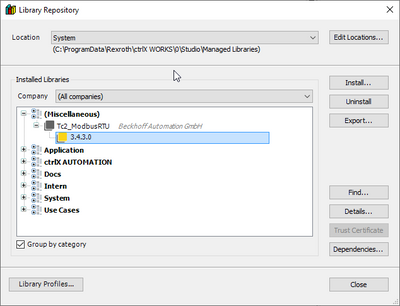
- Mark as New
- Bookmark
- Subscribe
- Mute
- Subscribe to RSS Feed
- Permalink
- Report Inappropriate Content
09-07-2022 03:04 PM
Thanks for the info. I got that library installed now.
- Mark as New
- Bookmark
- Subscribe
- Mute
- Subscribe to RSS Feed
- Permalink
- Report Inappropriate Content
09-12-2022 01:55 PM
Hello @AndroidzZ ,
does it work with the installed Beckhoff library, the Modbus RTU communication, now?
- Mark as New
- Bookmark
- Subscribe
- Mute
- Subscribe to RSS Feed
- Permalink
- Report Inappropriate Content
09-13-2022 08:01 AM
i haven't had time to really figure it out yet
- Mark as New
- Bookmark
- Subscribe
- Mute
- Subscribe to RSS Feed
- Permalink
- Report Inappropriate Content
09-16-2022 10:42 AM
Maybe worth mentioning that we are using a temporary solution (RTU --> TCP gateway). I will put time in the library, but just not at the moment.
- Mark as New
- Bookmark
- Subscribe
- Mute
- Subscribe to RSS Feed
- Permalink
- Report Inappropriate Content
09-25-2023 04:13 PM